As Indonesia’s Top WhatsApp Business API Provider, Mekari Qontak provides a suite of powerful tools to enhance your WhatsApp business to build better customer experiences.


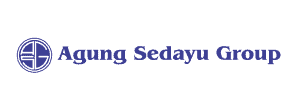




















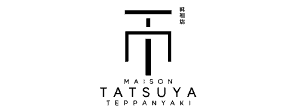





Free from installation, maintenance, and platform development expenses.
ISO 27001 certified with international standard procedures security system.
Dedicated assistance from initial consulting, implementation, and after-sales.
Intuitive and user-friendly UI eliminates the need for product training.
Super easy integration and a flexible API module according to business needs.
Networking and empowerment support with practitioner communities in Indonesia.
WhatsApp Business API is a powerful communication tool that allows businesses to interact with their customers through WhatsApp. It enables businesses to send messages, provide support, and engage with customers on a platform they already use and trust.
WhatsApp Business API offers a direct and convenient channel to engage with customers. It allows for personalized communication, faster response times, and the ability to reach a wider audience. Plus, it’s integrated seamlessly into Mekari Qontak for a complete omnichannel experience.
Yes, WhatsApp Business API from Mekari Qontak is designed with security in mind. Messages are encrypted, ensuring the data privacy and security of your communications with customers.
WhatsApp Business API users will be charged a fee. The amount of fees and prices are differentiated based on the conversation category (marketing, utility, authentication and service).
Meanwhile, the amount of the cost is differentiated based on the location or country of origin of the user. For users in Indonesia, the list of costs for using the latest official WhatsApp API at Mekari Qontak with a session duration of 24 hours is divided like this:
WhatsApp Business API expands your reach and allows for personalized sales outreach. It enables faster response times, which can lead to quicker conversions. Plus, with features like bulk sending, you can efficiently manage your campaigns.
Absolutely. With Mekari Qontak’s integration, you can automate messages to streamline your operations. This includes welcome messages, responses to common inquiries, and more.
Yes, WhatsApp Business API can be seamlessly integrated into your existing systems, allowing for a unified approach to communication. This ensures a smooth transition and enhanced efficiency.
Mekari Qontak offers dedicated support for businesses using WhatsApp Business API. Our team is here to assist with onboarding, technical support, and any questions you may have.
WhatsApp Business API can be adapted to various business industries including e-commerce, financial services, hospitality, etc., but not all businesses can use WhatsApp Business API.
There are some business industries that are not eligible to register for the official WhatsApp Business API. You can check whether your business is eligible or not via WhatsApp Business Policy.
Absolutely. WhatsApp Business API is a valuable tool for all sizes of businesses. It provides an opportunity for small businesses to engage with their customers in a personal and efficient manner.
You as a business person who wants to register and use the WhatsApp Business API must meet the necessary requirements.
There are several things that you need to prepare to be able to carry out the WhatsApp Business API registration process officially from Mekari Qontak, namely:
Usually the WA API registration process takes up to 5-7 working days. There are 2 stages in the process, namely:
Getting started is easy. Simply click on the “Free consultation” button and our team will guide you through the process. You’ll be up and running in no time!
Yes, you can upgrade your regular WhatsApp Business account to the official WhatsApp Business API by registering your number with Mekari Qontak.
 Whatsapp sales
Whatsapp sales