More than 1 million
people message with a business each week on WhatsApp worldwide
Achieve your sales and marketing goals to reach broader audiences at scale with the official WhatsApp broadcast for business.



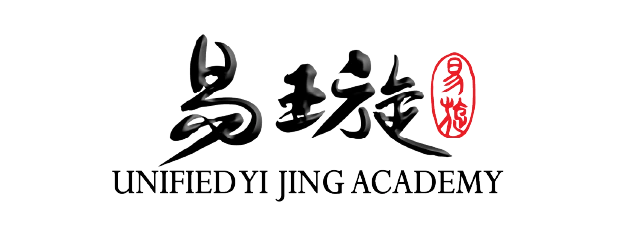




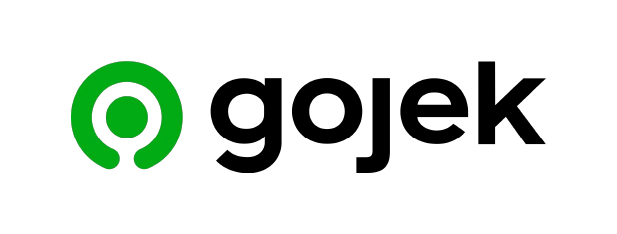













WhatsApp broadcast is a feature that allows you to send a message to multiple contacts at once.
This feature is helpful for businesses or individuals who want to send the same message to multiple people without creating a group chat.

WhatsApp broadcast allows you to simultaneously send the same message to multiple contacts. The recipients will receive the message in their chats with you rather than in a group chat.
This means they won’t be able to see who else received the message, and their responses will only be visible to you.

You can use WhatsApp API to send a WhatsApp broadcast without saving contacts. Follow these steps to create one:
1. Register your number with WhatsApp Business Solution Provider (BSP).
2. Verify your Facebook Business Manager.
3. Create a Contact List for Your Broadcast.
4. Create Your WhatsApp Broadcast Message Template.
5. Click Submit to send your broadcast or blast.


The main difference between a WhatsApp group and a broadcast is that a group chat allows all members to see and reply to messages sent by any member.
In contrast, a broadcast message is only visible to the individual recipients, and their responses are private.

WhatsApp broadcast software allows you to send a single message to multiple contacts simultaneously, saving time and effort when communicating with a large group of people.
Mekari Qontak is an official partner of the WhatsApp API that provides a secure WhatsApp broadcast service. This means that users can broadcast messages to all their contacts without the fear of being blocked.
Additionally, users’ WhatsApp accounts can be integrated with omnichannel and CRM applications, making it easier to manage and monitor all business activities in one place.
The maximum limit of a WhatsApp group is up to 1.024 participants.
WhatsApp Broadcast is limited to sending messages to a maximum of 256 contacts simultaneously. Additionally, the recipient contacts or numbers must be saved on your device.
If you send too many messages in a short amount of time, your account may be deemed spam and blocked by WhatsApp.
If you send a broadcast message on WhatsApp, it will only be received by people who have saved your phone number in their contacts. The message will appear in their chat list as an individual message.
You can send bulk messages with WhatsApp Blast, a WhatsApp Business API feature that you can get from official WhatsApp Business Solution Providers (BSP) such as Mekari Qontak.
Here are the steps to send bulk messages on WhatsApp Business API without broadcasting:
Start implementing WhatsApp marketing and reach your marketing goals in an instant.
 Whatsapp sales
Whatsapp sales