WhatsApp Multi Agent allows you to use one WhatsApp number with multiple agents.







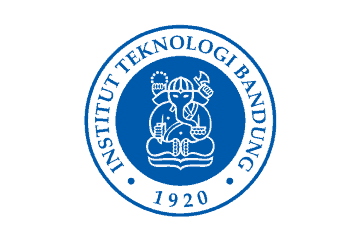
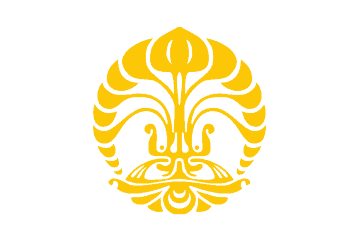


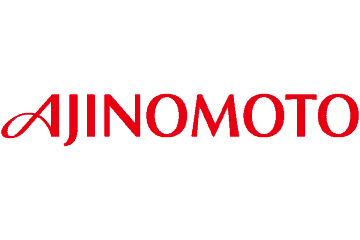







Businesses struggle to reply to a lot of customer messages, so there are a few things that go unresponsive.
One WhatsApp account can only be accessed from two agents, so many messages are missed.
Customers have to wait a long time to get a response from the two agents, who are only available during operating hours.
The phone as the primary device must always be active or online, otherwise WhatsApp messages will not be sent.
Add unlimited agents to your business WhatsApp account to serve customers faster without any hassles.

Optimize your company's WhatsApp service by having conversations with multiple customers at once through WhatsApp multiple agents.

WhatsApp multiple agents enable businesses to provide the best customer experience with quality service.

WhatsApp multi agent is a single WhatsApp Business API account that can be accessed by multiple admins at the same time. Businesses can only add unlimited agents to manage their accounts. Unlike the WhatsApp Business, which only limited 2 admins.
WhatsApp multiple agents are sought after by businesses to respond to customers more quickly. This makes businesses focus on serving customers from just one number. That way, there are no more overlapping customer requests or customers who feel annoyed because of the slow response.
How to use WhatsApp multi agent on many devices at the same time is as follows:
You can get WhatsApp Multi Agent after upgrading from your WhatsApp Business account to WhatsApp Business API provided by registering the number you have with WhatsApp Business Solution Provider.
Complete more transactions without compromising accuracy and speed with solutions from Mekari used by thousands of businesses.
 Whatsapp sales
Whatsapp sales