Catalog WhatsApp displays complete products with detailed descriptions, making it easier for customers to know about the products offered.







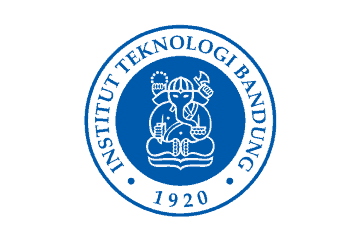
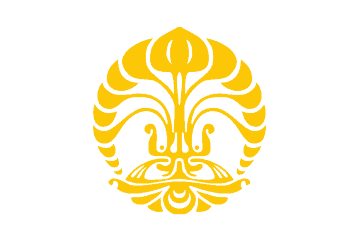


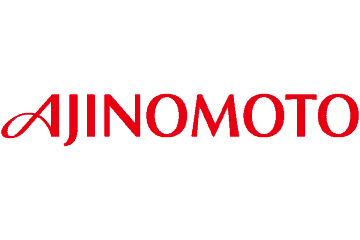







Many customers are disappointed because of missed customer service or orders.
Customers find it difficult to shop because they have to switch applications to view product catalogs.
Sales channels are not integrated with each other, making it easier to monitor them.
The number of customer orders that accumulate and overlap waiting for agents to reply one by one.
Catalog WhatsApp displays complete products with descriptions that make it easier for customers to choose which products to buy.

Send personalized unblock promotional messages to multiple contacts at once without fear, making it more efficient.

Use the WhatsApp chatbot to answer messages automatically and can be tailored to your business needs.

Catalog WhatsApp has a WhatsApp Business feature that displays details of the products being sold, complete with descriptions. The goal is to make it easier for customers to recognize the products offered without asking the admin.
The presence of catalogs on WhatsApp increases, helping businesses to sell on the popular instant messaging app. Through this, customers do not need to switch applications to view products, so sales transactions are faster.
An easy way to create a catalog on WhatsApp is
No, WhatsApp Business and regular WhatsApp (Messenger) should use differently. It also makes it easy to separate personal and business interests.
Yes, you can upgrade from a WhatsApp Business account to a WhatsApp Business API by registering the number you have with Mekari Qontak. Just click here.
Get more done without compromising accuracy and speed with various solutions from Mekari Qontak that businesses are already using.
 Whatsapp sales
Whatsapp sales