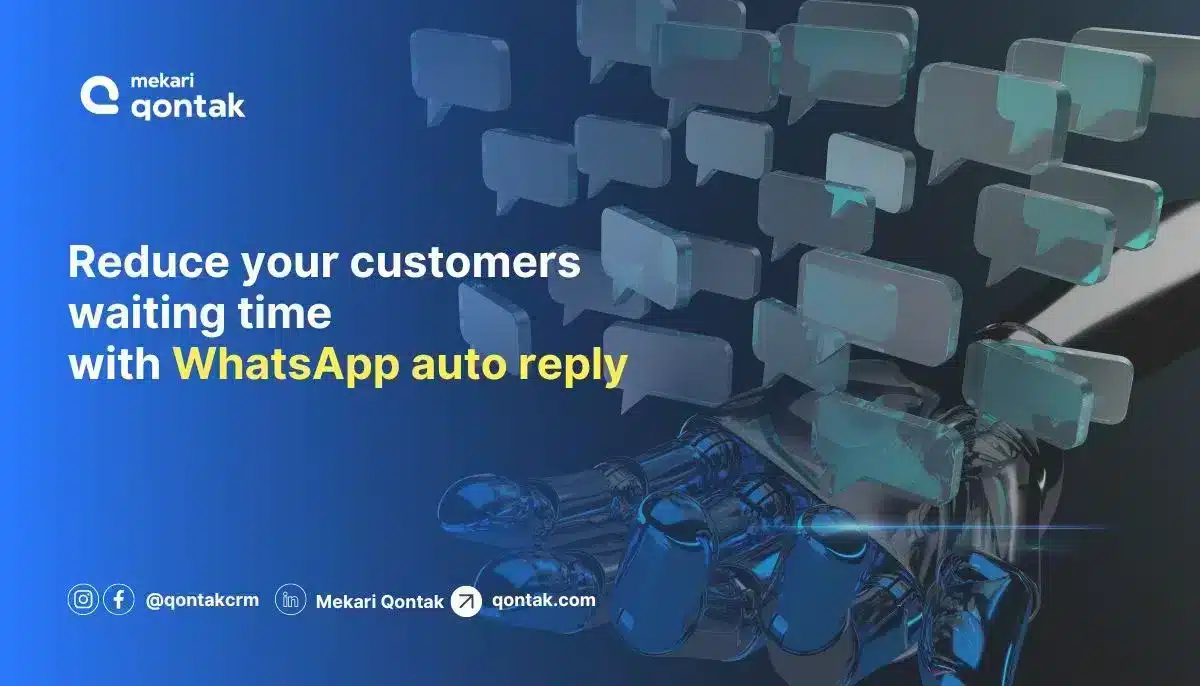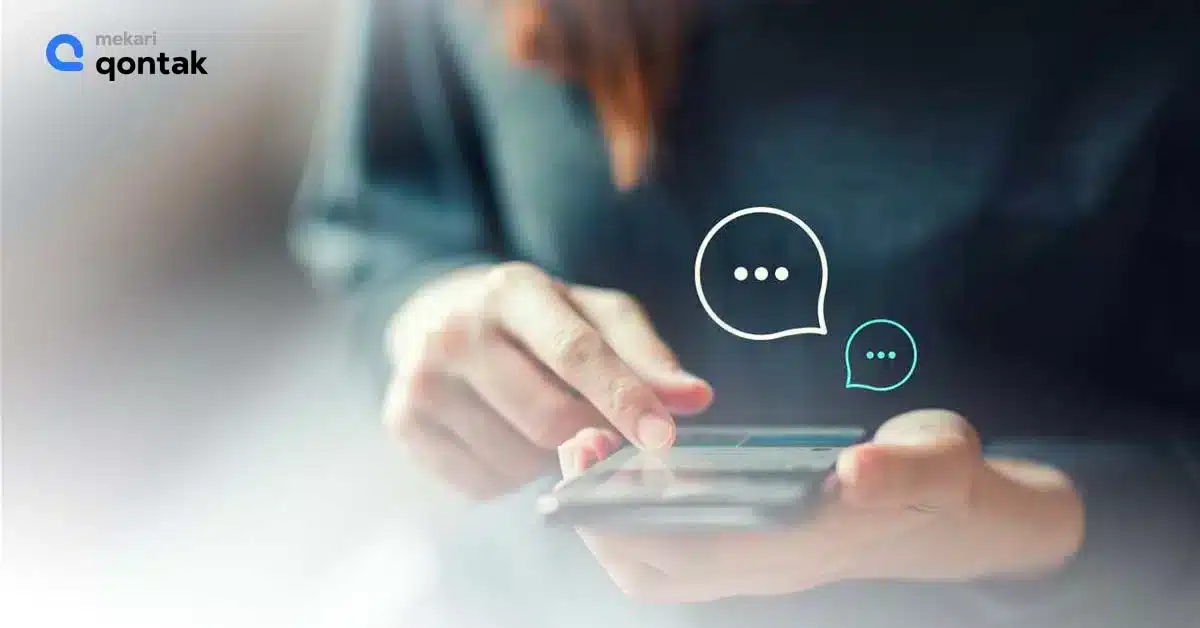
Numerous businesses are turning to chatbots to help improve customer service and streamline communication in light of the growing popularity of messaging apps.
One of the most widely used messaging platforms, WhatsApp, has also adopted chatbots to help businesses communicate with customers in a more effective and efficient manner.
A WhatsApp chatbot is a computer program that uses the messaging app to instantly communicate with customers and provide them with information and assistance.
However, how to make a WhatsApp chatbot? Let’s find out below here!
What is WhatsApp chatbot?
WhatsApp chatbot is an Artificial Intelligence (AI) based automated system used to engage audiences and customers on WhatsApp.
This technology can carry out natural conversations to instantly communicate with customers and provide them with information and assistance.
These chatbots are able to comprehend and respond to customers’ inquiries and requests by utilizing natural language processing and machine learning.
As a result, their interactions with businesses are more convenient and personalized.
Why use WhatsApp Chatbots?
There are several reasons why businesses may choose to use WhatsApp chatbots.
First and foremost, chatbots allow companies to provide quicker and more efficient customer service.
Rather than waiting on hold for a customer service representative or sending an email and waiting for a response, customers can simply send a message to the chatbot and receive an immediate response. This can help to improve customer satisfaction and reduce frustration.
In addition, WhatsApp chatbots can be used to automate routine tasks and processes, allowing workers to concentrate on more difficult and crucial tasks.
For example, a chatbot could be used to handle common customer inquiries, such as processing orders or providing information about products, allowing customer service representatives to focus on more complex issues.
The fact that WhatsApp chatbots can be accessed accessed 24/7 means that customers can get assistance at any time of day or night. This can be especially beneficial for global businesses, as it allows them to provide support to customers across time zones.
How does a WhatsApp Chatbot work?
A WhatsApp chatbot works by using natural language processing and machine learning to understand and respond to messages sent by customers.
When a customer sends a message to the chatbot, the message is analyzed and processed to determine its intent and meaning. The chatbot then selects an appropriate response from a pre-determined set of responses and sends it back to the customer.
In order to use a WhatsApp chatbot, a business must first integrate the chatbot with their WhatsApp account. This typically involves creating a bot and API from WhatsApp, which allows the chatbot to access and interact with the messaging platform.
Once the chatbot is integrated, it can be accessed by customers through the business’s WhatsApp account, allowing them to send and receive messages with the chatbot.
In addition to responding to customer inquiries, WhatsApp chatbots can also be used to send automated messages to customers. For example, a chatbot could be used by a company to send updates on an order’s status or reminders about upcoming appointments or promotions.
These automated messages can be personalized and triggered by specific events or actions, allowing businesses to stay in touch with their customers in a more personalized and engaging way.
What’s the Difference between Chatbot in WhatsApp Business and WhatsApp Business API?
WhatsApp offers two different types of chatbots for businesses: the WhatsApp Business app and the WhatsApp Business API.
The WhatsApp Business app is a standalone app that allows small businesses to manage their presence on WhatsApp and communicate with customers. The app includes features such as auto-reply, customizable greeting messages, and the ability to send and receive messages with customers.
It is primarily aimed at small businesses that want to use WhatsApp as a communication channel, but do not have the resources or technical expertise to develop their own chatbot.
On the other hand, the WhatsApp Business API is a more advanced solution that allows businesses to integrate their own chatbot with the WhatsApp platform. This allows businesses to create more complex and sophisticated chatbots that can be customized to meet their specific needs.
The WhatsApp Business API is typically used by larger businesses or organizations that have the technical expertise and resources to develop and maintain their own chatbot.
Overall, the main difference between the WhatsApp Business app and the WhatsApp Business API is the level of customization and control that businesses have over their chatbot.
The WhatsApp Business app provides a simple and user-friendly solution for small businesses, while the WhatsApp Business API offers more advanced capabilities for larger businesses.
Before Setup Chatbot: Know WhatsApp Business Official First!
The WhatsApp Business API, also known as WhatsApp Business Official (OBA) is a Business account that has been officially verified, as a well-known and authentic brand with a business.
Official Business Accounts have a green tick badge on their profile and next to their header in chat threads.
Unlike the usual WhatsApp Business accounts, WhatsApp Business Official has Application Programming Interface (API) technology and various advanced features that can optimally support businesses, such as chatbots, rotators, CRM integration, and many more.
An Official WhatsApp Business account can only be obtained through an Official WhatsApp Partner or Business Solution Provider (BSP) in your country, such as Mekari Qontak.
Is Your Business Eligible to Apply for WhatsApp Business Official?
There are conditions that must be adhered to when using the WhatsApp Business Official Account.
Before registering your business as an Official Business Account, you must ensure that your business has followed WhatsApp’s Commerce and Business Policies.
In addition, your business must be notable or represent a well-known company, have completed Business Verification, and have set up two-step verification.
How to Set up Chatbot WhatsApp?

You may wonder how to use a chatbot on WhatsApp up to this point. You can create a WhatsApp chatbot by following these steps:
1. Use the WhatsApp Business Official account
Your business account must be registered as the WhatsApp API to use the WhatsApp chatbot. You can register your business to BSP or an official WhatsApp partner such as Mekari Qontak.
2. Verify your Facebook Business Manager account
Before using the WhatsApp Business API, you should verify your Facebook Business Manager account. In this step, Meta will check the completeness of your business data.
Therefore, you need to prepare the following data:
- Company name
- Website URLs
- Domain email
- Business SIUP/NIB/NPWP
Usually, the Facebook business manager Verification process is confusing for some businesses. To make things easier for you, you can ask for the help of a Business Solution Provider (BSP) to verify.
3. Login to the Qontak Chat Panel
To start using Chatbot, you should log in to your account on the Qontak.com panel. You can do this by using the credentials provided by the Mekari Qontak Team beforehand.
4. Plan the flow of the conversation
Before creating a conversation flow, you need to be sure the chatbot can answer all the questions that customers ask.
You have to think about how the chatbot will conduct conversations with customers.
Some of the following questions can be a guide for you.
- What is the purpose of creating a chatbot? Is it to facilitate consultation and payment or customer service?
- What type of conversation will you have with the customer?
- How does the chatbot respond if it can’t answer customer questions?
But you don’t need to worry. The Mekari Qontak team will guide you in creating a chatbot conversation flow.
5. Submit the conversation flow
When finished, you can continue by submitting the conversation flow.
Make sure you do a test run first to find out if the chatbot is working precisely or not.
Fix any errors that still occur and try again. This testing will help you have quality chatbots that can improve the customer experience.
What are the advantages of using WhatsApp chatbot?
- Improved customer service: By responding to customer inquiries immediately, WhatsApp chatbots enable businesses to provide faster and more effective customer service. This can help to improve customer satisfaction and reduce frustration.
- Automation of routine tasks: WhatsApp chatbots can be used to automate routine tasks and processes, saving time for employees to focus on more complex and important tasks.
- 24/7 availability: WhatsApp chatbots can be accessed 24/7, providing customers with assistance at any time of the day or night.
- Personalization: WhatsApp chatbots can be customized to provide customers with a more individualized and engaging experience, fostering stronger relationships.
- Global reach: WhatsApp chatbots can be used to reach customers all over the world, making it a valuable tool for businesses that operate globally.
Overall, the use of WhatsApp chatbots can help businesses to improve their communication with customers, streamline their operations, and build stronger relationships with their audience.
How Much Does it Cost to Integrate Chatbot to WhatsApp?
The cost to integrate the WhatsApp Chatbot is zero or free. However, you will need to use the WhatsApp Business API in order to create a chatbot.
In other words, the only cost involved is the fee for accessing the WhatsApp Business API. You can find out more information about WhatsApp Business pricing here.
Claim Your Free Account Now!
After knowing about WhatsApp chatbot, are you interested in having one of your own? Then this is the perfect opportunity for you!
We offer a FREE demo account to let you experience your chatbots on WhatsApp.