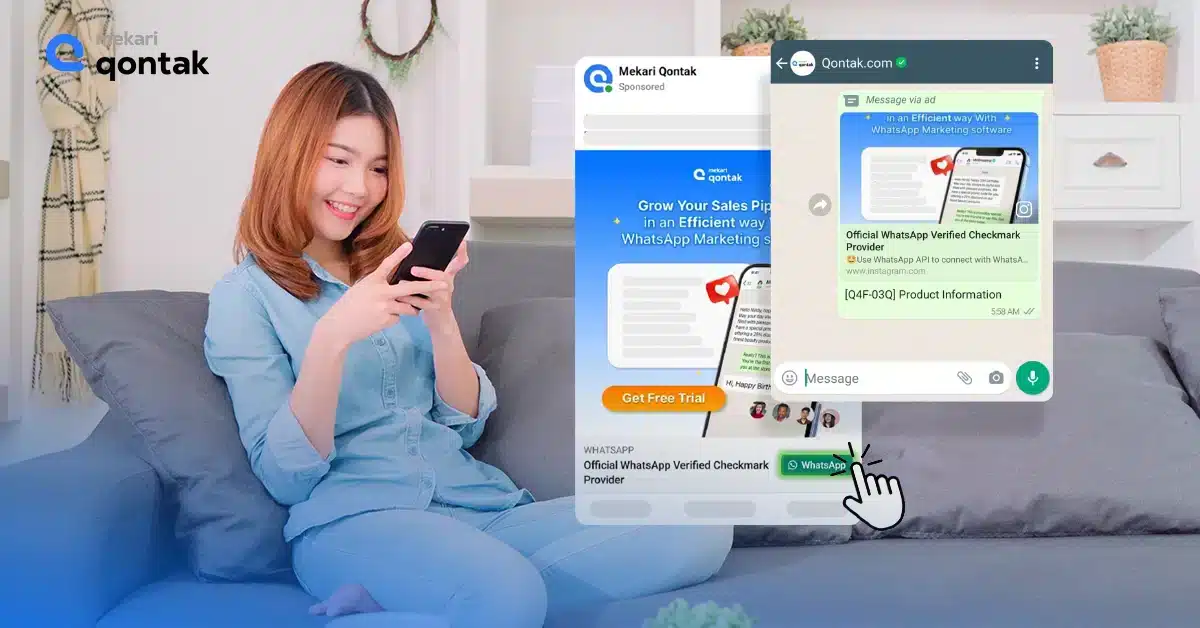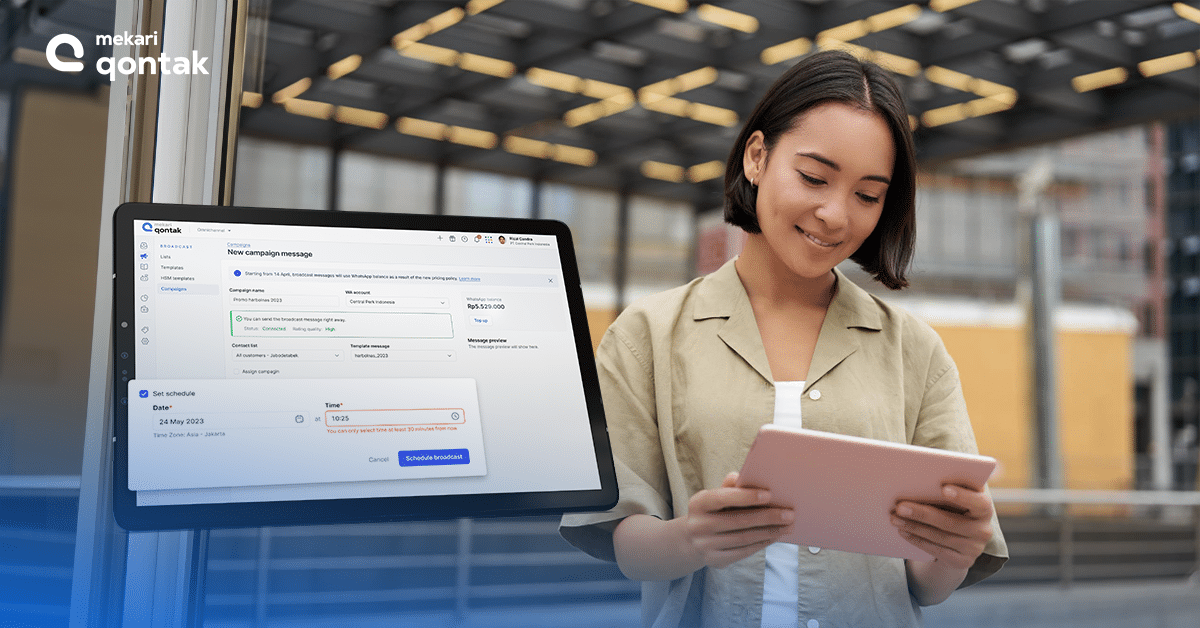WhatsApp Business is a powerful tool for businesses of all sizes, allowing them to communicate with customers and manage their operations more effectively.
However, like any technology, it can sometimes experience issues or stop working altogether. If you’re experiencing problems with WhatsApp Business, don’t worry – there are several solutions you can try to fix the issue.
Common Issues Faced by WhatsApp Business Users
Before diving into the solutions, let’s identify the common problems users might encounter while using WhatsApp Business:
1. Connectivity Problems
Most users may face connectivity issues, such as difficulty connecting to the internet. A stable internet connection is essential for WhatsApp Business to function correctly and provide real-time customer communication.
2. Message Sending Failures
Another common issue is when messages fail to send, causing delays in customer communication. This can impact your ability to respond promptly and efficiently.
3. App Crashes or Freezes
Some users might experience app crashes or freezes, making it challenging to use WhatsApp Business effectively. This can be frustrating and hinder your business interactions.
Also Read: How to Fix WhatsApp Crashing and How to Secure a WhatsApp Account from Hacking?
10 Solutions to Fix WhatsApp Not Working Issues
1. Check your internet connection
Ensure your device is connected to a strong Wi-Fi network or has a good cellular signal. If you have connection problems, try moving to a different location or restarting your Wi-Fi router or phone to improve signal strength.
2. Update the app
Ensure you have the latest version of WhatsApp Business installed on your device. Updates often include bug fixes and performance improvements, which help resolve issues you are experiencing.
3. Restart your device
Sometimes, simply restarting your phone can work wonders in fixing minor glitches. Turn off your device, wait a few seconds, and then turn it back on. This can refresh the app and clear any temporary issues.
4. Clear the app’s cache
Clearing the app’s cache can help improve its performance and resolve conflicts.
- Android: Go to Settings > Apps > WhatsApp Business > Storage.
- iPhone: You must uninstall and reinstall the app to clear the cache.
5. Check for conflicting apps
Some apps on your device might interfere with WhatsApp Business. Check for any recently installed apps that could be causing conflicts. Try disabling or uninstalling them to see if this resolves the issue.
6. Reinstall the app
If the above solutions don’t work, uninstall and reinstall WhatsApp Business on your device. This can reset the app’s settings and resolve any installation issues.
7. Check for system updates
Ensure that your device’s operating system is up to date. System updates often include fixes for app compatibility issues, which might resolve problems with WhatsApp Business.
8. Reset network settings
Resetting your device’s network settings can resolve connectivity issues.
- Android: Go to Settings > System > Reset options > Reset Wi-Fi, mobile & Bluetooth.
- iPhone: Go to Settings > General > Reset > Reset Network Settings.
9. Contact customer support
If you use WhatsApp Business, you can contact Meta to express your problem.
Meanwhile, if you use WhatsApp API from Qontak, our customer support can provide the best assistance and solutions for any issues you face with WhatsApp Business. Contact us for personalized help and guidance.
Also Read: What is WhatsApp Business API? – A Complete Guide
10. Try an alternative app
If all else fails, consider using an alternative app for business communication. One is the API WhatsApp which can easily maximize your business processes.