
WhatsApp is the world’s biggest messaging app, with over 2.7 billion users chatting with friends, family, and now businesses.
But did you know WhatsApp offers special accounts for businesses? These accounts let you create business profiles with details like your website, a description, and business hours.
For bigger companies or those who want to connect WhatsApp with their existing systems, there’s the WhatsApp Business API, which has more advanced features.
But, how do you create a WhatsApp Business account? Let’s find out how to create a WhatsApp Business account below!
What is WhatsApp Business Account?
WhatsApp Business helps businesses communicate with customers by automating, organizing, and speeding up message responses. It works like WhatsApp Messenger, letting you send messages, photos, and files just like you would with a personal account.
This free service is designed for small businesses and offers additional features like automated replies, quick responses, and message categorization to make managing customer interactions easier.
Key Difference of WhatsApp Messenger and WhatsApp Business Account
WhatsApp messenger is intended for personal use and allows individuals to communicate with each other through text messages, calls, and video calls, as well as send and receive files.
WhatsApp Business, on the other hand, is intended for small businesses to communicate with their customers and has tools to help businesses manage and automate their messaging.
In short, WhatsApp is primarily for personal use, while WhatsApp Business is specifically for small businesses to communicate with their customers.
For medium and large businesses, it’s suggested to use the WhatsApp Business API. WA API offers more advanced features to support customer service, marketing, and sales efforts.
This chart shows the main differences between WhatsApp Messenger, WhatsApp Business App, and WhatsApp Business API.
|
WhatsApp Messenger |
WhatsApp Business App |
WhatsApp Business API |
|
|
Users |
Individuals |
Small businesses |
Medium to large enterprises |
|
Messaging tools |
Basic |
Enhanced (quick replies, away messages, labels) |
Advanced (chatbots, automated messages) |
|
Business Profiles |
No |
Yes |
Yes |
|
Verified account |
No |
No |
Yes |
|
Number of agents |
None |
4 |
Thousands |
|
Auto response |
No |
Yes |
Yes |
|
Product catalog |
No |
Yes |
Yes |
|
Chatbot |
No |
No |
Yes |
|
Pricing |
Free |
Free |
Paid |
|
Integrations |
No |
No |
Yes |
3 Easy Steps to Set Up WhatsApp Business Account
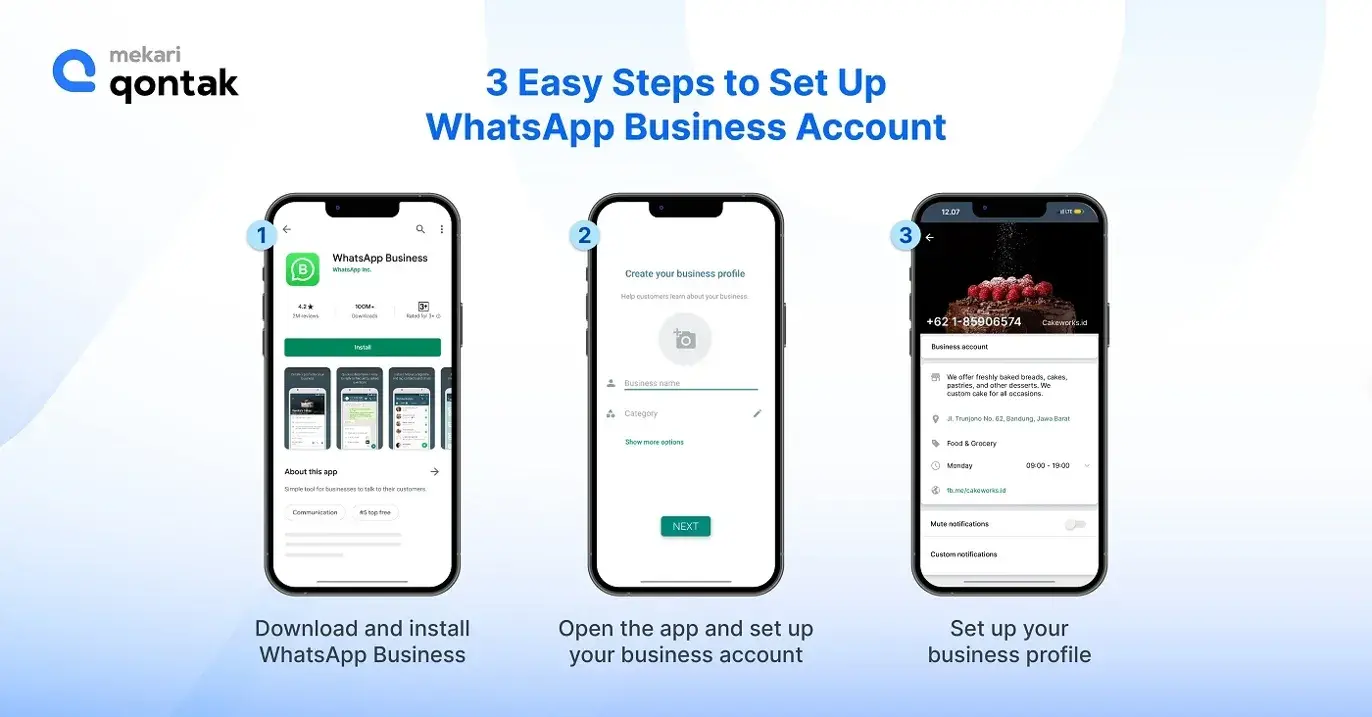
Here’s an easy way to create a WhatsApp Business Account in less than 10 minutes:
1. Download and install WhatsApp Business
First, you need to Install the WhatsApp Business app on your phone by downloading it from the App Store or Google Play Store.
2. Open the app and set up your business account
Open the app and follow the on-screen instructions to set up your account. Simply tap the “Agree and Continue” button to accept WhatsApp’s Terms of Service.
After that, continue by entering your phone number and entering a code that you will receive via SMS to verify it.
3. Set up your business profile
Once your phone number is verified, you can set up your business profile by providing information about your business, such as your business name, address, and website.
You can also add a profile picture and write a greeting message for customers who contact you for the first time.
Once you have set up your WhatsApp Business account, you can use it to communicate with customers and manage your business.
Advantages of the WhatsApp Business Accounts
There are several benefits to using a WhatsApp Business account for your business:
1. Easy communication
WhatsApp is a widely used messaging platform, which means that it is easy for your customers to reach you through the app.
This can help improve communication with your customers and make it easier for them to contact you.
2. Automation tools
WhatsApp Business provides tools that allow you to automate messaging, including setting up automated messages and quick replies.
This can help improve the customer experience by providing quick and accurate responses, and can also save time for your business.
3. Security guarantee
WhatsApp Business has an end-to-end encryption system, which guarantees that only you and the person you are communicating with can read or hear what is sent, and no one else in between, including WhatsApp.
4. Customer organization
You can categorize your customer conversations into groups like “new customers” or “orders.” This can help you keep track of customer interactions and make it easier to respond to their inquiries.
5. Cost-effective
WhatsApp Business is a free service, which makes it a cost-effective way for small businesses to communicate with their customers.
Disadvantages of the WhatsApp Business
1. Only partially GDPR-compliant
One major drawback of the WhatsApp Business app is its data protection issues, such as automatically accessing all saved contacts and their phone numbers. Using the WhatsApp API can help avoid this problem.
2. Limited to five devices
The app can be installed on one smartphone and up to four additional devices, all linked to the same number, which must be shared among employees.
3. Only one employee account
Although five devices may be sufficient for small businesses, all employees use the same account, making it hard to track which responses come from which staff member, potentially reducing transparency in customer service.
4. No professional service options
The WhatsApp Business app lacks the advanced sales and service features of the WhatsApp Business API. We’ll explain the benefits of the WhatsApp Business API next.
How to Upgrade your WhatsApp Business Account to WA API?

If you are a large business or organization and want to upgrade your WhatsApp Business account, you can consider using the WhatsApp Business API.
WhatsApp Business API is a paid service that allows businesses to build custom solutions for customer communication using WhatsApp.
To upgrade to the WhatsApp Business API, you need to sign up for a plan with an Official WhatsApp Partner or Business Solution Provider (BSP), such as Mekari Qontak.
Mekari Qontak will help you set up and customize your Official Business Account and provide you with the necessary tools and support.
You can also find out more about the WhatsApp Business API here.
Upgrade Your WhatsApp Business Account Now!
By using the WhatsApp Business API, you can have access to more advanced features that can support your business operations.
Mekari Qontak provides a WhatsApp Business API account that you can try for free. Then what are you waiting for? Get a free demo account for your business now!

