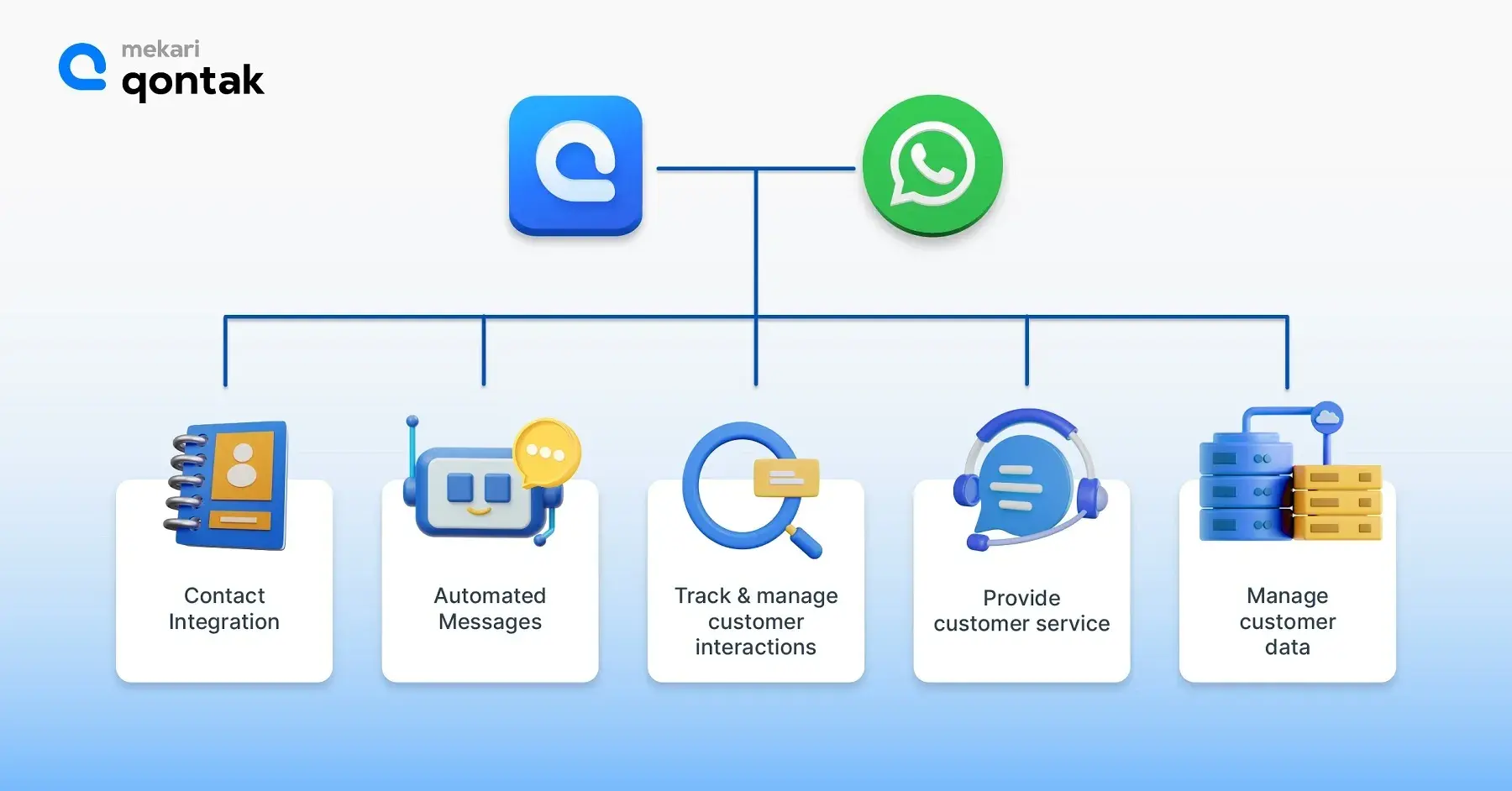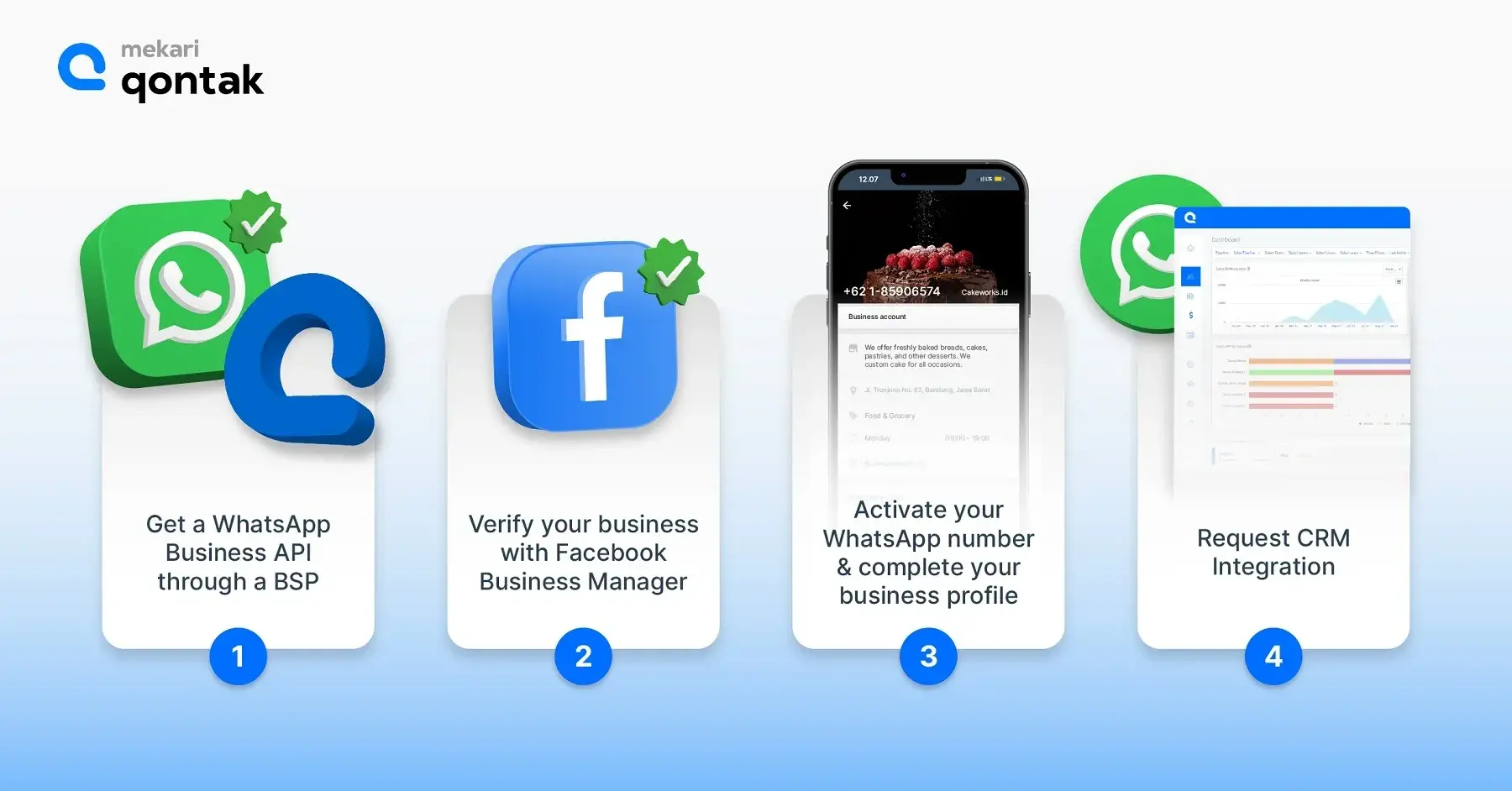Are you looking for a way to improve your customer experience and drive sales? Look no further than WhatsApp CRM. Imagine a single platform where you can manage customer interactions, track engagement, and provide real-time support.
With WhatsApp CRM, this dream can become a reality. Empower your business to connect with customers in a new and exciting way. Let’s find out more about WhatsApp CRM below! 
What is WhatsApp CRM?
WhatsApp CRM refers to integrating the popular instant messaging app WhatsApp with a customer relationship management (CRM) system. It allows businesses to communicate and interact with customers through the app and manage customer inquiries, support tickets, and other customer-related interactions.
The integration provides a convenient and accessible way for businesses to communicate with customers and improve customer experiences.
On the other hand, the WhatsApp Business API can be used for this integration and also includes advanced features such as integration with sales and customer service applications to enhance customer service and drive business growth. WhatsApp CRM aims to develop customer relationships, increase customer loyalty, and drive business growth.
Also read: Understanding What is CRM
How does WhatsApp CRM work?
Can we integrate WhatsApp with CRM? The answer is, of course, you can! However, how to use WhatsApp for business CRM? WhatsApp CRM integrates the popular messaging platform WhatsApp into a business’s CRM system, allowing seamless communication between the business and its customers.
The WhatsApp integration includes contact integration, automated messages, tracking and managing customer interactions, providing customer service, and managing customer data. With WhatsApp integration, businesses can improve customer communication, reduce response times, increase customer satisfaction, and drive sales and revenue.
The system detects customers calling the business’s WhatsApp number, converts the message into a ticket, and saves all conversations as customer data in the CRM. The Chatbot feature on the WhatsApp API provides automatic replies and helps customers solve their problems. If necessary, customers can reach the customer service team for help.
Why is WhatsApp CRM important for business?
WhatsApp CRM is important because it can help businesses communicate personally, conveniently, and cost-effectively with customers. It offers real-time communication, personalization, and the ability to reach many customers.
The WhatsApp integration allows for automated messages, customer service, customer interactions, and data tracking. With WhatsApp integration, businesses can improve customer experience, increase customer satisfaction and boost business growth.
Benefits of using WhatsApp CRM
WhatsApp CRM offers several benefits for businesses looking to improve customer relationships and provide better customer experiences. Some key benefits include:
1. Enhance Customer Communication
WhatsApp CRM offers a convenient and accessible way for customers to connect with businesses. Its Business Profile feature provides essential business information, such as store name, description, address, category, and operating hours, making it easier for customers to interact. Moreover, WhatsApp API also features a green tick badge, indicating the legal and legitimate status of the business.
Learn more about green tick verification here.
2. Speed Up Response Time
With WhatsApp CRM, businesses can prioritize customer satisfaction by providing real-time communication and swift resolution of inquiries and issues. The Auto Reply feature enables businesses to set up automated responses, including Away Messages, Greeting Messages, and Quick Replies, ensuring efficient and prompt customer interactions.
You can learn more about how to set auto reply in WhatsApp here.
3. Personalize Customer Interactions
WhatsApp CRM facilitates personalized one-on-one interactions, strengthening customer relationships. Multiple agents can access one WhatsApp account on different devices through the Multi-user feature. This allows businesses to address customers by name, customize messages, and provide tailored support, creating a highly personalized experience.
4. Boost Customer Satisfaction
WhatsApp integration empowers businesses to deliver superior customer service and support, increasing customer satisfaction and loyalty. The WhatsApp Chatbot feature is a virtual assistant that handles automated messages and forwards relevant ones to available agents, bolstering customer support capabilities and providing seamless assistance.
Find more about how to send WhatsApp chatbot here.
5. Efficient Data Management
WhatsApp’s integration with CRM enables businesses to store and analyze customer data, yielding valuable insights into customer behavior and preferences. The Data Management and API Integration features connect business WhatsApp accounts with other popular applications, enabling comprehensive data analysis and targeted marketing campaigns.
6. Cost-Effective Solution
WhatsApp CRM offers an affordable customer relationship management option as it eliminates the need for additional hardware or software. Businesses can effectively manage customer relationships while saving costs by leveraging the existing WhatsApp platform without significant expenses.
7. Reach a Wide Audience
With over 2 billion monthly active users, WhatsApp provides a powerful platform to connect with a large customer base. The Blast WhatsApp feature allows businesses to send simultaneous blast messages to thousands of contacts, maximizing their reach and potential customer engagement.
8. Superior Customer Service
WhatsApp CRM offers a 360-degree view of customer information and advanced features to improve customer service. The Rotator feature automatically assigns incoming messages to agents, ensuring fair allocation and efficient management of customer inquiries for optimal service delivery.
9. Automated Identity Detection
WhatsApp CRM automatically captures and stores the identity of prospects or customers from WhatsApp, saving time and effort. Businesses can easily access accurate customer information without manual data entry for future interactions.
10. Seamless Conversation History
WhatsApp’s integration saves conversation history and progress from WhatsApp in the CRM system, providing businesses access to previous interactions. This feature allows businesses to refer back to important details, ensuring continuity and personalized customer interactions.
11. Streamlined Sales and Customer Service Process
WhatsApp’s integration enables businesses to manage their sales and customer service processes efficiently. The Lead Management feature allows businesses to view and handle potential customers over a specific period, streamlining the sales process and ensuring effective customer service.
12. Comprehensive Analytics Reports
WhatsApp CRM generates sophisticated analytics reports to track the customer service team’s performance, including response time and individual agent performance. These reports offer valuable insights to identify areas for improvement and optimize business operations.
How to integrate WhatsApp CRM?
Ready to take your customer experience to the next level? Here’s how to get started with WhatsApp CRM:
Step 1. Get the WhatsApp Business API through a Business Solution Provider
To use WhatsApp CRM, you’ll need to use the WhatsApp API for Business. This differs from regular WhatsApp because it allows for integration with other tools and has more advanced features. You can get the WhatsApp Business API through a Business Solution Provider (BSP) like Mekari Qontak.
Step 2. Verify your business with Facebook Business Manager
This step is to make sure your business meets WhatsApp’s requirements. You’ll need to verify your business data, including your company name, website, email domain, and business license. Mekari Qontak can help you with this process.
Step 3. Activate your WhatsApp number and complete your business profile
Choose a phone number to use as your business number on WhatsApp. This number can’t be changed later. After you’ve verified your business, you’ll see a green checkmark next to your business name when you send custom messages. Then, fill out your business profile with detailed information, so customers can get to know you before asking questions. This excellent opportunity to showcase your brand includes essential details like operating hours and product catalogs.
Step 4. Request CRM Integration
This is an essential step in maximizing the benefits of using WhatsApp CRM for your business. To request the integration, reach out to Mekari Qontak and let us know that you would like to integrate your WhatsApp Business API with their CRM system.
Our team will guide you through the process and provide you with the necessary information and resources. Once the integration is complete, you will have access to all the powerful features of WhatsApp CRM, including automatic replies, chatbots, multi-user access, lead management, and much more.
Also read: WhatsApp Integration: How to Integrate WhatsApp API into Your Business
Whats next?
WhatsApp CRM is a valuable tool for businesses looking to improve customer relationships and provide better customer experiences. It offers a range of features, including business profiles, automatic responses, chatbots, multi-user access, lead management, API integration, and more.
With the help of a BSP WhatsApp such as Mekari Qontak, integrating with WhatsApp CRM has never been easier. Mekari Qontak offers a comprehensive package that takes care of all the necessary steps so that you can focus on your business.
Take advantage of the opportunity to take your customer service to the next level with WhatsApp CRM. Get started with Mekari Qontak today!