
- Enterprise CRM unifies sales, marketing, and service operations in one platform
- These systems offer deep integrations, scalability, and enterprise-grade security
- AI and automation help teams streamline workflows and make data-driven decisions
- Mekari Qontak provides omnichannel CRM with intelligent automation for enterprises
- Choosing the right CRM helps accelerate growth and improve collaboration
Managing customer relationships at the enterprise level isn’t just about keeping data organized, it’s about aligning entire departments, from sales to service. When customer information, workflows, and insights are scattered across tools, teams will lose the time and opportunities.
That’s where enterprise CRM software comes in. These platforms go beyond basic contact management, offering powerful integrations with ERP and finance systems and enterprise-grade security to keep everything running seamlessly at scale.
In this article, we’ll explore the 15 best enterprise CRM software for large organizations, highlighting their key strengths and standout features.
What is Enterprise CRM Software?
Enterprise CRM software is an advanced customer relationship management system designed for large organizations with complex processes and multiple departments. This system can unifies data across sales, marketing, and customer service to provide a 360-degree view of every customer.
Unlike CRMs built for small businesses, enterprise CRMs designed to handle huge data volumes, automate complex workflows, and integrate deeply with systems like ERP and analytics tools. Everything stays connected, accurate, and scalable, even across global operations.
Modern enterprise CRM solutions also leverage AI-powered automation and omnichannel communication to help teams improve collaboration, efficiency, and decision-making. With strong compliance and data governance, they’re ideal for industries that require high security and reliability.
Top Enterprise CRM Software for Your Business
Each enterprise CRM software offers unique strengths designed to fit complex business environments. Here are the top 15 enterprise CRM software solutions you should consider:
1. Mekari Qontak
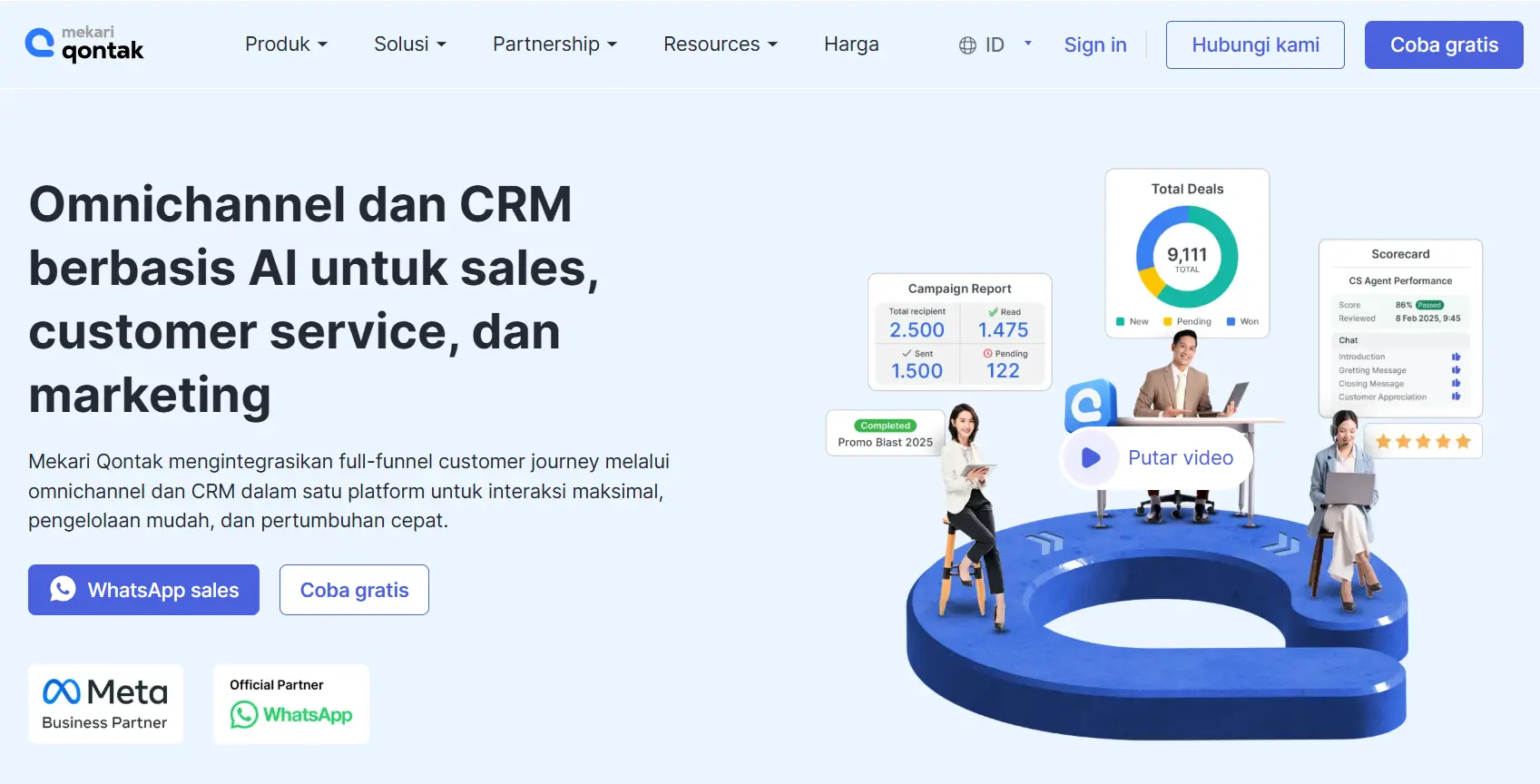
Mekari Qontak stands out as an AI-powered omnichannel CRM that brings sales, marketing, and customer service together under one platform.
With its 360° customer view, your team can easily track every conversation across WhatsApp, email, and social media to keep all interactions connected and transparent.
Beyond managing relationships, Mekari Qontak automates daily tasks like lead distribution, follow-ups, and reporting, so your team can focus on closing deals faster.
Plus, with seamless integration into the Mekari ecosystem (including Mekari Talenta and Mekari Jurnal), it helps enterprises run smarter, respond quicker, and deliver consistent customer experiences at scale.
Mekari Qontak’s Pricing: Mekari Qontak subscription fees can be found via the following link.
Mekari Qontak’s Key Features:
- Sales CRM: Helps sales teams manage leads, track opportunities, and close deals faster.
- Customer Service CRM: Connects customer interactions across WhatsApp, email, and chat.
- Pipeline Management: Gives a clear, visual overview of every deal in progress.
- Workflow Automation: Automates repetitive tasks like lead assignment, follow-ups, and reminders.
- Chatbot AI: Engages customers instantly with automated, intelligent conversations on WhatsApp or web chat.
- Ticket Management: Organizes customer inquiries into structured tickets with clear priorities and deadlines.
- Deals Management: Tracks every deal from first contact to closing.
- Contact Management: Stores all client data from company details to communication history in one secure place.
- Report & Analytics Dashboard: Provides real-time insights into sales performance, customer behavior, and team productivity.
Pros
- Focus on local omnichannel presence
- Hierarchical data access customized for local organizational structure
- Multi-branch campaign support with broadcast functionality
- Integrated field service management capabilities
Cons
- Dependent on the internet
Why Choose Mekari Qontak?
2. ActiveCampaign
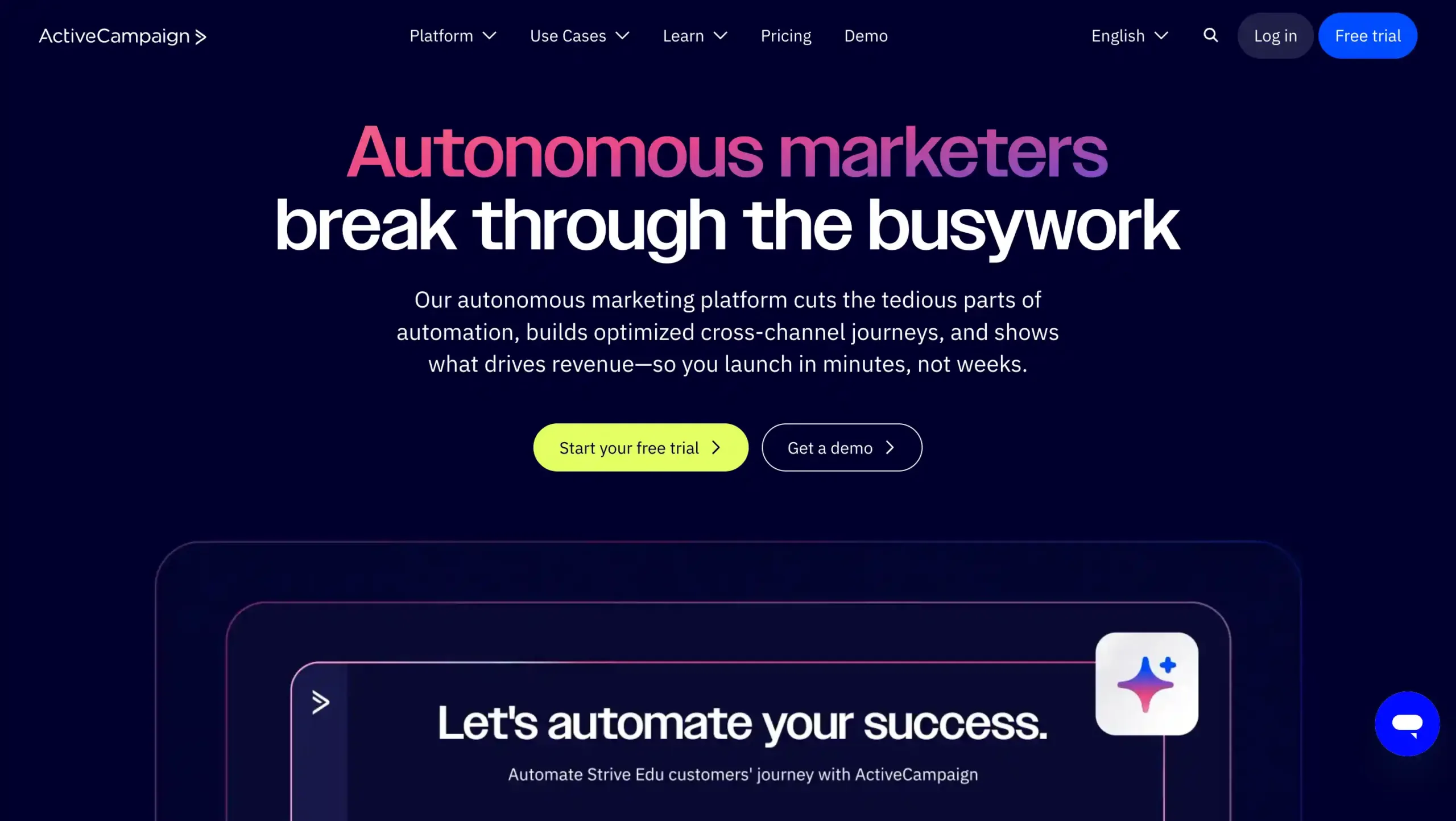
ActiveCampaign combines powerful automation with an easy-to-use CRM designed to help large teams personalize every stage of the customer journey. It unifies sales, marketing, and customer support through automated email sequences, deal tracking, and lead nurturing workflows.
ActiveCampaign’s Pricing: Start from $145 per month.
ActiveCampaign’s Key Features:
- Sales automation: Automates repetitive sales tasks and follow-ups, so your team can focus on closing more deals.
- Pipeline Management: Lets you easily track, organize, and move deals through customizable sales stages.
- Lead Scoring: Automatically ranks leads by potential, helping you focus on the most likely customers.
- Task Management: Keeps sales teams organized with scheduled reminders and personalized to-do lists.
- Sales Reporting: Gives real-time insights and detailed dashboards to monitor team and sales performance.
Pros
- Powerful automation for sales processes
- Flexible and visual pipeline management
- Lead scoring helps prioritize key leads
Cons
- CRM functions are less advanced than specialized CRMs
- Can be difficult to learn for beginners
- Gets expensive as your contacts and features grow
Why Choose ActiveCampaign?
3. Creatio
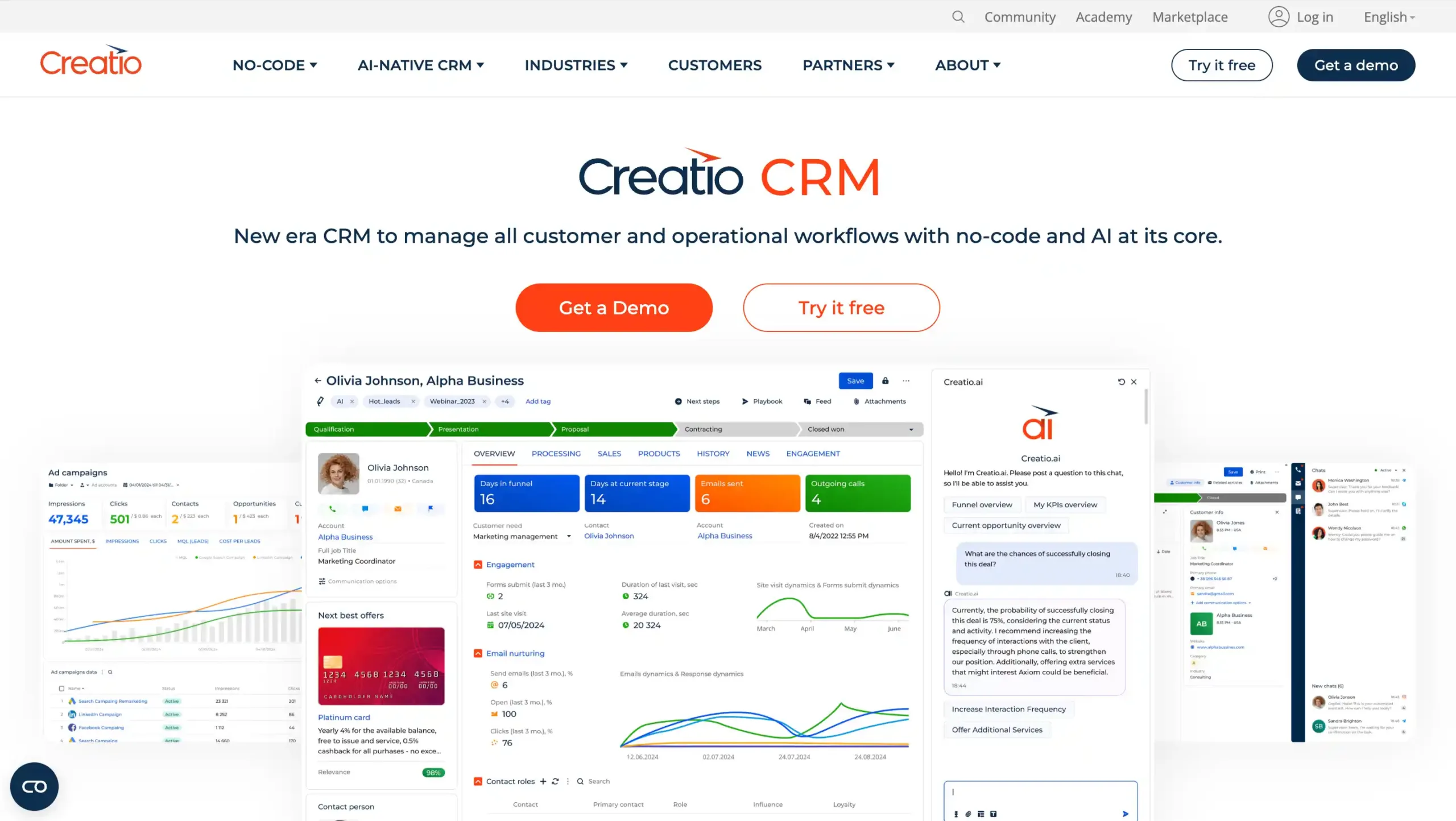
Creatio is an AI-native, no-code CRM that lets enterprises automate sales, marketing, and service workflows with speed and flexibility. Its smart analytics and customizable dashboards help teams adapt fast and make data-driven decisions.
Creatio’s Pricing: Start from $25 per month.
Creatio’s Key Features:
- Contact & Account Management: Provides a 360-degree view of customers to manage all interactions and data in one place, ensuring comprehensive tracking of customer engagement.
- Opportunity & Pipeline Management: Offers tools to manage sales opportunities and visualize sales pipelines to enhance forecasting and decision-making.
- Campaign Management: Enables the design and execution of multi-channel marketing campaigns with seamless integration and tracking.
- Lead Management: Automates the lead-to-conversion process, providing tools to qualify, nurture, and convert prospects into loyal customers.
- Dashboard & Reporting: Provides customizable dashboards and reporting features to gain insights into performance and make data-driven decisions.
Pros
- No-code Platform
- AI-native Capabilities
- Industry-specific Solutions
Cons
- Complexity for Small Businesses
- Requires some onboarding time for users who are new to no-code platforms
- Cost Considerations
Why Choose Creatio?
4. HubSpot Sales Hub
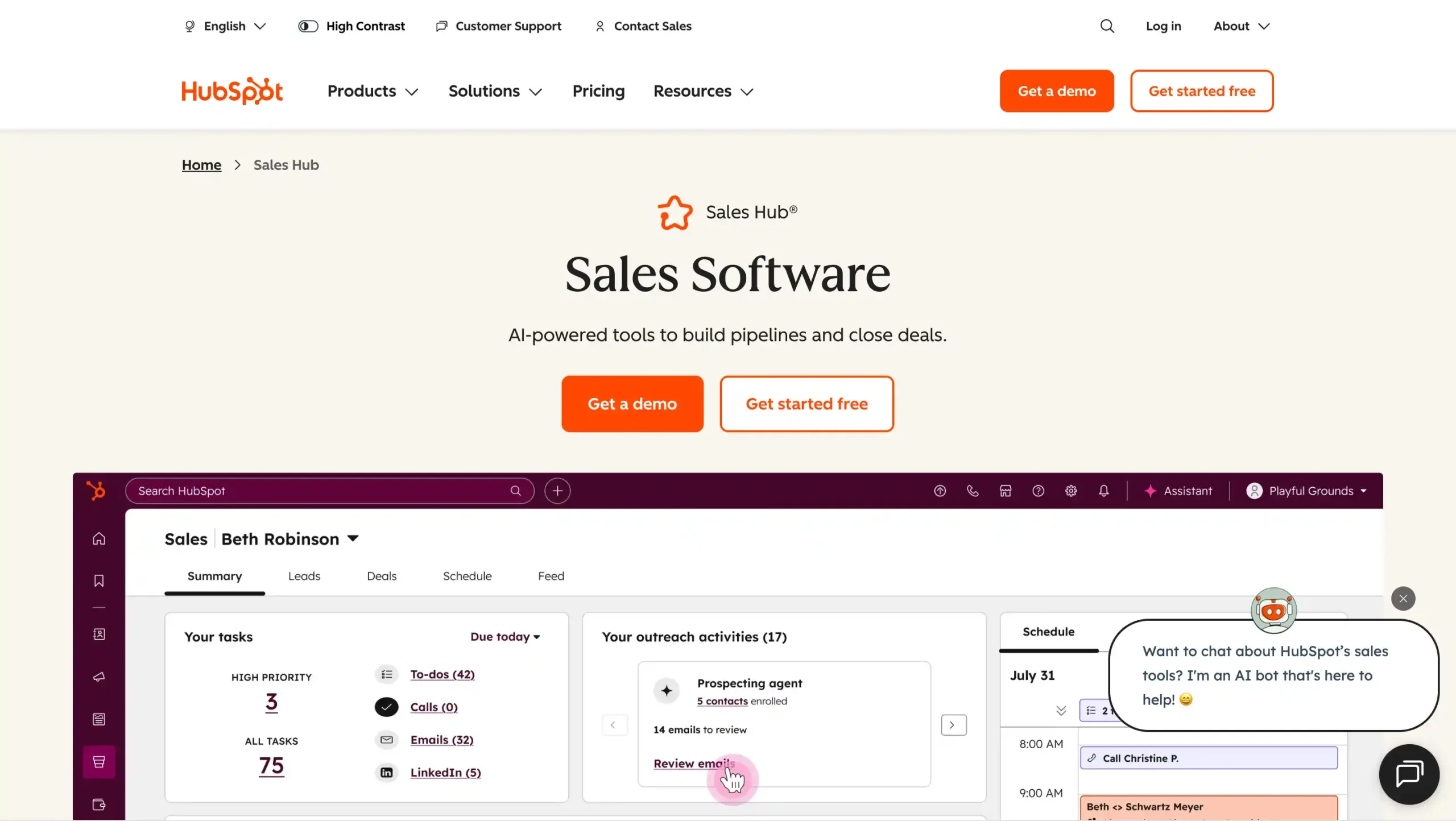
HubSpot Sales Hub offers a powerful CRM ecosystem that connects sales, marketing, and service in one intuitive platform. With its vast integration marketplace and automation tools, teams can manage pipelines and close deals faster.
HubSpot Sales Hub’s Pricing: Start from $150 per month.
HubSpot Sales Hub’s Key Features:
Key Features Explained (in English)
- Contact Management: Organize, store, and track every interaction with leads and customers for a complete view of relationships.
- Deals: Create and update deals, assign them to team members, and monitor sales progress.
- Pipeline Management: Visualize and manage your sales process with drag-and-drop pipelines for better deal tracking and forecasting.
- Reporting Dashboard: Access real-time sales reports and dashboards to measure performance and identify growth opportunities.
Pros
- User-friendly interface that's easy to adopt
- Seamless integration with HubSpot's ecosystem
- Strong sales automation and productivity tools
Cons
- Advanced features require higher-tier plans
- Customization options can be limited for complex needs
- Reporting isn't as advanced as some competitors
Why Choose HubSpot Sales Hub?
5. Freshworks CRM
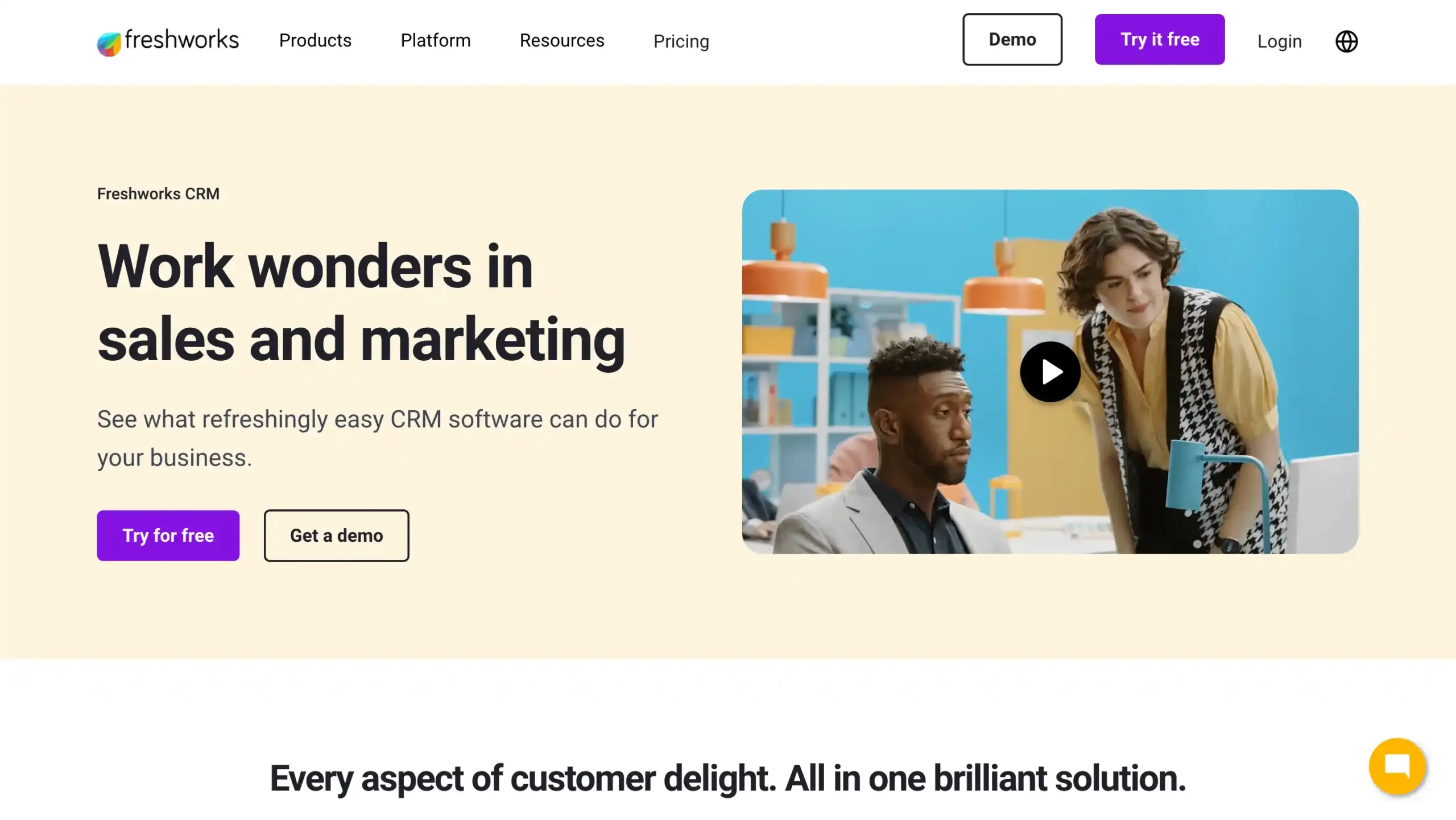
Freshworks CRM simplifies enterprise sales with Freddy AI, helping teams automate tasks, qualify leads, and forecast revenue accurately. It centralizes sales, marketing, and support for a seamless customer experience across all channels.
Freshworks CRM’s Pricing: Start from $59 per month.
Freshworks CRM’s Key Features:
- Leads Management: Easily capture, organize, qualify, and track leads through the sales pipeline.
- Workflow Automation: Streamline sales processes and reduce manual tasks with customizable automation rules.
- Predictive & Behavioral Segmentation: Use AI to segment leads/customers based on behavior and predict deal outcomes.
- Omnichannel Communication: Engage customers across email, phone, chat, and more within one platform.
- 360 Degree Customer View: Get a complete view of each customer, including activity, conversations, and purchase history.
- Reporting and Analytics: Generate detailed reports and analytics to track performance and guide decision-making.
Pros
- Intuitive, user-friendly interface
- Comprehensive sales automation tools
- Affordable pricing and flexible plans
Cons
- May lack some advanced enterprise features
- Performance can slow with large datasets
- Complex integrations may require technical help
Why Choose Freshworks CRM?
6. LeadSquared
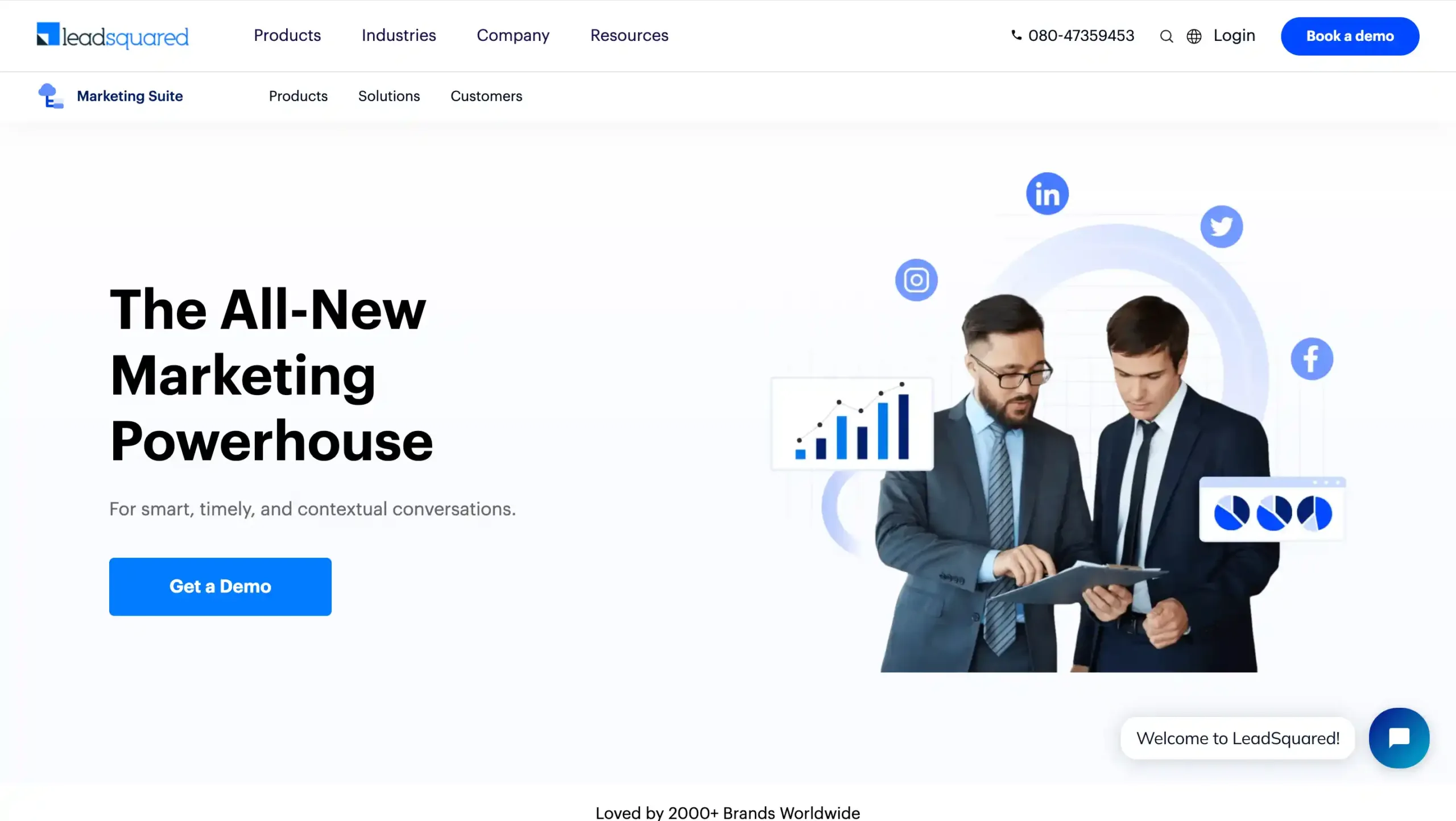
LeadSquared is built for high-performing sales, marketing, and field teams that need agility and scale. With mobile CRM, lead automation, and real-time tracking, it helps enterprises convert prospects into loyal customers efficiently.
LeadSquared’s Pricing: Start from $40 per month.
LeadSquared’s Key Features:
- Leads Management: Centralizes all leads, tracks interactions, scores prospects, and automates follow-ups, ensuring no potential customer is missed.
- Sales Territory Management: Assigns leads and opportunities based on geographic or strategic boundaries, helping sales teams focus on specific regions or accounts.
- GPS Location: Enables real-time tracking and logging of field sales activities, so managers see where their team is operating and optimize routes.
- Team Performance Tracking: Provides dashboards and reports to monitor individual and team activity, conversions, and productivity, improving accountability and outcomes.
Pros
- User-friendly interface and customizable workflows
- Strong automation and real-time lead capture
- Effective mobile app for field sales
Cons
- Initial setup and full use can be complex
- Custom reports are challenging to create
Why Choose LeadSquared?
7. Microsoft Dynamics 365
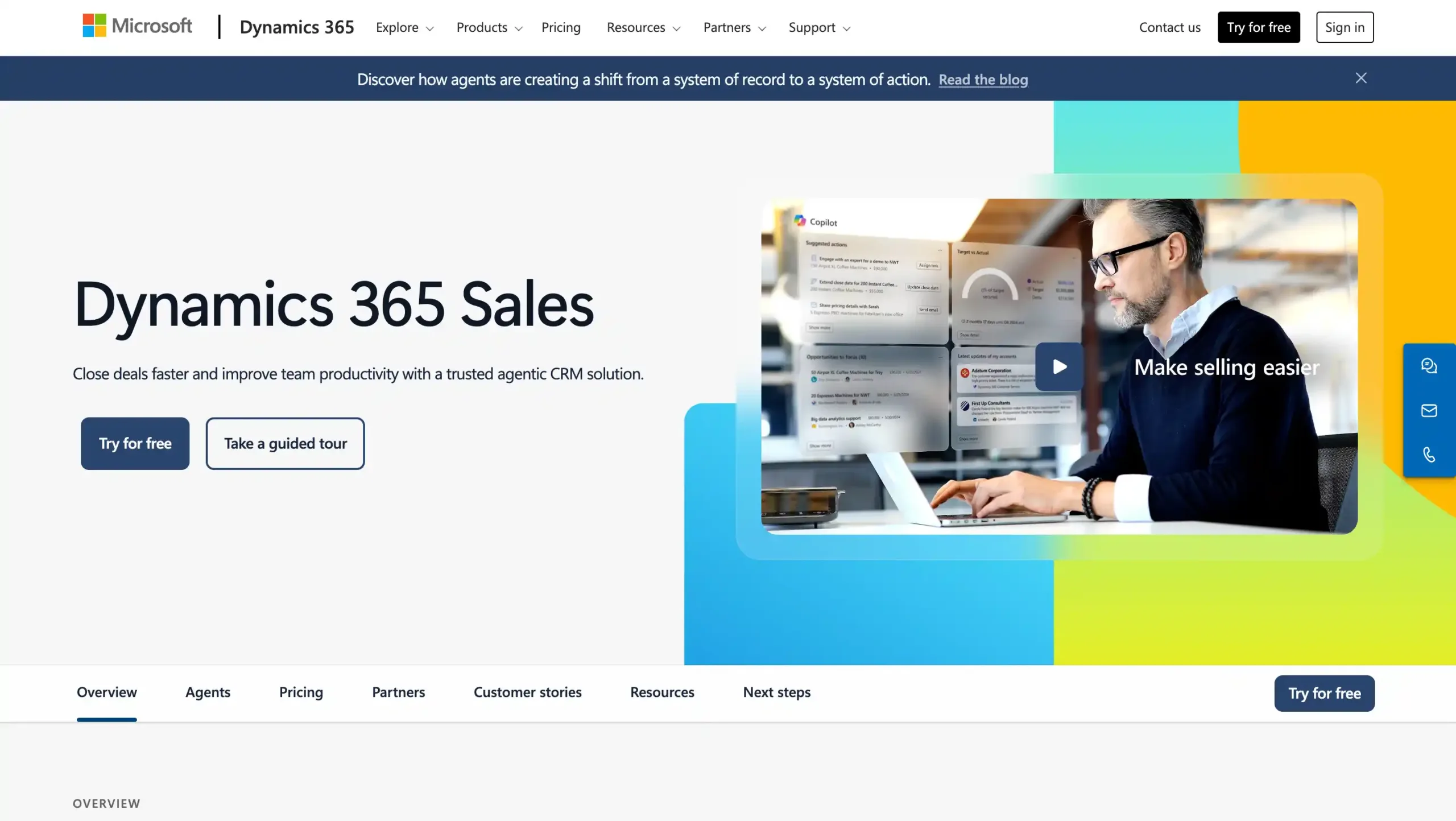
Microsoft Dynamics 365 empowers enterprises with AI-driven insights through Copilot, helping teams make data-backed sales decisions. Its seamless integration with the Microsoft ecosystem ensures productivity and collaboration across departments.
Microsoft Dynamics 365’s Pricing: Start from $105 per month.
Microsoft Dynamics 365’ Key Features:
- Pipeline Management: Track the progression of sales opportunities from initial contact to closing, helping forecast revenue and prioritize deals.
- Leads Management: Capture, track, and nurture leads through every stage, ensuring no potential customer is missed.
- Unified Customer View: Consolidate customer data from multiple sources for a complete 360-degree profile of each client.
- Sales Automation: Automate routine sales tasks—such as follow-ups, reminders, and data entry—to save time and boost productivity.
- Marketing Integration: Seamlessly connect sales and marketing data for more targeted campaigns and improved lead generation.
- Customer Service: Manage support cases and customer interactions efficiently, delivering timely and consistent service.
Pros
- Deep integration with Microsoft 365 tools
- Highly customizable and scalable
- Advanced AI-driven insights and analytics
Cons
- High implementation and licensing costs
- Complex setup and training required
- Steep learning curve for new users
Why Choose Microsoft Dynamics 365?
8. Pipedrive
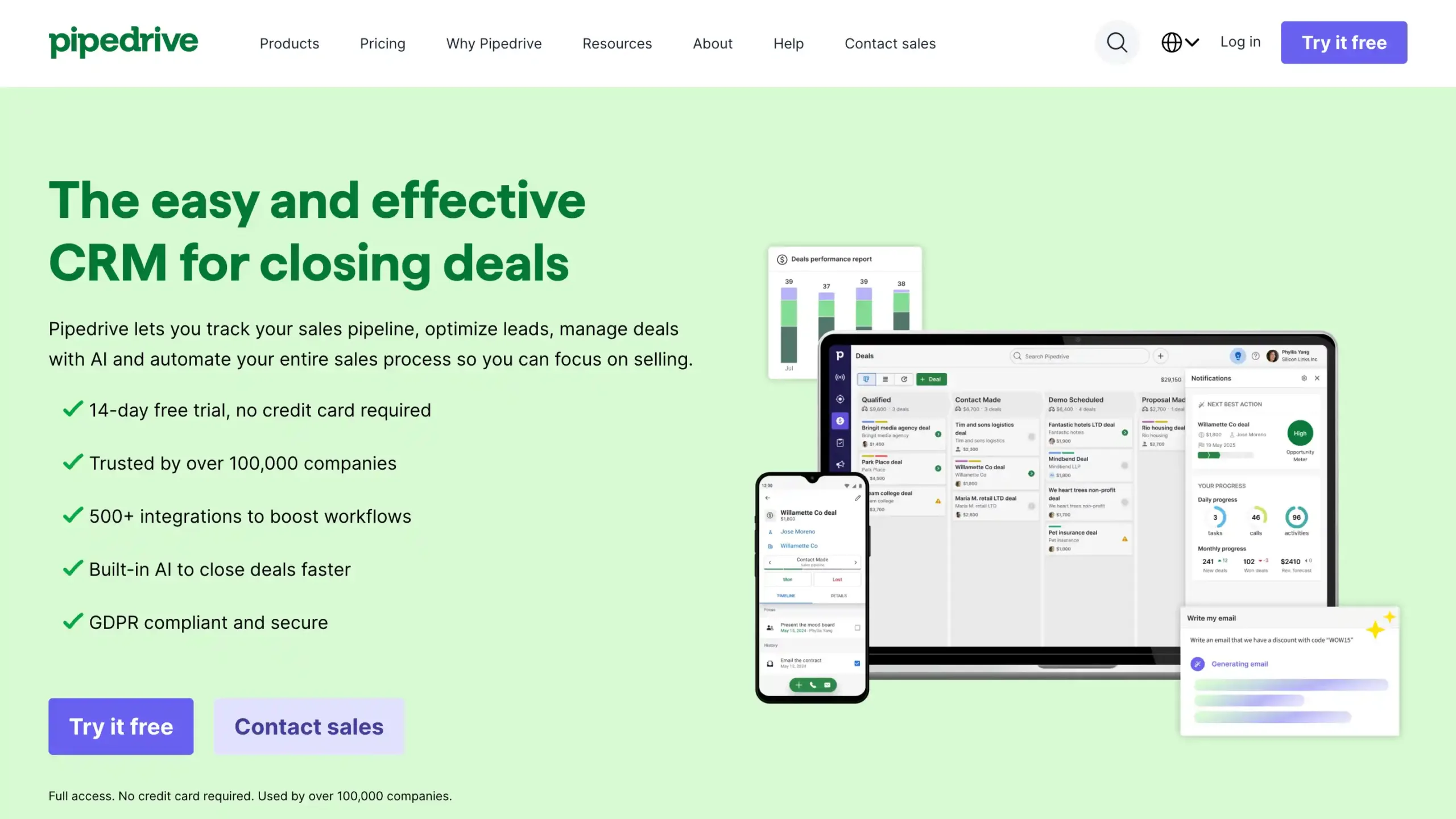
Pipedrive offers a visual sales pipeline that helps teams manage deals effortlessly from lead to close. With automation tools, project tracking, and a rich marketplace integration, it’s ideal for enterprises seeking simplicity and efficiency.
Pipedrive’s Pricing: Start from $89 per month.
Pipedrive’s Key Features:
- Sales Automation: Streamlines repetitive sales tasks with automated workflows and follow-up reminders.
- Pipeline Management: Lets teams visualize, customize, and track each stage of the sales pipeline for better deal management.
- Lead Scoring: Prioritizes leads based on their likelihood to convert, ensuring teams focus on high-value opportunities.
- Task Management: Organizes activities and to-dos for each deal or contact to keep sales efforts on track.
- Sales Reporting: Provides detailed reports and dashboards to monitor performance, forecast sales, and guide decisions.
Pros
- User-friendly, visual pipeline management
- Effective sales automation tools
- Strong email integration & tracking
Cons
- Advanced reporting only in higher tiers
- Limited marketing automation features
- Some features require paid add-ons
Why Choose Pipedrive?
9. Pega
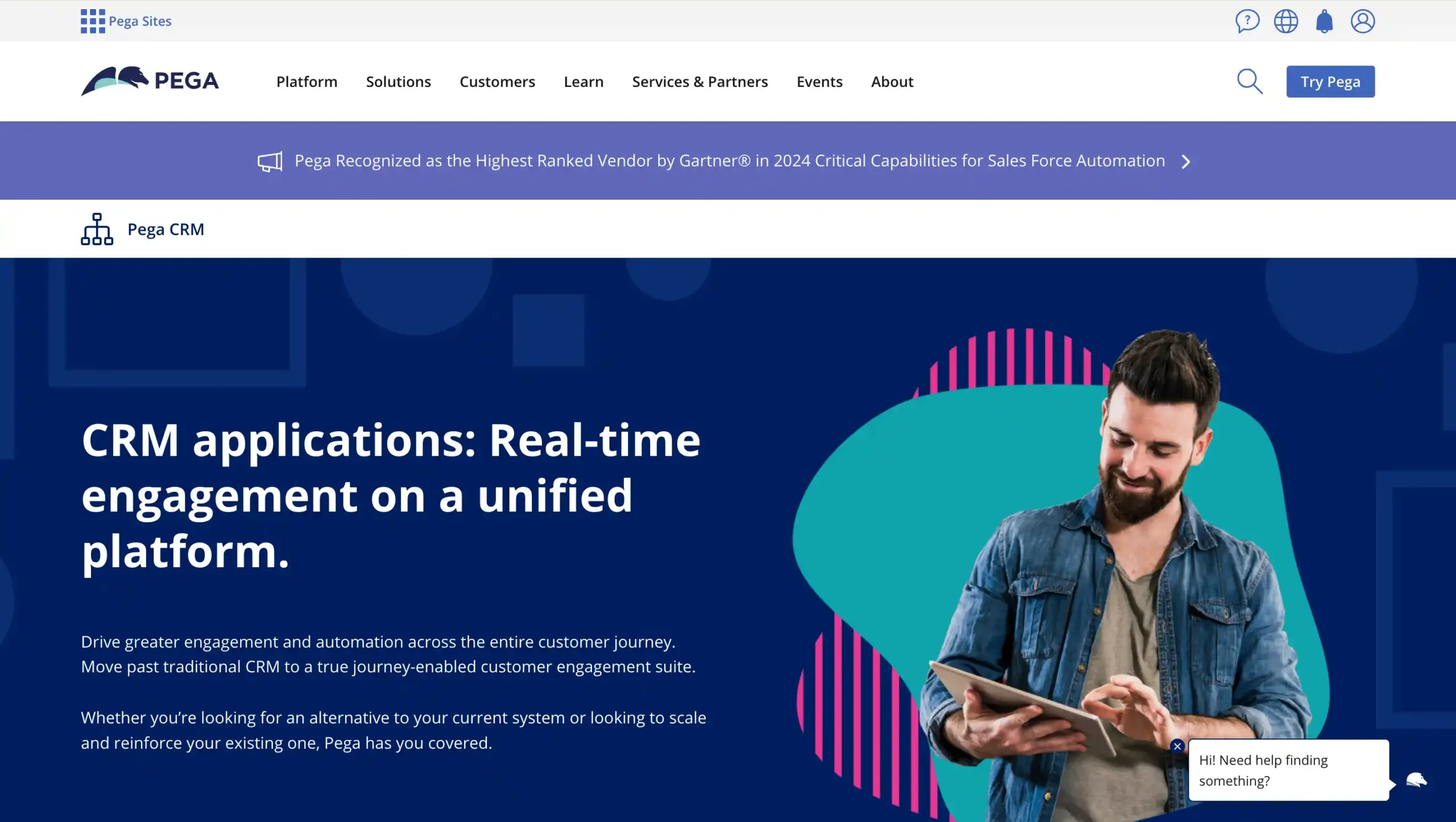
Pega CRM combines AI-powered automation and low-code flexibility to streamline enterprise operations. It supports mobile sales automation and adaptive decisioning, helping large teams deliver faster, more personalized customer experiences.
Pega’s Pricing: You can contact Pega customer service to find out complete prices.
Pega’s Key Features:
- Workflow Automation: Automates and streamlines sales tasks, reducing manual effort and accelerating results.
- Lead Management: Manages leads intelligently from capture to conversion with efficient tracking and nurturing.
- Pega Call & Voice: Integrates telephony and collaboration tools for enhanced communication within sales teams.
- Insights & Forecasting: Delivers AI-powered real-time dashboards for sales tracking and accurate forecasting.
Pros
- Powerful workflow automation
- AI-guided selling boosts productivity
- Effective low-code tools for rapid setup
Cons
- Can be complex to customize
- Occasional performance lags with large data
- Requires technical resources for setup
Why Choose Pega?
10. SugarCRM
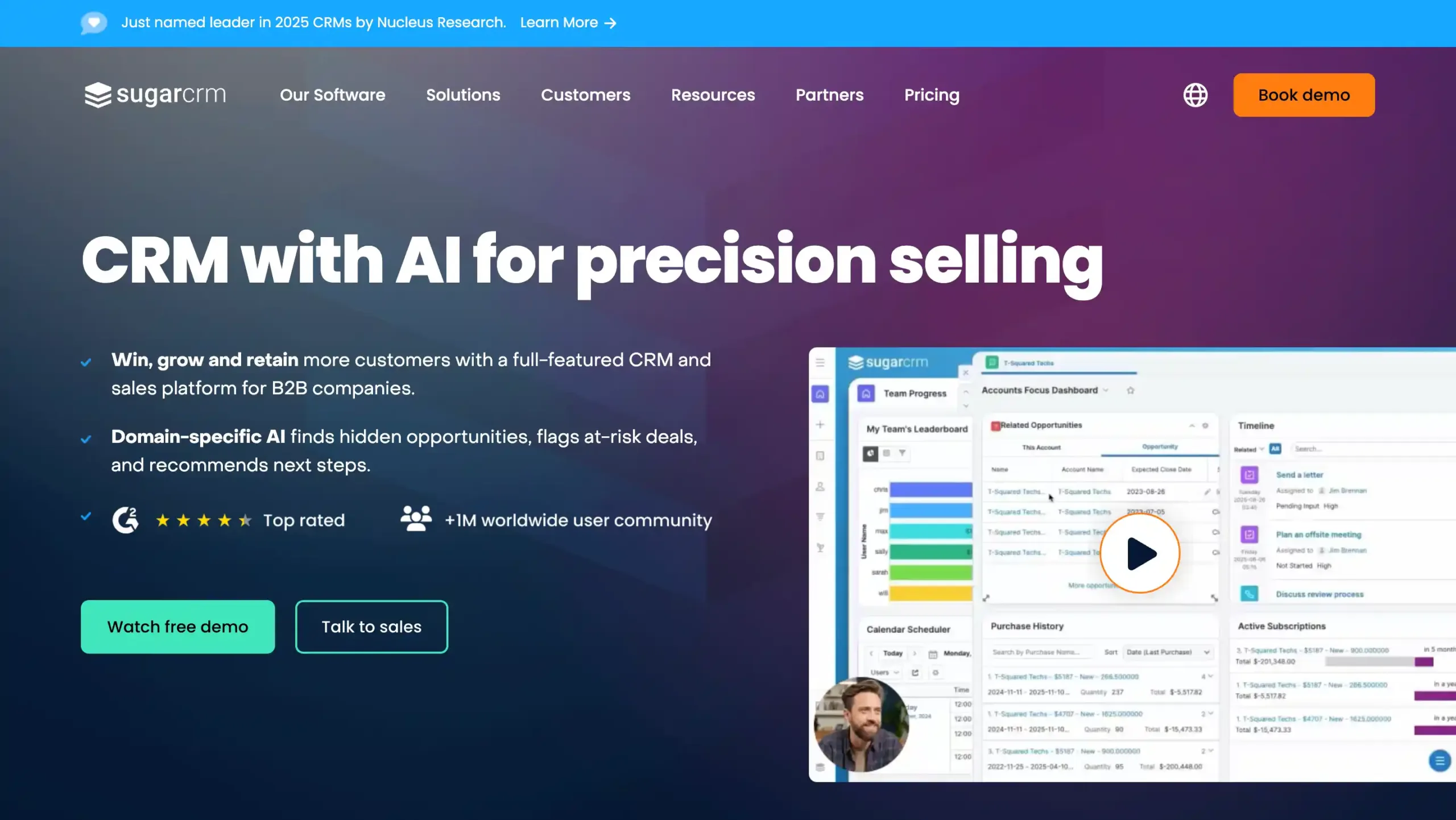
SugarCRM gives enterprises the power to predict customer needs with its AI engine, SugarPredict. Built on a low-code platform, it lets teams customize workflows, automate sales processes, and focus more on meaningful customer relationships instead of manual tasks.
SugarCRM’s Pricing: Start from $85 per month.
SugarCRM’s Key Feature:
- Automate sales workflows: Automatically handles repetitive sales processes, saving time and reducing manual errors.
- Pipeline management: Tracks sales opportunities at every stage, helping prioritize deals and forecast revenue.
- Forecasting: Uses data and AI to predict future sales performance and revenue.
- Follow up automation: Sends timely reminders and automated emails to ensure no leads are missed.
- Personalized dashboards: Customizable visual displays that provide real-time insights on sales, activities, and key metrics.
Pros
- Highly customizable to fit complex business needs
- Powerful automation and AI-driven insights for sales optimization
- Flexible deployment options (cloud or on-premise) with robust integration capabilities
Cons
- Initial setup and ongoing customization can be complex and require technical expertise
- Higher pricing may not suit smaller businesses
- Some users find the interface less intuitive compared to leading competitors
Why Choose SugarCRM?
11. Salesforce CRM
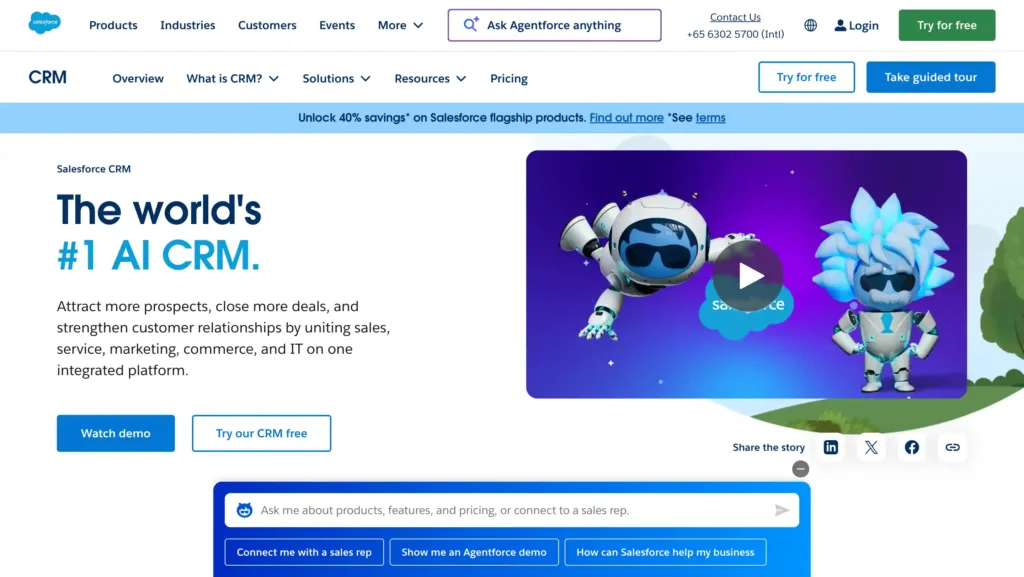
Salesforce stands out as a global leader in CRM with its cloud-based, AI-driven platform that centralizes all customer data in one place. From sales and marketing automation to custom integrations and analytics, it empowers enterprises to scale and innovate seamlessly.
Salesforce CRM’s Pricing: Start from $100 per month.
Salesforce CRM’s Key Features:
- Contact Management: Store detailed information about your customers, track communication history, and manage relationships in one central place.
- Sales Automation: Automate repetitive sales tasks such as lead assignment, follow-ups, and pipeline updates to improve productivity.
- Field Service Management: Coordinate and optimize your field teams’ schedules, track work orders, and provide real-time support to service agents in the field.
- Collaboration Tools: Enable seamless sharing of information and teamwork through built-in chat, document sharing, and group workspaces.
Pros
- Highly customizable for various business needs
- Extensive integration with other platforms
- Advanced analytics and AI capabilities
Cons
- High cost, especially for SMBs
- Steep learning curve for new users
- Complex implementation process
Why Choose Salesforce CRM?
12. SAP CRM
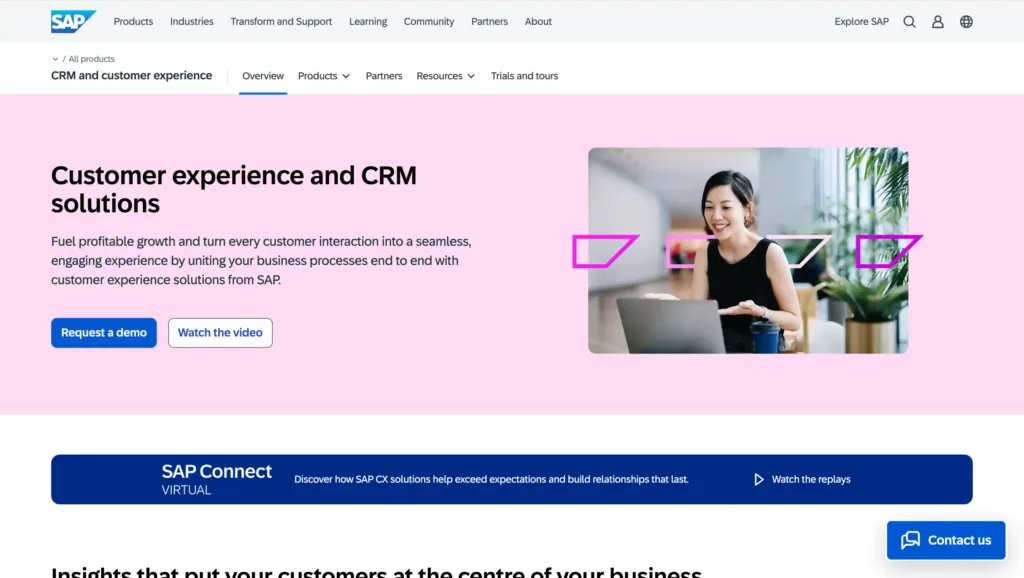
SAP CRM delivers enterprise-grade power with deep ERP integration and AI-driven insights for smarter decision-making. It’s ideal for complex organizations that need connected sales, marketing, and service ecosystems, though implementation may require more time and adaptation.
SAP CRM’s Pricing: You can contact SAP CRM customer service to find out complete prices.
SAP CRM’s Key Features:
- Sales Automation: Streamlines your sales process, automates repetitive tasks, and improves efficiency across sales teams.
- Lead Management: Captures, scores, and prioritizes leads so teams can focus on high-value opportunities.
- Enterprise Service Management (ESM): Coordinates all service processes and resources to deliver consistent enterprise-level support.
- Field Service Management: Enables real-time tracking, advanced scheduling, and efficient dispatching of field service personnel.
- Analytics: Provides powerful insights and real-time reporting, supporting data-driven decision-making.
Pros
- Seamless integration with SAP ERP & modules
- Highly customizable for specific enterprise needs
- Robust, real-time analytics and reporting
Cons
- High implementation/maintenance costs
- Complex system with a steep learning curve
- Performance issues (e.g., slow load times, limited 3rd-party integrations)
Why Choose SAP CRM?
13. ServiceNow
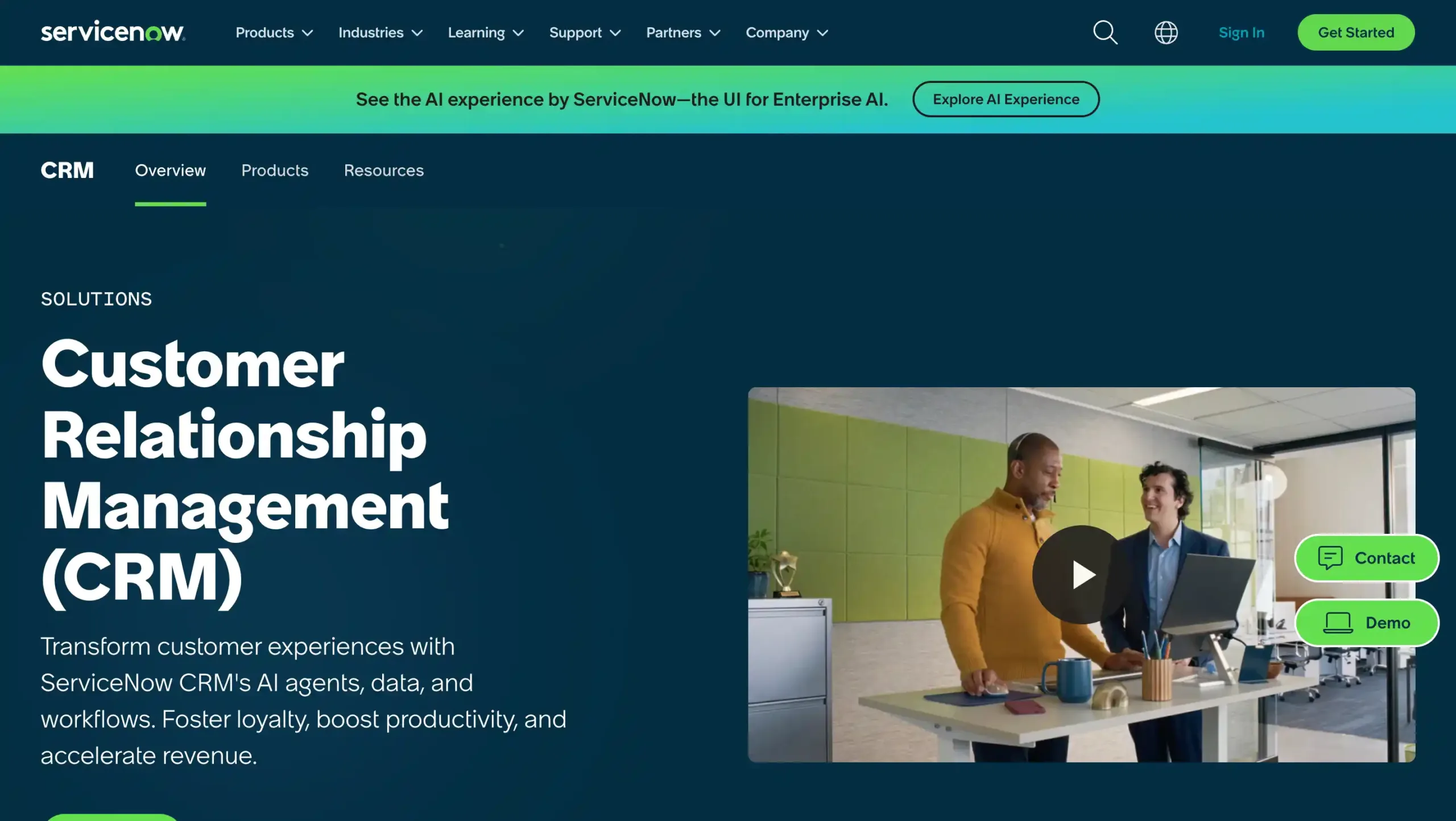
ServiceNow CRM combines customer relationship management with IT service excellence, offering a unified, cloud-based platform for enterprise operations.
Its modular architecture and workflow automation tools make it easy to tailor solutions for large organizations across industries.
ServiceNow CRM’s Pricing: You can contact ServiceNow CRM customer service to find out complete prices.
ServiceNow CRM’s Key Features:
- Customer Service Management: Enables efficient case tracking and resolution, improving customer satisfaction through streamlined service processes.
- Field Service Management: Coordinates and optimizes work for field teams, helping to ensure timely service for on-site customer needs.
- Sales and Order Management: Manages sales cycles and order fulfillment, supporting end-to-end visibility and accuracy from lead to delivery.
- Workflow Automation: Automates repetitive tasks and processes, increasing efficiency and reducing manual errors.
Pros
- Highly customizable for complex enterprise needs
- Unified platform blends service, sales, and field operations
- Robust workflow automation and AI-driven insights
Cons
- Higher cost compared to some CRM alternatives
- Steep learning curve for new users
- Implementation can be resource- and time-intensive
Why Choose ServiceNow?
14. Zendesk Sell
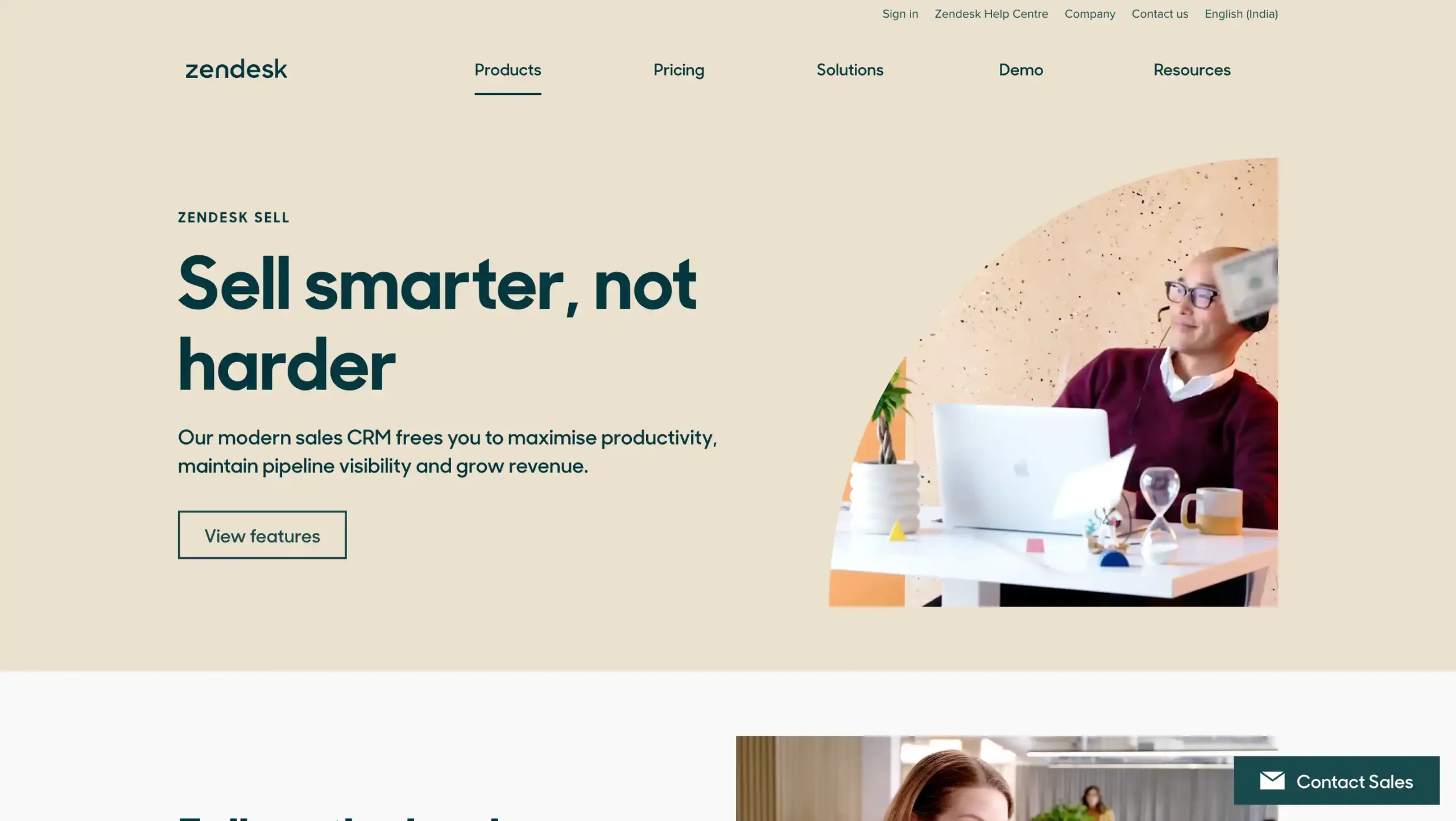
Zendesk Sell streamlines the sales process with its integrated workspace, bringing together customer interactions from email, chat, WhatsApp, and social media in one view.
It’s designed for teams that value speed, collaboration, and seamless integration with Zendesk’s powerful customer support ecosystem.
Zendesk Sell’s Pricing: Start from $169 per month.
Zendesk Sell’ Key Features:
- Sales engagement tools: Automate and track communication with prospects to boost sales productivity and response rates.
- Email integration: Connects your email account for automatic tracking, logging, and sending emails directly from the CRM.
- Pipeline analysis: Provides real-time views and reporting to monitor and forecast deals at every stage of the sales process.
- Activity reporting: Tracks calls, emails, meetings, and other activities to give insight into sales team performance.
- Custom dashboard: Lets users personalize dashboards to monitor key sales metrics and track progress toward goals.
Pros
- User-friendly and intuitive interface
- Seamlessly integrates with Zendesk support tools
- Strong mobile CRM with geo-location features
Cons
- Advanced features can be costly
- Limited customization vs. competitors
- No built-in marketing automation
Why Choose Zendesk Sell?
15. Zoho CRM
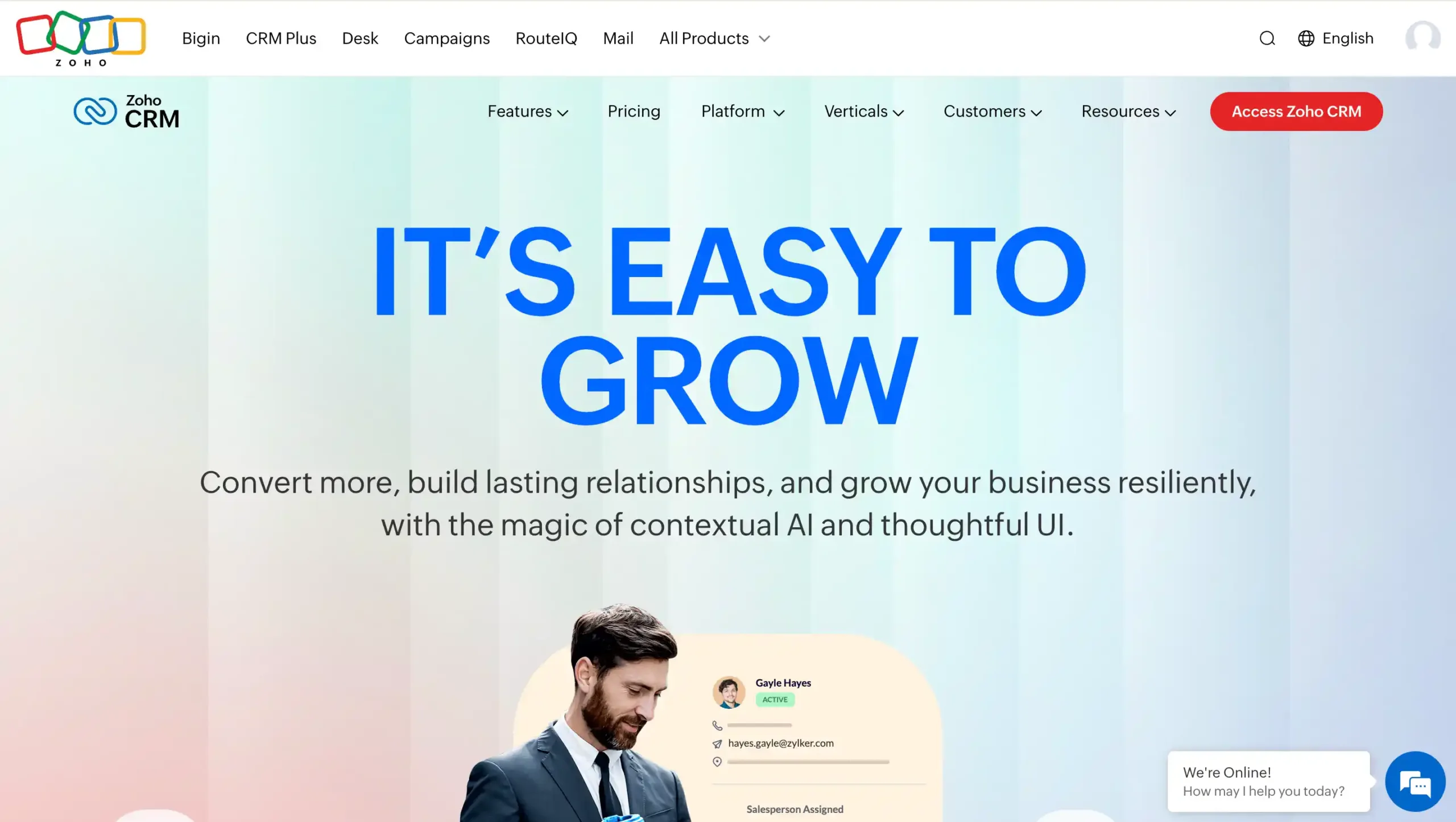
Zoho CRM empowers enterprises with AI-driven insights, territory management, and seamless integration with Google Workspace and Office 365.
It’s a versatile solution that helps global teams boost collaboration, personalize customer engagement, and scale operations efficiently.
Zoho CRM’s Pricing: Start from $33.18 per month.
Zoho CRM’s Key Features:
- Lead Management: Capture, organize, and nurture leads from various sources for better conversion.
- Contact Management: Store and track all customer interactions, activities, and profile details in one place.
- Workflow Automation: Automate repetitive sales, marketing, and support tasks to improve team efficiency.
- Omnichannel: Engage customers seamlessly via email, phone, social media, and live chat from a unified platform.
- Reporting and Analytics: Access real-time dashboards and analytical reports to monitor sales performance and trends.
Pros
- Highly customizable for complex enterprise needs
- Robust automation and reporting streamline business processes
- Integrates with 600+ external applications and platforms
Cons
- Advanced features and AI require higher-tier plans
- The interface can be overwhelming for new users
- Mobile app functionality could be improved
Why Choose Zoho CRM?
Best Enterprise CRM Software Comparison at a Glance
Use Left/Right arrow keys to scroll horizontally.
| CRM Software | Key Features | Best For | Starting Price |
|---|---|---|---|
| Mekari Qontak | Sales CRM, Customer Service CRM, Workflow Automation, Chatbot AI, 360° Analytics Dashboard | Integrated omnichannel sales & service automation | Click the following link. |
| ActiveCampaign | Sales Automation, Lead Scoring, Pipeline Management, Reporting | E-commerce automation and campaign optimization | $145/user/month |
| Creatio | Contact & Account Management, Lead Management, Campaign Management, Dashboard & Reporting | No-code CRM automation powered by AI | Start from $25/user/month |
| HubSpot Sales Hub | Contact Management, Deals, Pipeline Management, Reporting Dashboard | Marketing–sales integration through HubSpot ecosystem | $150/user/month |
| Freshworks CRM | Lead Management, Workflow Automation, Behavioral Segmentation, 360° Customer View | AI-driven sales and marketing automation (Freddy AI) | $59/user/month |
| LeadSquared | Lead Management, GPS Tracking, Team Performance Analytics | Field sales and mobile-driven organizations | $45/user/month |
| Microsoft Dynamics 365 | Sales Automation, Unified Customer View, Marketing Integration, Customer Service | Enterprise ecosystem integration with Microsoft tools | $105/user/month |
| Pipedrive | Sales Automation, Email Marketing, Lead Management, Insights & Reports | Visual and intuitive pipeline management | $89/user/month |
| Pega | Workflow Automation, Lead Management, AI Forecasting | Low-code platform with strong mobile capabilities | Contact Pega customer service |
| SugarCRM | Sales Workflow Automation, Forecasting, Follow-Up Automation | B2B-focused CRM with predictive sales intelligence | $85/user/month |
| Salesforce CRM | Contact Management, Field Service, Collaboration Tools | Cloud-based CRM with extensive APIs and customization | $100/user/month |
| SAP CRM | Sales Automation, Lead Management, Field Service, Analytics | Enterprise-grade CRM with ERP integration | Contact SAP CRM customer service |
| ServiceNow | Customer Service & Field Management, Workflow Automation | ITSM-focused CRM with modular customization | Contact ServiceNow customer service |
| Zendesk Sell | Sales Engagement, Email Integration, Pipeline Analysis | Unified omnichannel sales and customer communication | $169/user/month |
| Zoho CRM | Workflow Automation, Contact Management, Omnichannel, Analytics | Highly customizable and affordable CRM suite | $33.18/user/month |
Choosing the Best Enterprise CRM Software for Your Business
Choosing the right enterprise CRM isn’t about picking the biggest name but it’s about finding a platform that fits your goals and workflows. Here are the crucial steps and considerations when selecting the best Enterprise CRM for your business.
1. Start with your business outcomes
Before diving into demos, identify what success looks like for your company. Whether it’s shortening sales cycles, improving customer satisfaction, or increasing cross-department visibility, your goals will guide the CRM features that matter most.
2. Map your most valuable use cases
Focus on the workflows that move the needle, from lead qualification and deal tracking to post-sales support. A strong CRM should simplify these processes, not complicate them.
3. Build a smart shortlist
Don’t get lost in endless comparisons. Narrow your options to 3–5 vendors that align with your needs, industry, and growth plans. Then, test how well they integrate with your existing tools and data structure.
4. Estimate total cost of ownership (TCO)
CRM pricing often goes beyond subscription fees. Consider costs for training, customization, maintenance, and integration to ensure long-term scalability without surprise expenses.
5. Check security, compliance, and data governance
For enterprise-level operations, data protection is non-negotiable. Make sure the CRM provider that you choose meets ISO standards and offers granular access controls to protect sensitive business information.
Empowering Your Business with the Best Enterprise CRM Software from Mekari Qontak
Maintaining a large enterprise business requires more than effort, it needs systems that connect every customer interaction into one seamless experience. With the right CRM, teams can collaborate efficiently and deliver consistent service across multi-channel.
Mekari Qontak empowers enterprises with its omnichannel CRM, combining sales, marketing, and customer service automation in one unified platform.
Equipped with AI chatbot and workflow automation, Mekari Qontak, through its solutions called Qontak Sales Suite, helps businesses boost productivity and minimize missed opportunities.
Through Qontak Sales Suite, your organization can centralize lead management, deals tracking, and strengthen relationships effortlessly. Build a smarter, faster, and scalable customer management ecosystem today with Mekari Qontak. Contact us now to try Mekari Qontak’s solutions!
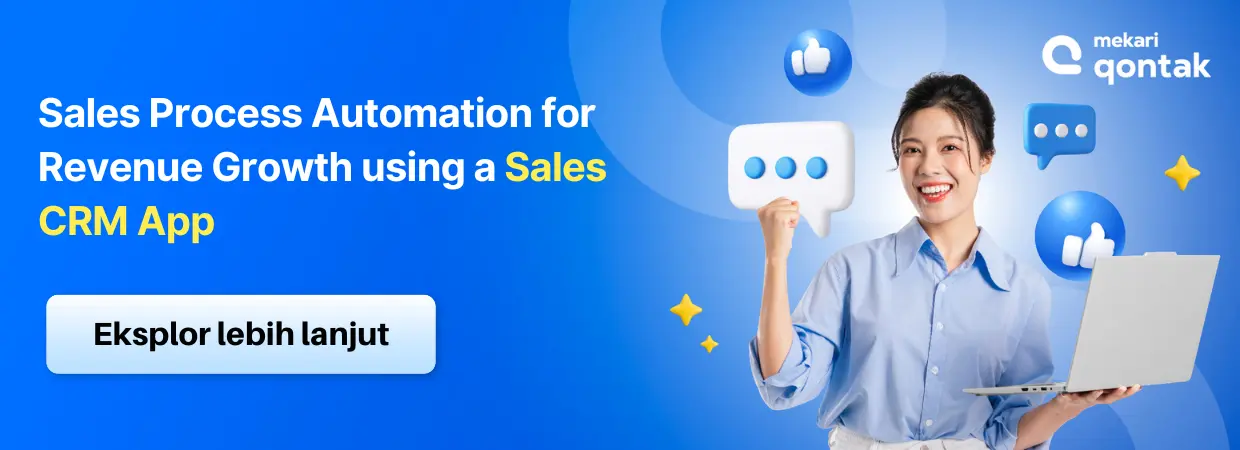
Frequently Asked Questions (FAQ) About CRM Enterprise Software
What is the fundamental difference between an Enterprise CRM and a Small Business CRM?
What is the fundamental difference between an Enterprise CRM and a Small Business CRM?
Enterprise CRMs are designed to handle large-scale operations with complex workflows, massive data volumes, and multiple departments. They include advanced features such as workflow automation, AI insights, ERP integration, and multi-branch scalability. In contrast, small business CRMs focus on simplicity and ease of use, providing essential contact and sales management features for smaller teams.
When evaluating a new CRM, should we prioritize AI features or Integration capabilities?
When evaluating a new CRM, should we prioritize AI features or Integration capabilities?
It depends on your business goals. If your company relies heavily on cross-departmental workflows and multiple tools (like ERP or accounting systems), integration is key. However, if your focus is predictive insights, lead scoring, or customer personalization, AI capabilities will bring more immediate value. Ideally, an enterprise CRM should offer both — seamless integration and AI-powered automation.
Is it better to choose a CRM specializing in Sales or one specializing in Service?
Is it better to choose a CRM specializing in Sales or one specializing in Service?
The best option depends on your organization’s priorities. A sales-focused CRM enhances lead management, deal tracking, and revenue forecasting. Meanwhile, a service-focused CRM strengthens post-sales engagement, ticketing, and SLA tracking. For most enterprises, an omnichannel CRM like Mekari Qontak that supports both sales and service functions provides the most comprehensive solution.









