OVERVIEW
- CRM Application
- Omnichannel Application
- Cloud Call Center
Omnichannel Application
Cloud Call Center
Track, prioritize, and respond to customer requests faster and more accurately


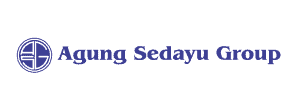




















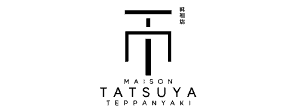

Ticketing Management System is a feature of Mekari Qontak CRM that allows you to manage and prioritize requests from customers or your internal team to be more efficient, fast and accurate.
You can manage tickets through an intuitive interface that allows for automatic classification and priority assignment.
Agent will have the flexibility to customize the system flow to automatically assign priorities based on the complexity.
Yes, every interaction with customers, including previous conversations, is recorded for reference.
You can view ticket performance reports and identify trends to enhance service in the future.
Yes, customers will be automatically notified of the latest developments in their tickets.
Yes, you have full flexibility to customize priorities and ticket classifications as needed.
This integration allows for the automatic recording of achievements, ensuring contributors are acknowledged for their efforts.
You can start by registering for a Mekari Qontak account and accessing this feature from your dashboard. Our support team is ready to assist you with initial steps.
 Whatsapp sales
Whatsapp sales