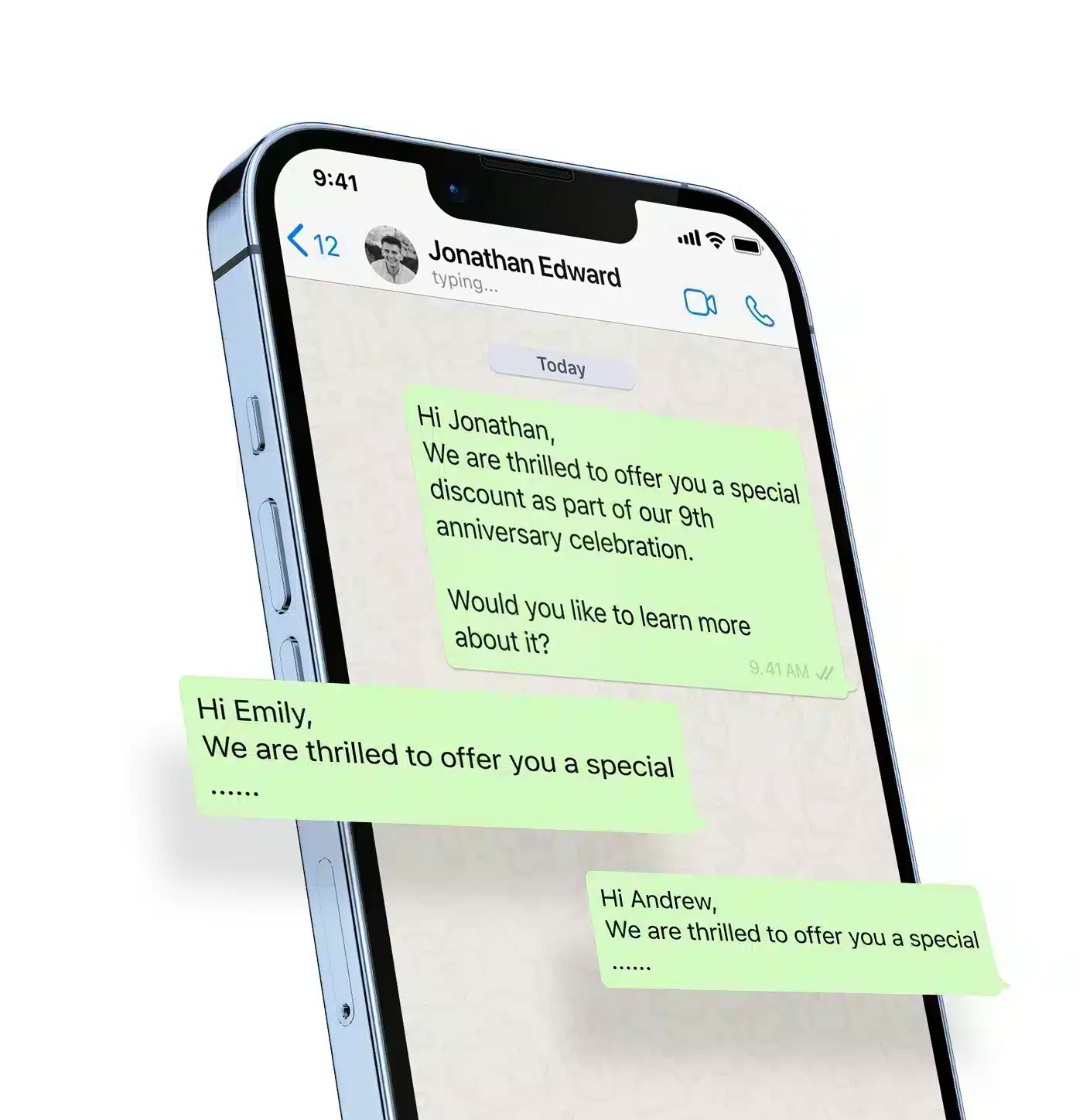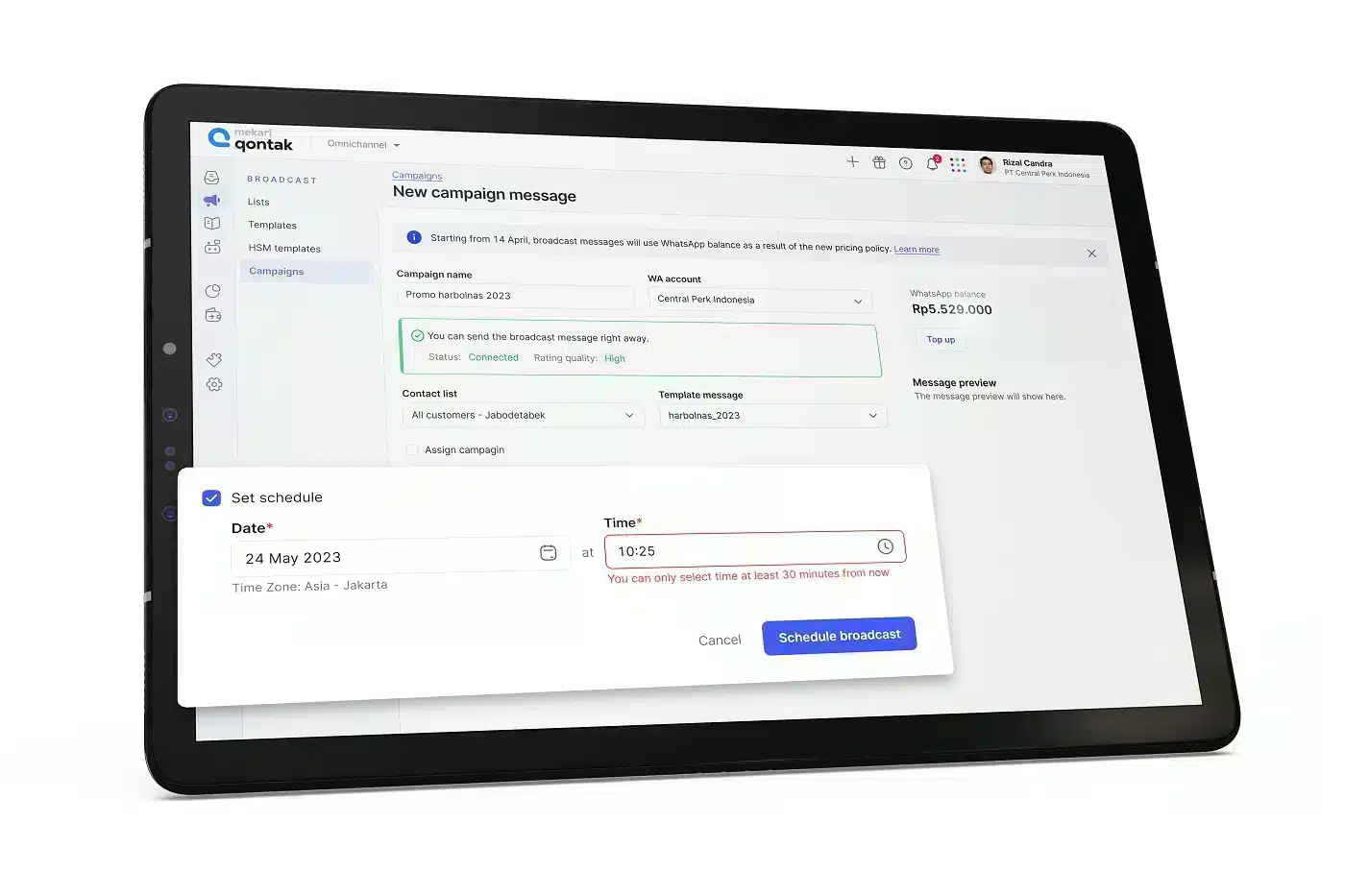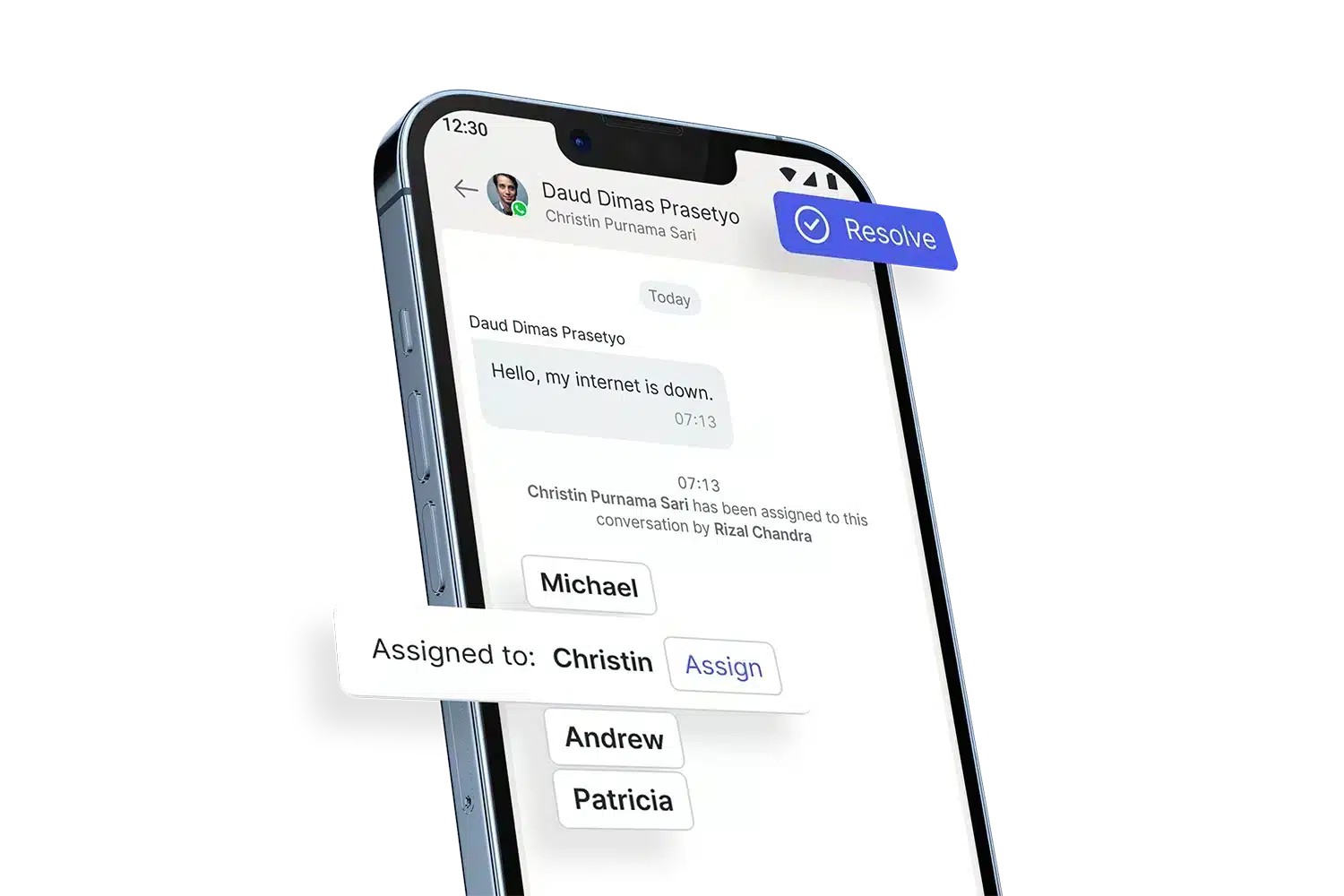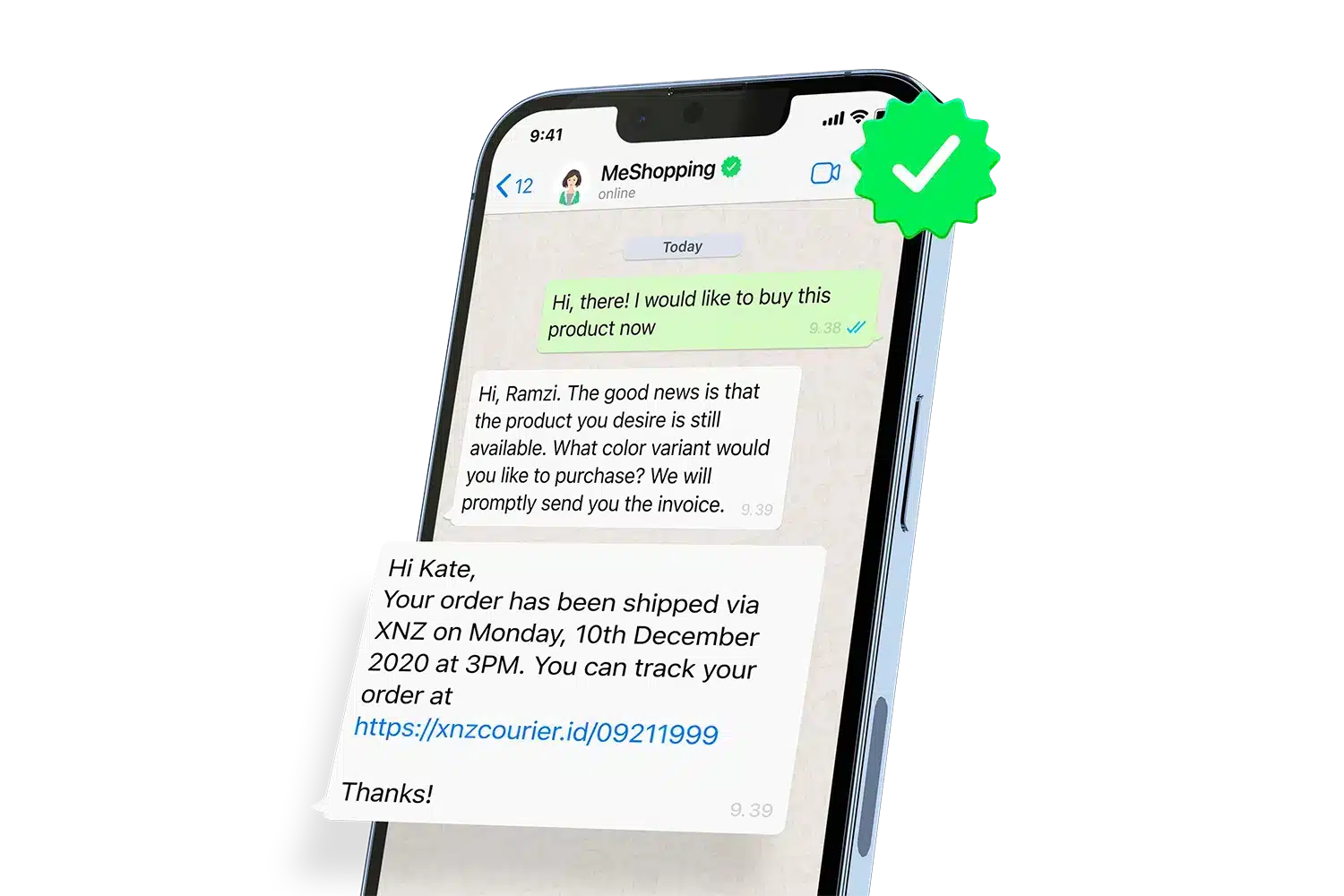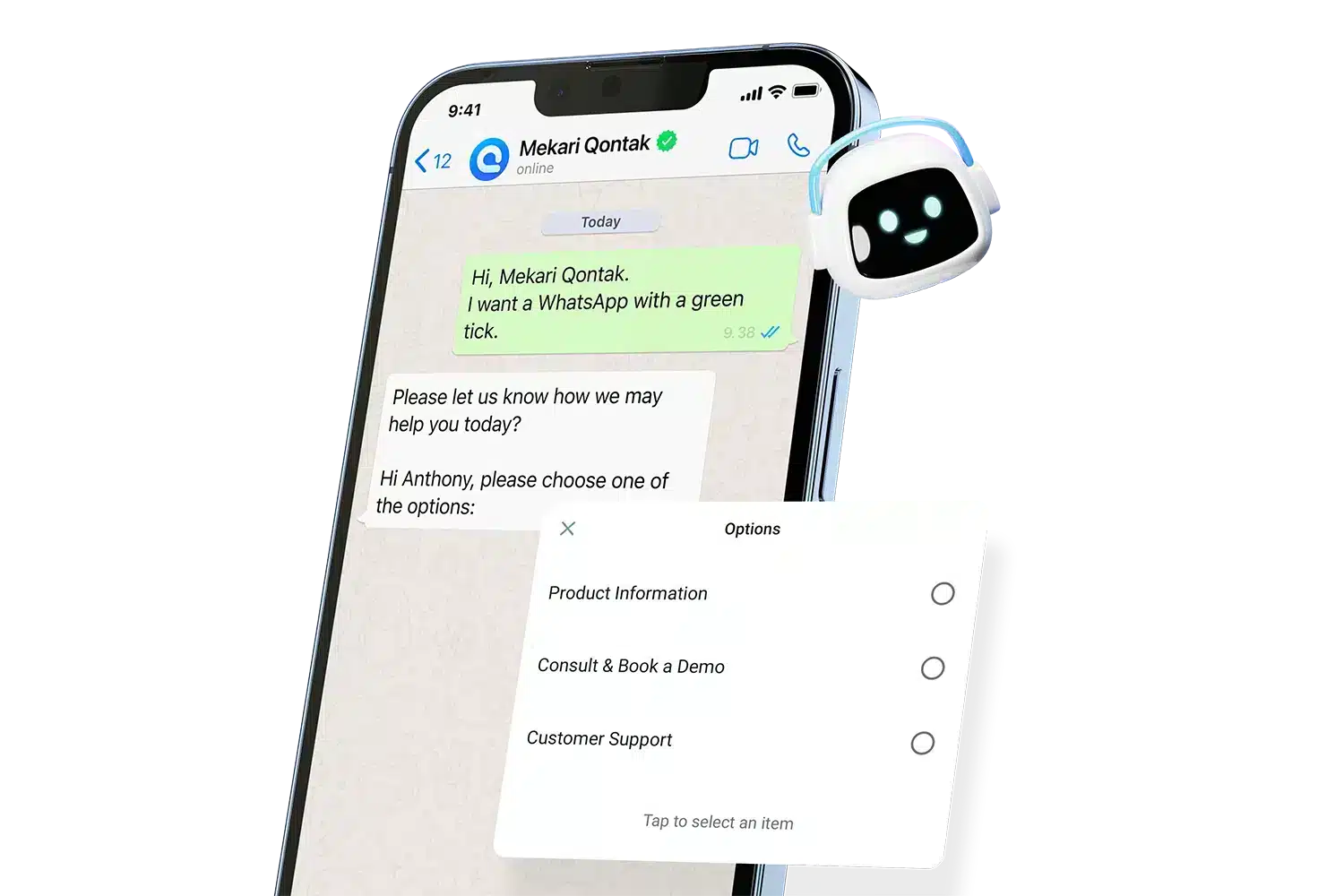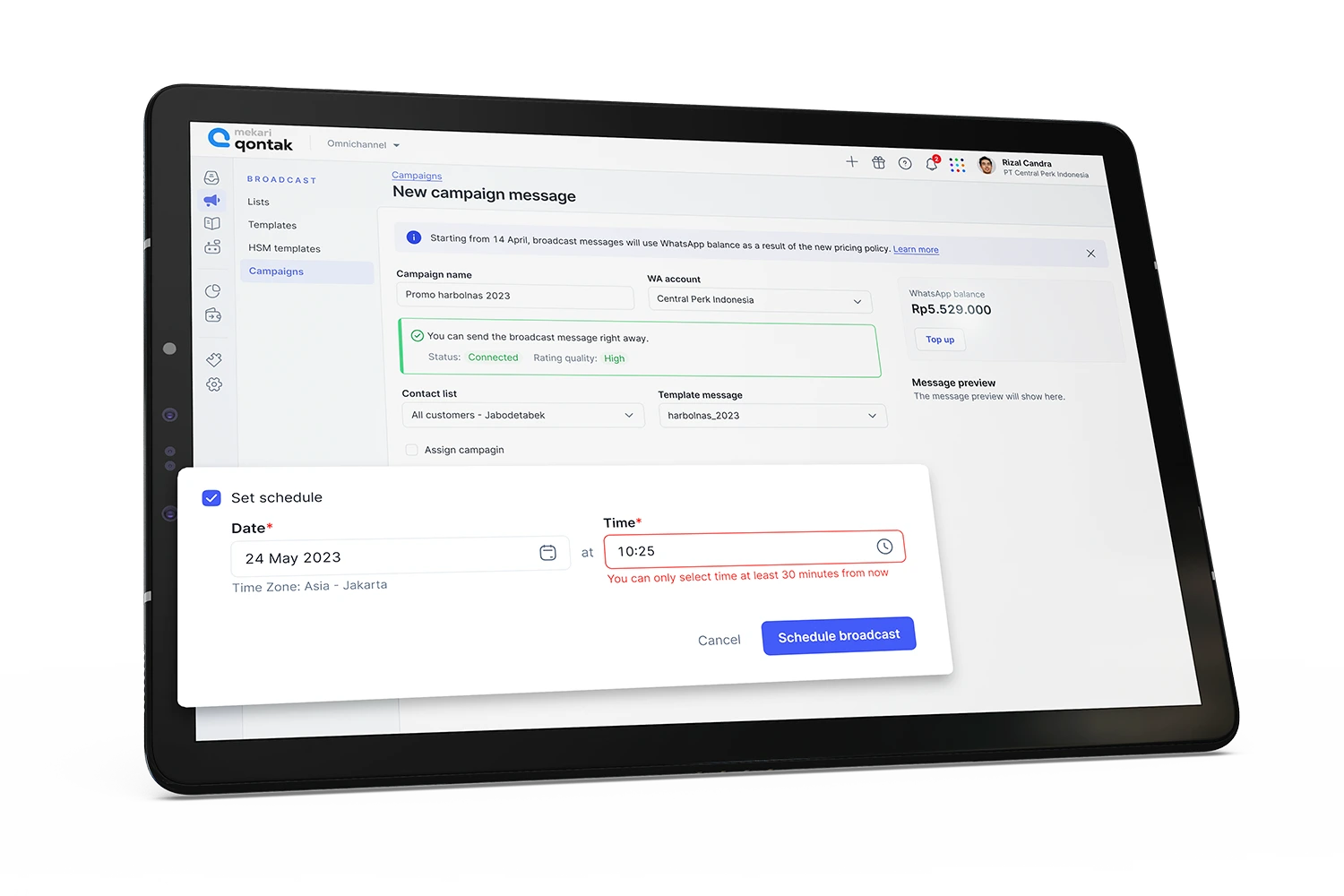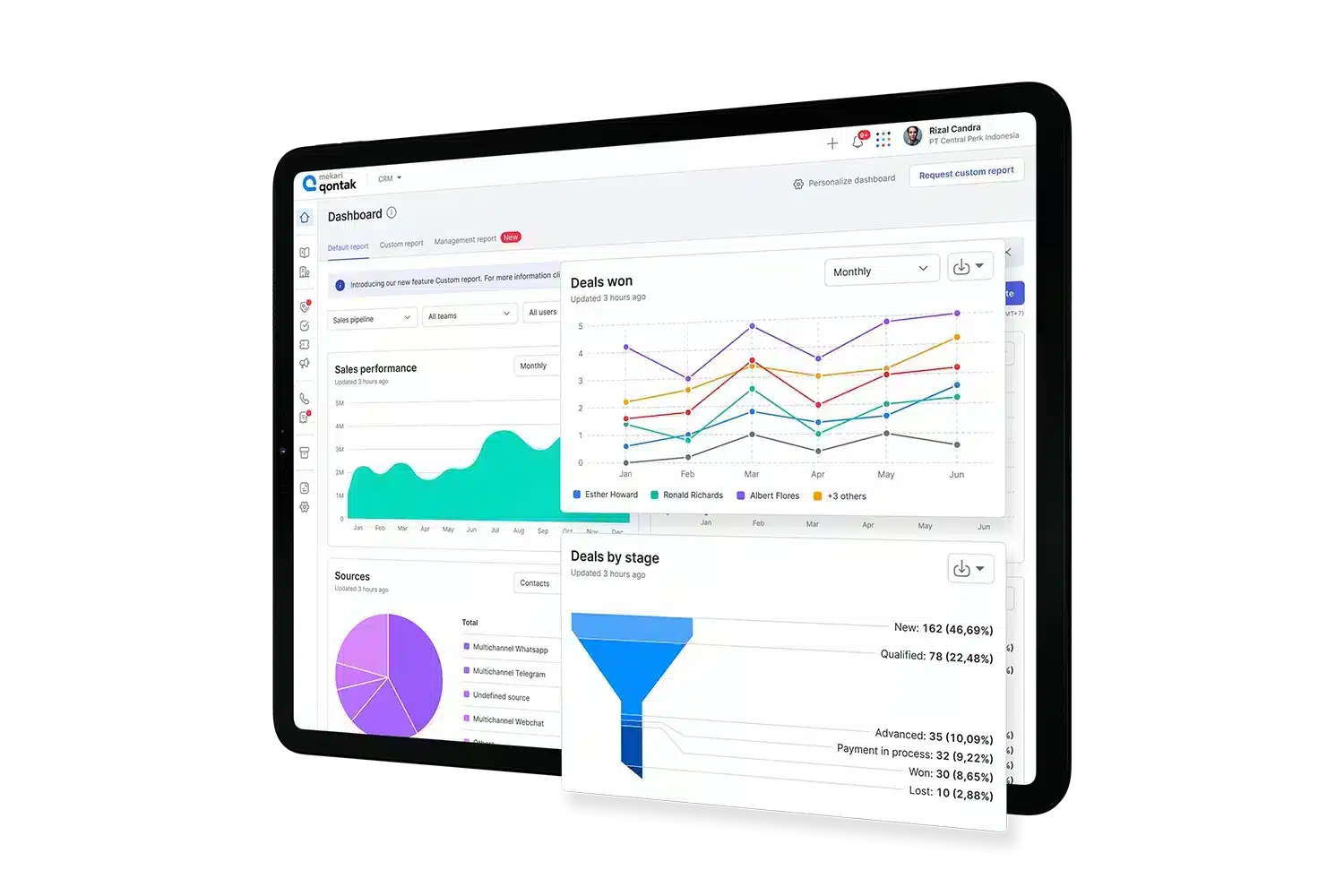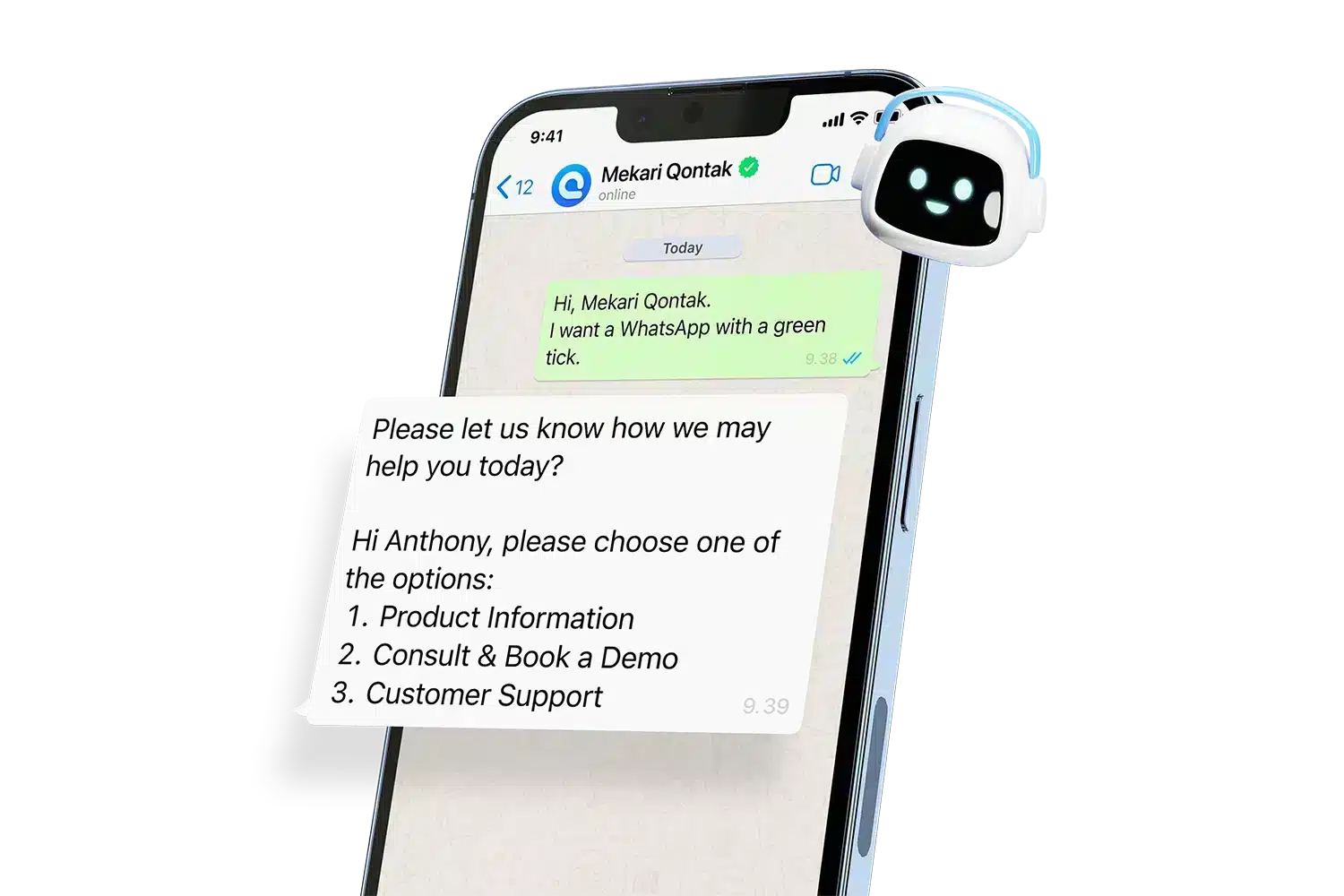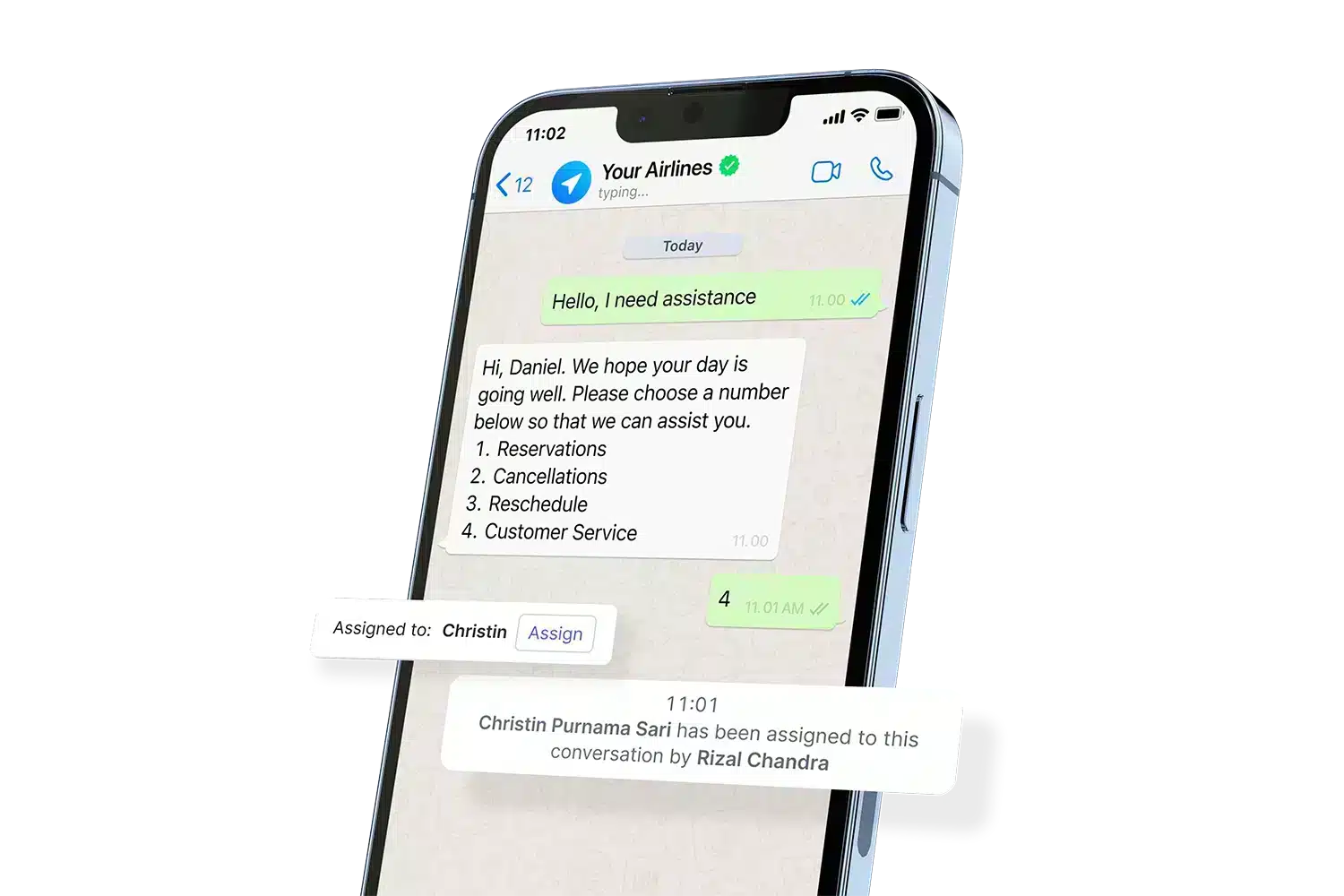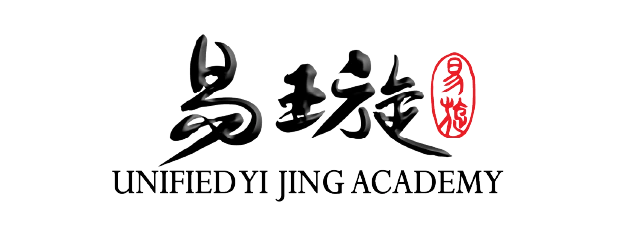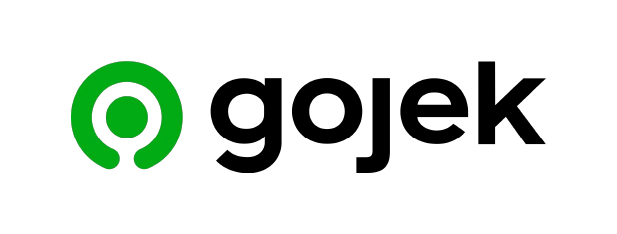Watch out the Qontak video
The number one cloud-based Omnichannel software in Indonesia to improve your business growth
Qontak software is the official partner of the global #1 ranked WhatsApp Business API that accelerates your sales and customer service.