71%
increase in customer engagement levels
The number one cloud-based Omnichannel software in Indonesia to improve your business growth
Qontak software is the official partner of the global #1 ranked WhatsApp Business API that accelerates your sales and customer service.
Elevate support and engagement through Instagram Messaging API. Direct, efficient, and dynamic conversations
increase in customer engagement levels
rise in overall customer satisfaction rates
faster in customer issues resolution
Enable end-to-end conversational marketing, sales, and support experiences on Instagram by designing and deploying use cases through a unified platform
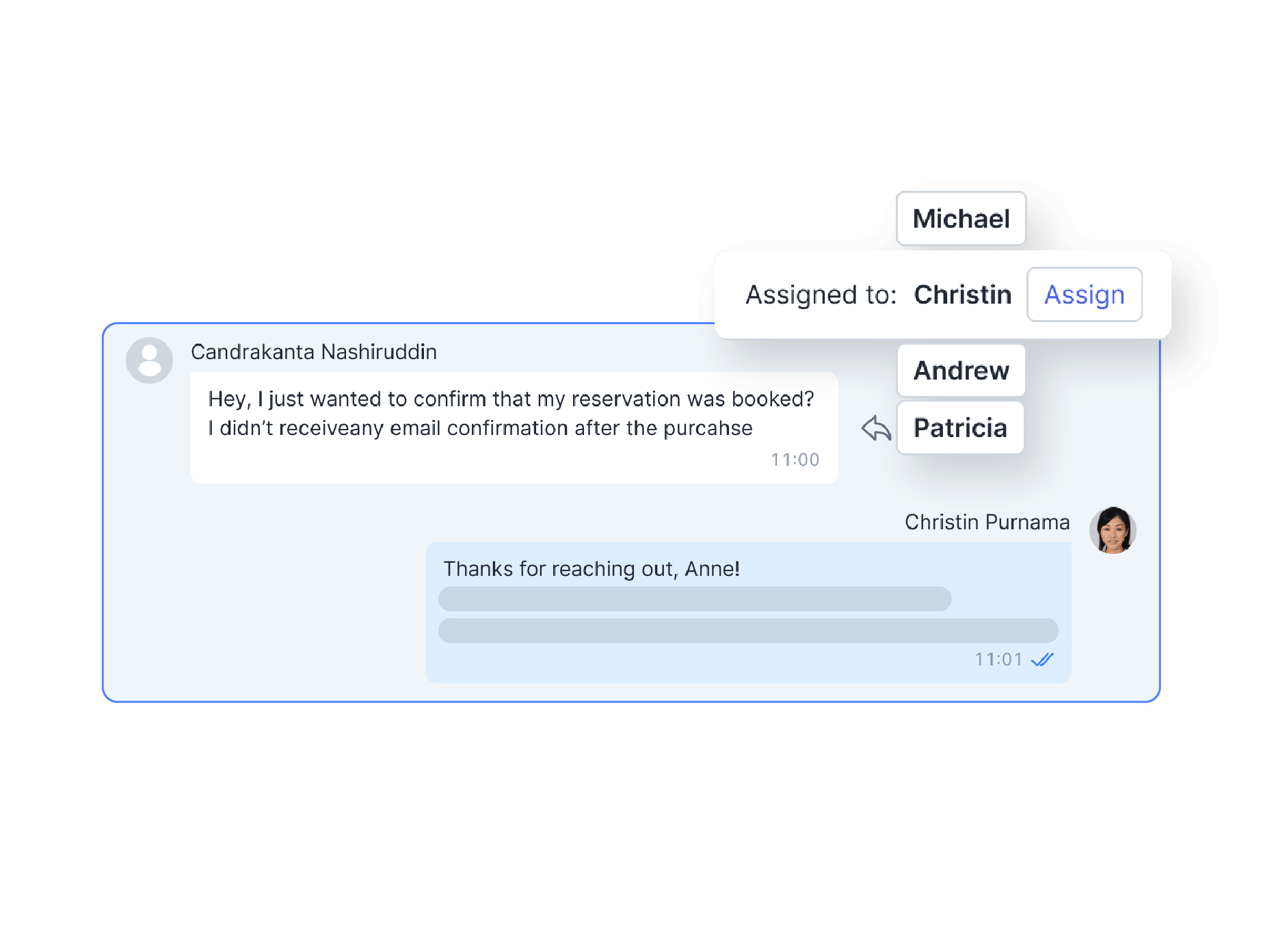


Instagram messaging API enables brands to connect with customers on their preferred messaging channel. The Messenger API for Instagram makes managing high volume of customer messages easier and helping to turn conversations into business outcome.
API Instagram is a digital tool designed to help businesses interact with their customers more efficiently. Integration with a sales software such as a CRM will streamline well-recorded customer data.

To get access to Instagram Messaging API, you must follow the three easy steps below:
1. Register to get a free trial here
2. Convert your Instagram Account into Instagram Professional Account
3. Connect your Facebook Page to your Instagram Account
4. Qontak will set up the integration and give the API access

Create outstanding experiences on your Instagram, influencing sales via the strategic placement of your brand’s products
Businesses can utilize the Instagram Messenger API to consolidate incoming messages from posts, stories, mentions, and direct messages into one control center
Addressing customer inquiries promptly nurtures personalized rapport and bolsters lasting confidence



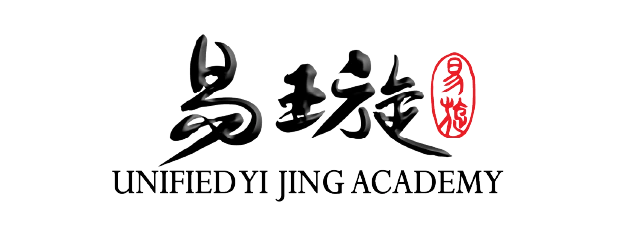




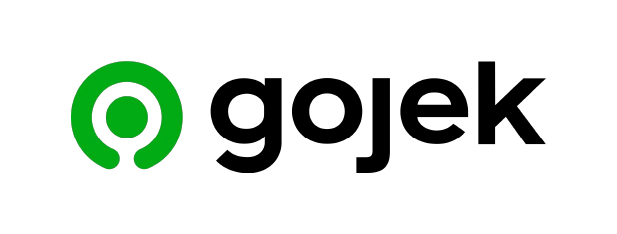





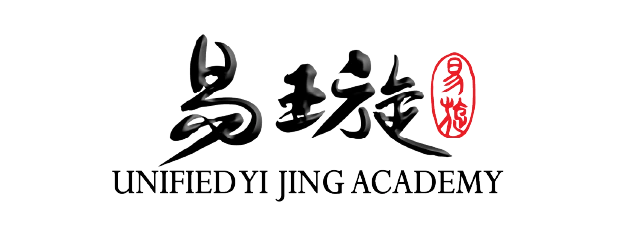




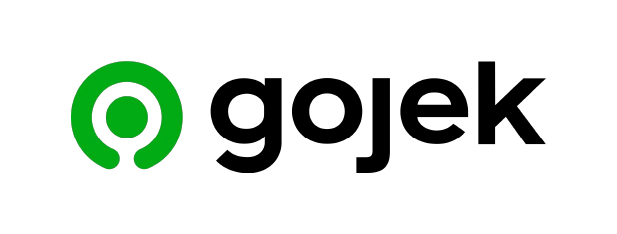
























“With Qontak we can provide information quickly for incoming inquiries related to our programs.“

growth in class registrants
“Qontak chatbot really helps our team in answering common questions, it can reduce our fatigue in answering questions outside of operating hours. So that our service is always on 24/7.”

faster admin response time
“By using Qontak’s multiple WhatsApp agents, we can solve and help Selleri users if they have problems or questions, without the need to increase costs at manpower.”

increase on monthly active users
Yes, you can send messages using the Instagram API! The Messenger API for Instagram lets businesses chat with their customers through their preferred messaging app. By integrating with existing tools and data such as CRM and Omnichannel, Instagram’s Messenger API helps brands easily manage high volumes of customer messages.
On the other hand, this flexible integration with omnichannel can serve customers to move seamlessly between channels such as WhatsApp Business API, Facebook, Telegram, Line, Email, and others.
The Messenger API for Instagram acts like a bridge between your business and Instagram’s messaging system.
When a user sends a message to your Instagram Professional account, the message goes to your Instagram inbox and simultaneously sends a webhook notification to your business’s server.
Your server can then respond within 24 hours. You can add a tag to extend the conversation if more time is needed.
This way, your business can manage high volumes of customer messages and turn them into positive outcomes, making it easier to handle customer inquiries and engage with your audience.
Instagram has rate limits on its APIs to prevent overuse and ensure fair access. The rate limits depend on the type of token used for requests, such as application or user access tokens.
For example, Graph API requests using an application access token are limited based on the number of unique daily active users. User access tokens are subject to a rolling one-hour window for call counts. If you exceed these limits, your requests will be throttled or fail until you are within the limit again.
The Instagram API offers benefits like:
These benefits enhance your social media presence and streamline your operations.
To access the Instagram Graph API, you need to follow these steps:
Certainly! The Instagram API is free to use when you become a developer with Facebook for Developers. Still, you need to follow their rules and guidelines. It’s free with some responsibility.
Alternatively, you can go for a simpler option: using the Instagram API from an official partner. Some partners offer different packages with fees that suit your business needs. For example, Mekari Qontak provides Instagram API packages starting at just US$55 per month.
Learn about Instagram API fees here.
You bet you can! If you’re already using an older version of the Instagram API, you can level up to the latest version.
You can upgrade to Instagram API by following these steps:
Start connecting with customers via Instagram Messaging API, implement and use now; pay as you go


 WhatsApp Sales
WhatsApp Sales