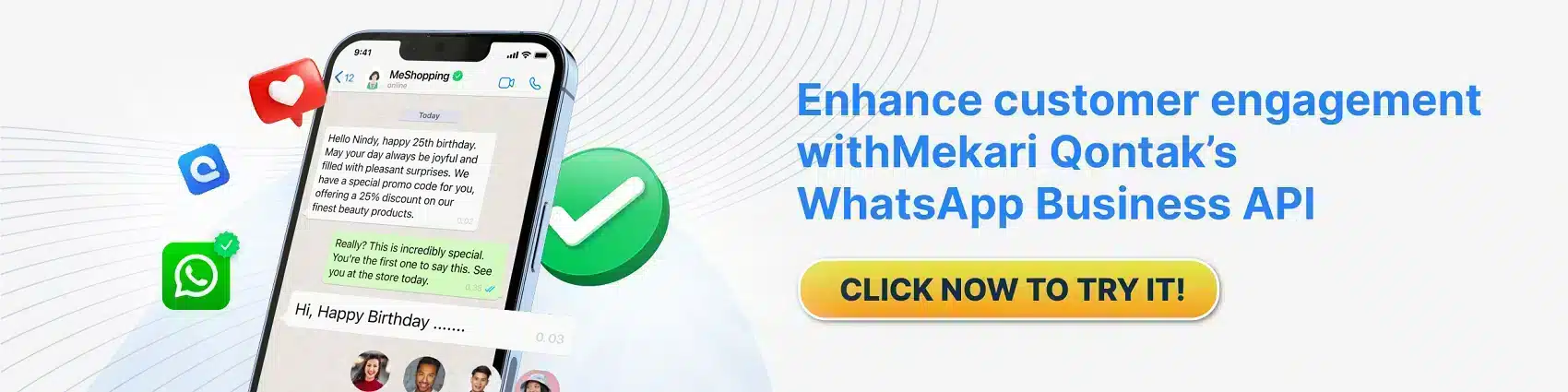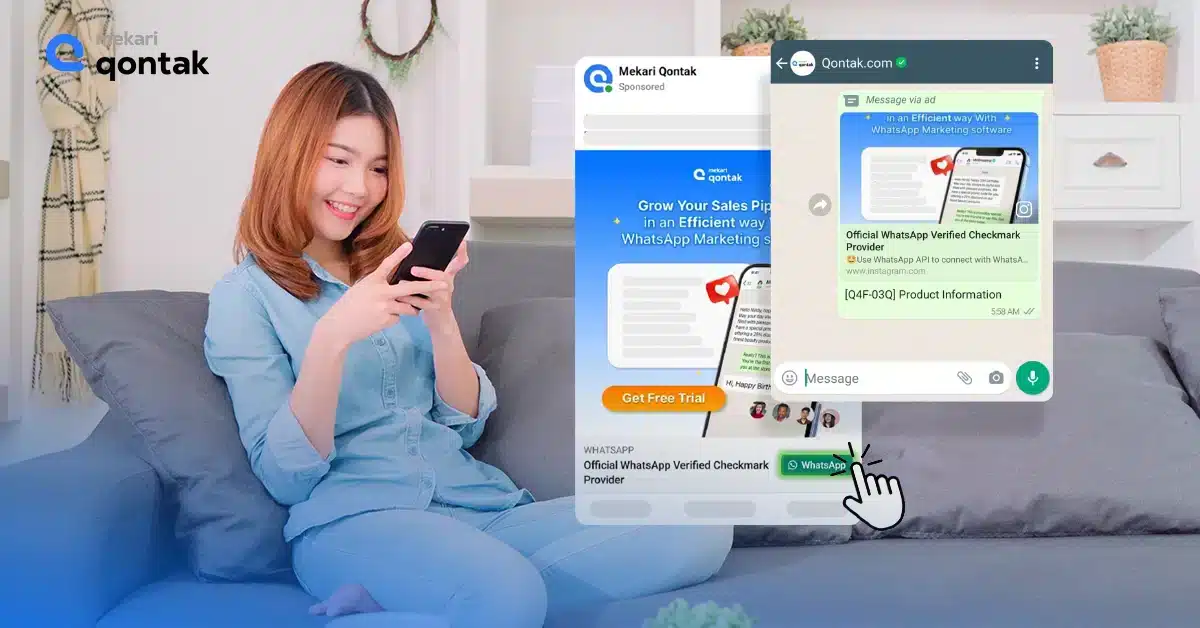WhatsApp bulk sender is ideal for businesses seeking to enhance communication and boost revenue effortlessly.
We all know that WhatsApp is an incredible platform for connecting with customers, but sending messages to a large audience can be challenging. That’s where WhatsApp bulk messaging comes in handy.
This feature is a game-changer for businesses of all sizes, offering convenience and efficiency to address your communication pain points and ignite your growth.
In this article, we’ll cover how to send bulk WhatsApp messages without getting banned, tips, and benefits to elevate your business to new heights. Let’s dive in!👇
What is WhatsApp Bulk?
WhatsApp bulk refers to the practice of sending numerous messages to a group of people through the WhatsApp messaging platform.
You should follow the terms and conditions of WhatsApp when using bulk sender and sending bulk messages on WhatsApp business without adding contact to avoid being perceived as spam.
Your account may be banned if you engage in activities that violate these terms, which can negatively impact your business operations and damage your reputation.
Different Ways to Send Bulk Messages on WhatsApp
You can send bulk WhatsApp messages in several ways, including through unofficial and official tools.
However, if you’re wondering how to send bulk messages on WhatsApp business without adding contact, it’s essential to note that using unofficial third parties can put your account at risk.
Here are three ways to send bulk WhatsApp messages:
1. WhatsApp Business

To send bulk messages on your WhatsApp Business account, you can use the WhatsApp Broadcast feature. This feature allows you to send broadcast messages to multiple contacts at once.
If you’re wondering how to send bulk WhatsApp messages without adding contacts individually, follow these steps:
- Download and install the WhatsApp Business app on your device.
- Open the WhatsApp Business App and go to the Chats tab.
- Tap on the New message icon in the top right corner.
- Select the Broadcast lists option.
- Tap on the Create new button.
- Enter a name for your broadcast list and add the contacts you want to include in the list.
- Tap on the Create button.
- Go to the Chats tab and tap on the broadcast list you just created.
- Type your message in the text box and tap on the Send button to send it to all the contacts in the list.
Note: Keep in mind that broadcast lists can only be used to send messages to contacts who have saved your phone number in their address book.
2. WhatsApp Business API

By using the WhatsApp API for Business, you can send bulk messages to multiple contacts at once without needing to save their contacts.
Here are the steps on how to bulk message on WhatsApp with the API:
Step 1. Set up a WhatsApp Business API account

The first step to sending bulk messages on WhatsApp is to set up a WhatsApp Business API account.
This can be done by working with an Official WhatsApp Partner or Business Solution Provider (BSP) such as Mekari Qontak.
These providers can help you with the technical setup and guide the policies and guidelines for using the API.
Also Read: What is WhatsApp Business API and How to Partner with WhatsApp BSP
Step 2. Compile a contact list for bulk messaging

Once you have an API account, the next step is to compile a list of contacts you want to send bulk messages to.
You can select contact numbers from your existing customer database or reach out to potential customers through other channels, such as social media or email.
It’s important to ensure you have explicit permission to send messages to these contacts.
Step 3. Create a message template
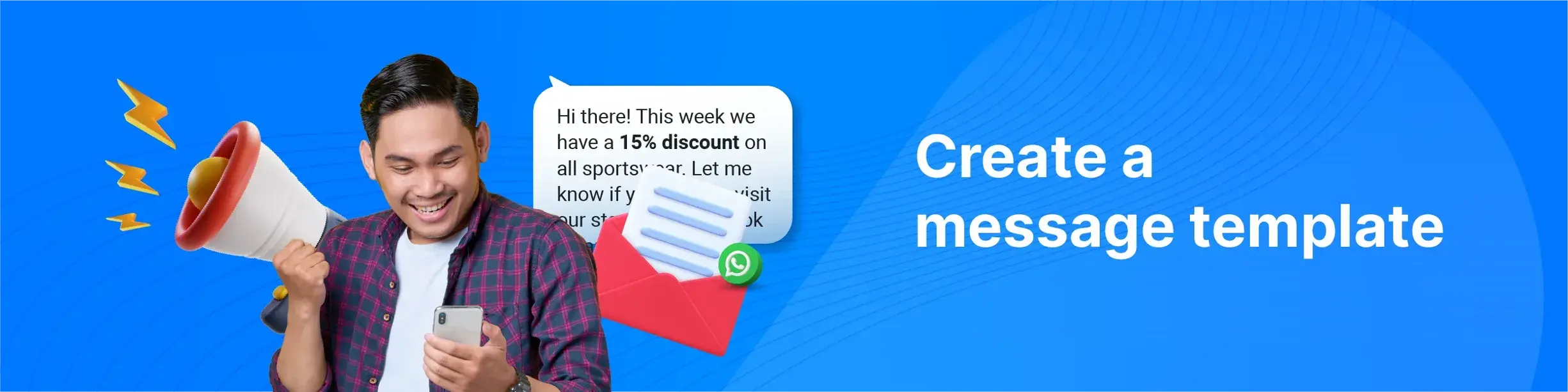
After you have your contact list, you can create a message template that will be used for bulk messaging.
The message can contain information about your products or services, promotions, or other relevant information.
The template can include text, images, videos, or documents. However, ensuring the message complies with WhatsApp’s policies and guidelines is crucial.
For instance, the message must not contain hard-selling sentences such as “discount,” “promotion,” or “buy 1, get 1.”
Read More: 40 Examples of WhatsApp Sales Template
Step 4. Send the bulk message to your contact list

Once you have created your message template, submit it to WhatsApp for approval.
After the template is approved, you can send the bulk message to the contact list you compiled earlier. WhatsApp’s system will automatically send all your messages to the contacts in your list.
It’s essential to wait a few minutes after submitting the message to give the system time to send out all the messages.
Note: It is important to follow WhatsApp’s guidelines for using the API, including obtaining consent from users before sending them messages and respecting users’ privacy.
3. Third-Party Services
While it’s possible to send bulk messages on WhatsApp using unofficial third-party services, it’s important to note that this can put your account at risk of being blocked by WhatsApp.
Here are the steps to send bulk messages by using a third party:
- Choose a Third-Party Service: There are many browser extensions and downloadable programs that can be used as WhatsApp bulk message sender online.
- Set Up the Service: Follow the instructions provided by the service to set it up. This usually involves installing software or an extension and linking it with your WhatsApp account.
- Create Your Contact List: Type the names of the contacts you want to send the message to or press the + button to select them directly from your contact list.
- Compose Your Message: Write the message you want to send out. Remember, it should provide value to the recipients and respect their privacy.
- Send Your Message: Once your message is ready and your contact list is set, you can send your bulk WhatsApp message.
Tips to Send Bulk WhatsApp Messages Without Getting Banned
There are a few things you can do to avoid getting banned when sending bulk messages on WhatsApp:
1. Use the official WhatsApp Business App or WhatsApp API
WhatsApp Business and WhatsApp API are designed specifically for businesses to communicate with customers and are compliant with WhatsApp’s terms of service.
You can use the features provided by both versions of WhatsApp to send WhatsApp messages to 10,000 contacts and send WhatsApp bulk messages without getting banned.
2. Obtain consent from users before sending them messages
Make sure you have obtained consent from users before sending them bulk messages, as this is a requirement of WhatsApp’s terms of service.
3. Respect users’ privacy
Do not disclose or use users’ personal information beyond the intended communication.
4. Follow WhatsApp’s guidelines for sending bulk messages
WhatsApp has specific guidelines for sending bulk messages, including limits on the number of messages you can send per day and the content of the message.
Make sure to follow these guidelines to avoid getting banned.
5. Use opt-in methods
To confirm that users want to receive messages from your business, you can use opt-in methods like subscribing to a newsletter or filling out a form to get updates.
6. Monitor the response rate of your messages
If you notice that your messages are not getting a high response rate, it is a sign that users are not interested in receiving them.
In this case, it is a good idea to stop sending bulk messages to these users to avoid getting banned.
Also Read: How to Send WhatsApp Messages from Excel?
The Benefits of Sending Bulk Messages using the WhatsApp Business API
There are several benefits to sending bulk messages using the WhatsApp Business API:
- Reach a large audience quickly: Using the WhatsApp API allows you to send messages to a large audience quickly.
- Automate communication: You can set up automated messages using the WhatsApp Business API.
- Customize messages: The WhatsApp API allows you to personalize your messages for your customers.
- Track and analyze results: The WhatsApp Business API provides tools to track the delivery and performance of your messages.
- Integrate with other systems: The WhatsApp API can be integrated with other systems, such as CRM, Omnichannel, and chatbot software to allow you to manage your communication with customers more efficiently.
You can also find out more about the WhatsApp Business API here.
Things You Need to Know Before Sending a Bulk WhatsApp Message
WhatsApp Phone Number Tiers
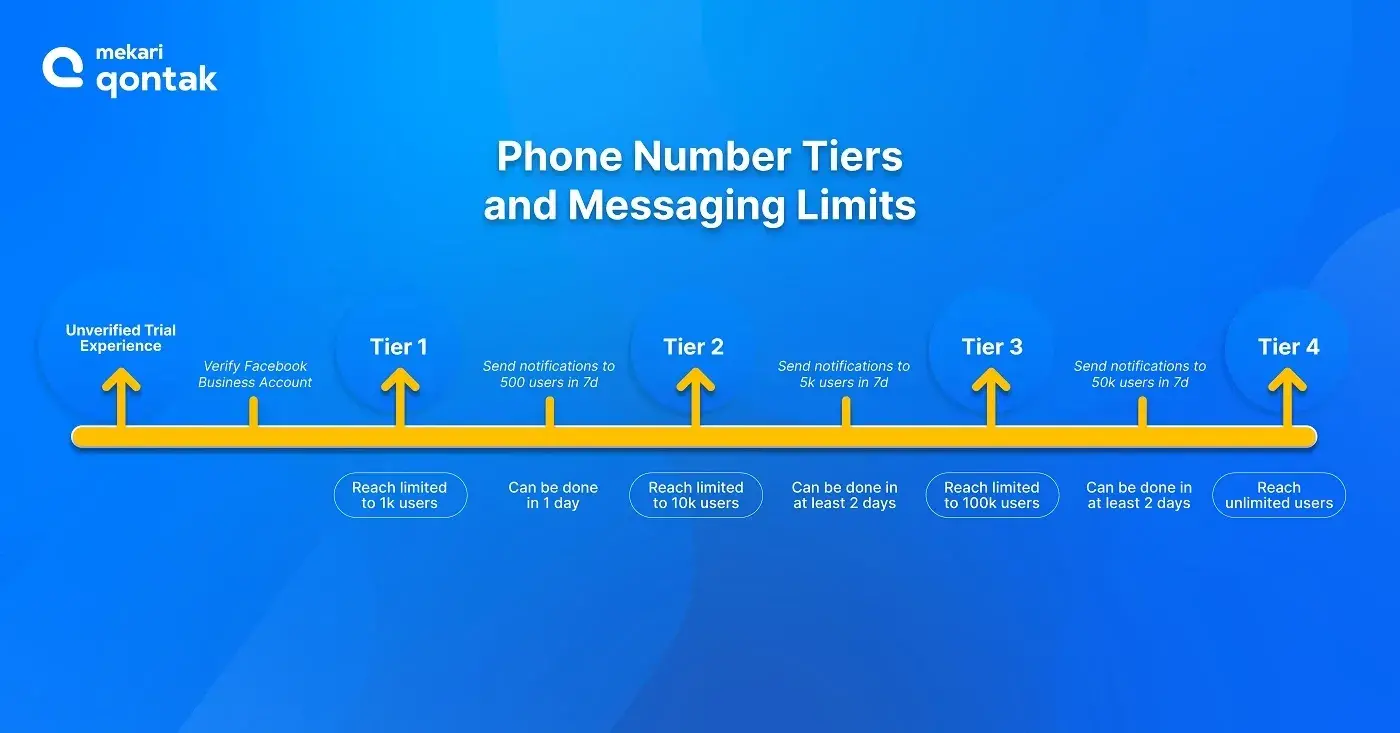
WhatsApp has a tiered system for phone numbers, which determines the number of messages a business can send per day and the features that are available to them.
The tiers are as follows:
- Unverified Trial Tier: Message 50 unique Contacts within a rolling 24 hours & own up to 2 numbers
- Tier 1: Send messages to 1k users in a rolling 24 hours & own up to 25 numbers
- Tier 2: Send messages to 10k users in 24 hours
- Tier 3: Send messages to 100k users in 24 hours
- Tier 4: Send messages to unlimited users within a rolling 24 hours
Please take note that these tiers are only applicable to businesses using the WhatsApp API to send messages.
Businesses using other methods to send bulk messages on WhatsApp may not be eligible for these tiers and could be at risk of getting banned.
WhatsApp Phone Number Status and Quality Rating

In WhatsApp, the phone number status and quality rating refer to the status of a phone number within the WhatsApp system and the perceived quality of communication over WhatsApp using that phone number.
There are five phone number statuses on the WhatsApp account:
- Pending: Status before the Trade Policy check is complete.
- Offline: Status when a business fails a Commerce policy check or cancels its WhatsApp API Account.
- Connected: Default state.
- Flagged: Status when the quality rating reaches Low. If it increases to Medium or High within seven days, the status will return to Connected. Otherwise, WhatsApp will revert your phone number status to Connected but impose a lower message limit on your number.
- Restricted: Status when a business reaches its messaging limit while having a poor quality rating.
On the other hand, the quality rating is a subjective measure of the perceived quality of communication over WhatsApp using a particular phone number.
There are three phone number quality ratings:
- High (green)
- Medium (yellow)
- Low (red)
To maintain a good quality rating and avoid being banned, you need to send high-quality, relevant messages to your contacts on WhatsApp.
If your device is blocked, this could result in a drop in the quality rating of your phone number to a moderate or low rating.
What’s Next?
It is important to use official accounts, such as WhatsApp Business or the WhatsApp Business API when sending bulk messages on WhatsApp to avoid the risk of being banned.
You can get a WhatsApp Business account on the App Store or Google Play Store. Meanwhile, for the WhatsApp Business API, you can only get it through Official WhatsApp Partners such as Mekari Qontak.
Mekari Qontak provides a free trial account that you can use to try various experiences from the WhatsApp Business API features.