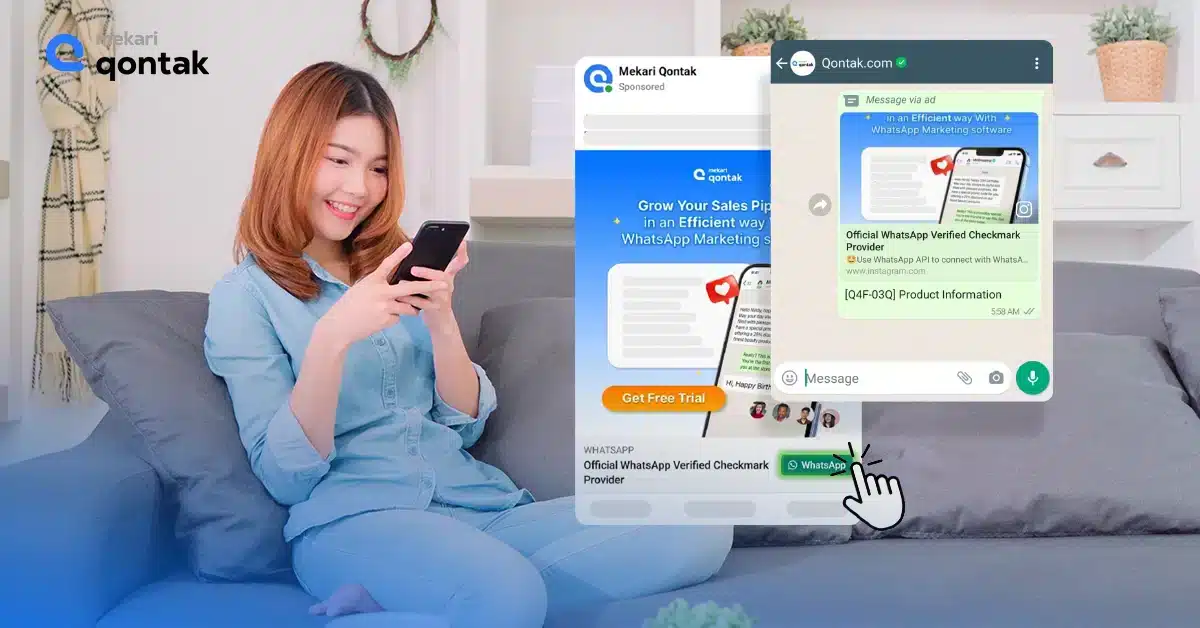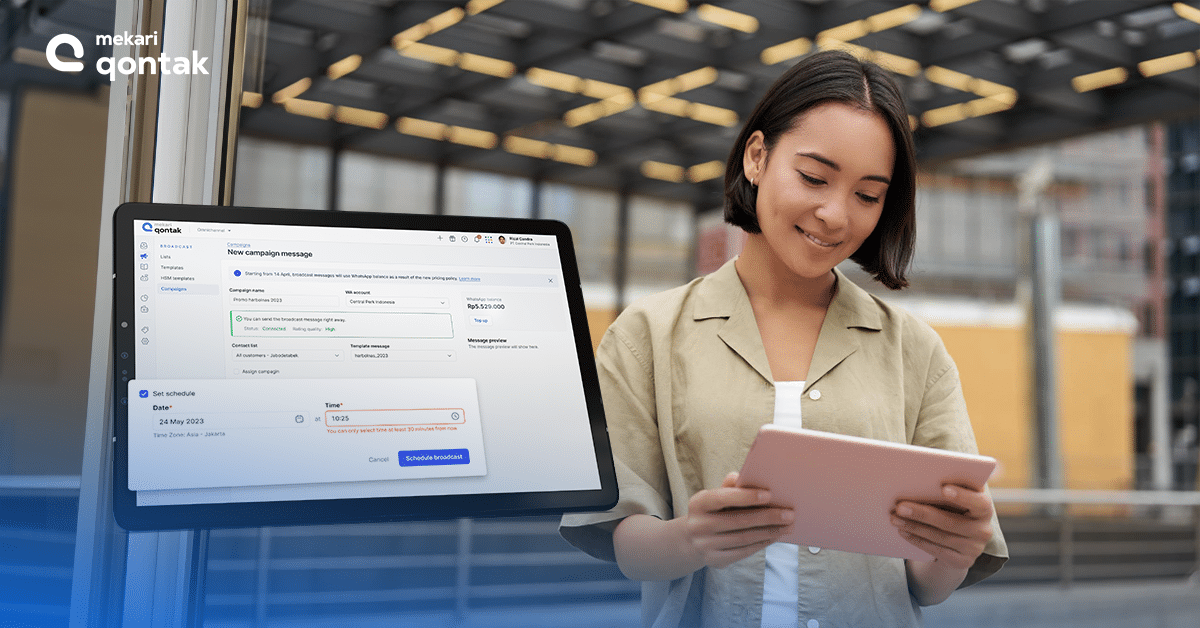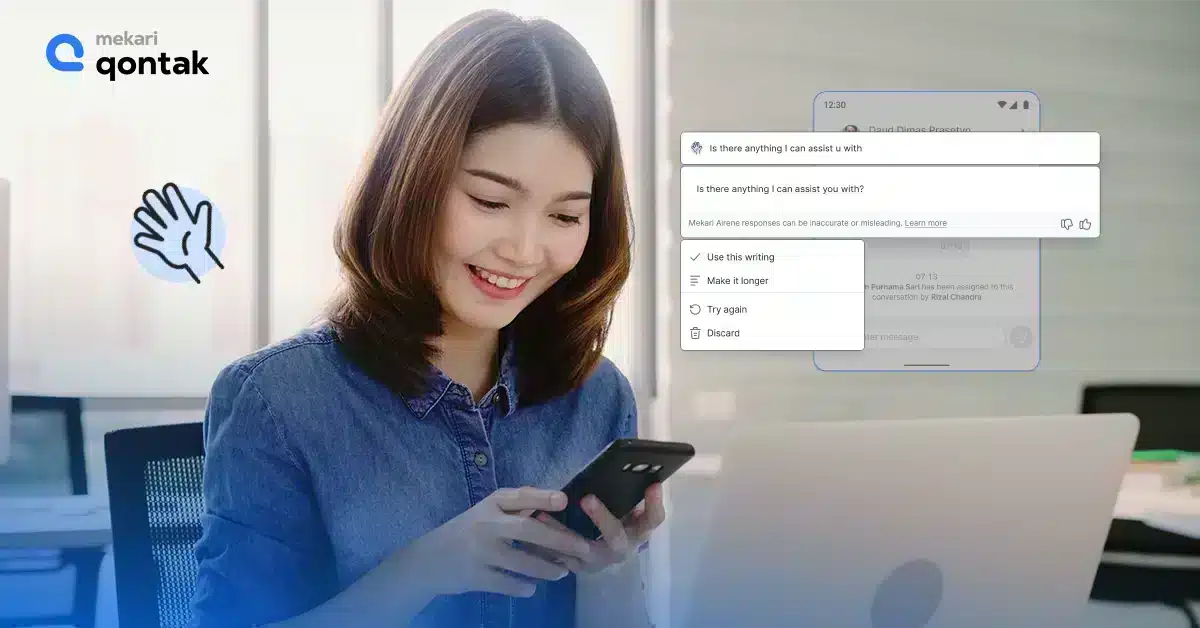Are you tired of sifting through piles of customer inquiries and requests? A WhatsApp bot or Telegram bot might be the answer to your problems.
These bots can help you save time and boost efficiency by automating specific communication tasks.
But how exactly do they work, and what benefits can you expect? Let’s dive in!
What is a WhatsApp bot?
WhatsApp bot is a software program that automates communication with users on the WhatsApp messaging platform. It is designed to respond to user input with pre-programmed messages, actions, and data.
A WhatsApp bot can be used for various purposes, such as customer service, sales, marketing, and more.
WhatsApp bots have become increasingly popular in recent years as businesses look for ways to improve customer engagement and efficiency.
How does the WhatsApp bot work?
A WhatsApp bot uses the WhatsApp Business API to communicate with users. The API allows bots to send and receive messages, images, and other media to and from users.
Bots are programmed to recognize and respond to specific keywords or phrases from users and can be customized to perform a wide variety of tasks, such as providing information, answering questions, processing transactions, and more.
WhatsApp bots can be built using a variety of programming languages and frameworks. They can be hosted on third-party platforms or hosted on-premises.
What are the benefits of using a WhatsApp bot for business?
Using a WhatsApp bot for business offers several advantages over traditional communication channels, including:
- 24/7 Availability: A WhatsApp bot can be available to customers anytime, even outside of business hours, allowing businesses to provide support and assistance around the clock.
- Automation: By automating common customer inquiries and tasks, businesses can save time and resources while improving response times and customer satisfaction.
- Scalability: A WhatsApp bot can handle large volumes of inquiries and interactions simultaneously, making it a scalable solution for businesses of all sizes.
- Cost-Effective: A WhatsApp bot can be a more cost-effective solution for businesses than traditional customer support channels such as phone or email.
- Personalization: With the ability to collect user data and insights, businesses can personalize customer interactions and provide tailored recommendations and offers.
- Enhanced User Experience: A WhatsApp bot can improve the overall user experience and increase customer loyalty by providing quick and convenient access to information and support.
- Improved Metrics: By tracking and analyzing bot interactions and performance, businesses can gain valuable insights into customer behavior and preferences, which can inform marketing and sales strategies.
- Multilingual Support: A WhatsApp bot can support multiple languages, allowing businesses to expand their customer base and support users worldwide.
- Integration: A WhatsApp bot can be integrated with other business tools and systems, such as CRM, omnichannel, or payment platforms, to streamline workflows and improve efficiency.
How can a WhatsApp bot help with customer support?
A WhatsApp bot can help with customer support by providing quick and automated responses to common customer inquiries, freeing human agents to handle more complex issues.
Bots can be programmed to recognize and respond to specific keywords or phrases and provide users with information on product features, pricing, and availability.
They can also assist with order tracking, refunds, and returns.
Learn more about WhatsApp chatbot and how to make it in 5 easy here.
How do I create a WhatsApp bot?
Here are the steps to create a WhatsApp bot:
1. Use the WhatsApp Business Official account
WhatsApp Business API allows businesses to use a bot to communicate with customers more effectively.
You must have a registered WhatsApp Business account to create a WhatsApp bot. WhatsApp Business API is available through the official Business Solution Provider (BSP).
You can choose an official WhatsApp BSP, such as Mekari Qontak, to register your business account and get access to the WhatsApp Business API.
Also Read: What is WhatsApp Business API?
2. Verify your Facebook Business Manager account
Before you can use the WhatsApp Business API, you need to verify your Facebook Business Manager account.
The verification process is necessary to ensure that your business data is complete and you meet the requirements set by WhatsApp.
You need to provide your company name, website URLs, domain email, and business documents for the verification process.
It can be confusing for some businesses, and they may ask for help from a BSP to verify their account.
3. Log in to the Qontak Chat Panel
Once you have a registered WhatsApp Business account and a verified Facebook Business Manager account, you can use the Qontak Chat Panel to create a bot.
You need to log in to your Qontak account using the credentials provided by the Mekari Qontak team beforehand.
The Qontak Chat Panel is a user-friendly platform allowing businesses to easily create, manage and optimize their bot.
4. Plan the flow of the conversation
The conversation flow is the sequence of messages that the bot will send customers based on their queries.
You need to think about the purpose of creating a bot, the type of conversation you will have with the customer, and how the bot responds if it can’t answer customer questions.
You can use the Mekari Qontak team’s guidance to create a bot conversation flow that suits your business needs.
5. Submit the conversation flow
Once you plan the conversation flow, submit it to the Qontak Chat Panel. You need to test the bot to determine if it’s working correctly or not.
If you encounter errors during the testing phase, you must fix them before submitting the conversation flow.
Once you submit the conversation flow, your WhatsApp bot can communicate with your customers.
What is a Telegram bot?
A Telegram bot is an automated software program interacting with users on the Telegram messaging platform.
Telegram bots are built using the Telegram Bot API, which provides a range of features and capabilities for creating and managing bots.
What are some popular use cases for the Telegram bot?
Telegram bots can be used for various purposes, depending on the user’s needs. Some famous use cases for Telegram bots include:
- News bots: Provide users with the latest updates on specific topics or regions.
- Weather bots: Provide users with weather forecasts and alerts.
- Language translation bots: They can translate text or speech into different languages.
- Gaming bots: Allow users to play games directly within the Telegram app.
What programming can languages be used to create a Telegram bot?
Many programming languages, including Python, JavaScript, Java, Ruby, PHP, and more, can create a Telegram bot.
The Telegram Bot API provides libraries and SDKs for many popular programming languages, which can help simplify the development process.
Can a Telegram bot interact with other bots?
Yes, a Telegram bot can interact with other bots on the platform.
This can be useful in various use cases, such as games, where bots can work together to provide a more engaging experience for users.
How can a Telegram bot be used for marketing purposes?
A Telegram bot can be used for marketing purposes in various ways.
For example, businesses can use bots to send promotional messages and offer to users, provide customer support and assistance, and even conduct surveys and polls to gather customer feedback.
Bots can also be used to collect user data and insights, which can be used to improve marketing strategies and campaigns.
How do I create a Telegram bot?
Here are the steps to create a Telegram bot:
1. Create a Telegram account
Before creating a Telegram bot, you need to have a Telegram account. Download the Telegram app on your mobile device or visit the Telegram website and create an account.
2. Create a new bot on BotFather
To create a new bot, contact the BotFather bot on Telegram. Search for @BotFather and start a chat with it. Type “/newbot” command to create a new bot. The BotFather will then guide you through creating a new bot, including choosing a name and username for your bot.
3. Get your bot token
Once your bot is created, BotFather will provide you with a token. This token is the unique identifier for your bot, and you will need it to access the Telegram API.
4. Configure your bot’s settings
You can configure various settings for your bot, including its description, profile picture, and commands. To do this, send messages to the BotFather with commands like “/setdescription”, “/setuserpic”, and “/setcommands”.
5. Set up your bot’s behavior
You must write code to set up your bot’s behavior. You can use any programming language that supports HTTPS requests to interact with the Telegram API. You can find documentation on how to use the Telegram API on the Telegram website.
6. Deploy your bot
Once you have written your bot’s code, you must deploy it. You can host your bot on a server or a cloud service provider. You can also use a platform like Heroku to host your bot.
7. Test your bot
To test your bot, you can send messages to your bot on Telegram. Make sure your bot is responding correctly and handling user inputs as expected.
What is the difference between a WhatsApp bot and a Telegram bot?
While WhatsApp and Telegram bots are both automated programs that interact with users on messaging platforms, there are some key differences between the two.
WhatsApp bots are built on the WhatsApp Business API. They are primarily designed for business use cases like customer service and sales.
Telegram bots are built on the Telegram Bot API. They can be used for various purposes, including gaming, news, weather, etc.
Additionally, Telegram bots offer more advanced features, such as in-line mode, which allows bots to provide results in-line with user input.
For more details, you can see the difference between a WhatsApp bot and a Telegram bot in the table below:
|
WhatsApp Bot |
Telegram Bot |
|
| Platform |
Only available on WhatsApp platform |
Available on Telegram platform |
| User base |
Has a large user base |
Has a smaller user base than WhatsApp |
| Features |
Limited features compared to Telegram |
Offers more features than WhatsApp |
| API Access |
Requires official API access |
Offers open API access for developers |
| Chat Interface |
Uses a simple chat interface |
Offers a more complex chat interface |
| Security |
Offers end-to-end encryption |
Also offers end-to-end encryption |
What are some best practices for designing and developing a WhatsApp or Telegram bot?
Some best practices for designing and developing a WhatsApp or Telegram bot include:
- Defining clear goals and objectives for the bot
- Keeping the bot’s conversational flow natural and intuitive
- Providing users with clear and concise messaging
- Testing and iterating on the bot’s design and functionality
- Ensuring compliance with platform policies and guidelines
- Monitoring bot performance and user feedback to improve the user experience continuously.
Also Read: Understanding What is WhatsApp Marketing and The Best WhatsApp Marketing Software
Conclusion
Whether you choose to use a WhatsApp or a Telegram bot, the key to success is planning carefully and creating a conversational flow that meets your customers’ needs.
With the right strategy and tools, you can use chatbots to improve customer engagement, streamline operations, and grow your business.
If you’re interested in exploring WhatsApp chatbot further, be sure to check out Mekari Qontak.
Mekari Qontak is an official WhatsApp BSP that can help you create and deploy your chatbot. So what are you waiting for? Get started now!