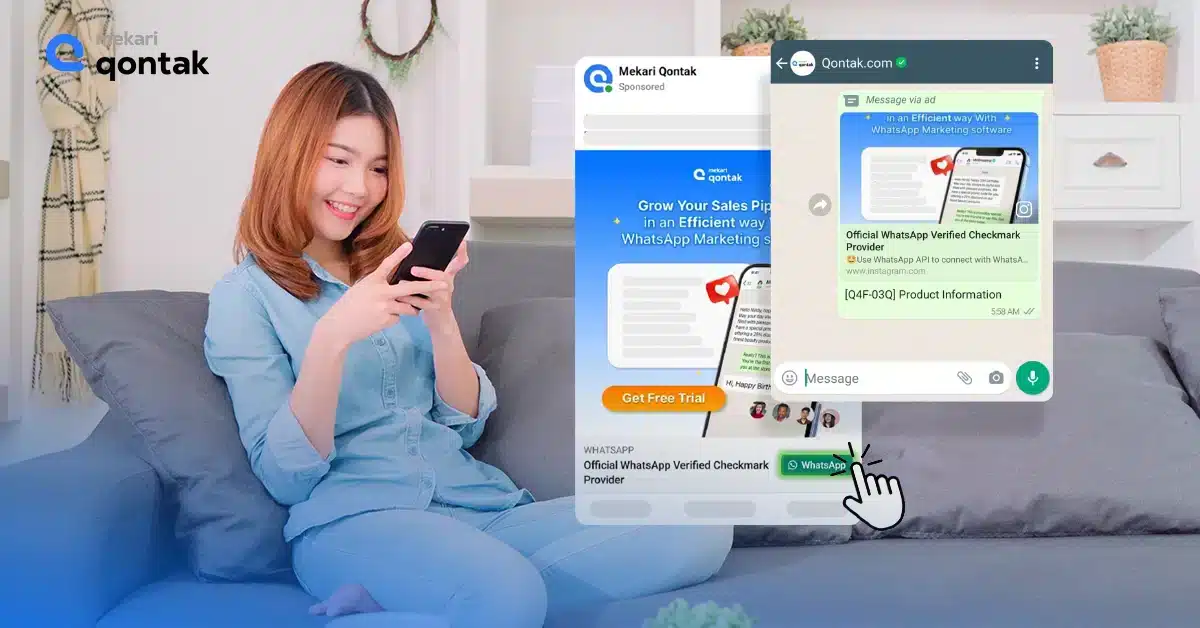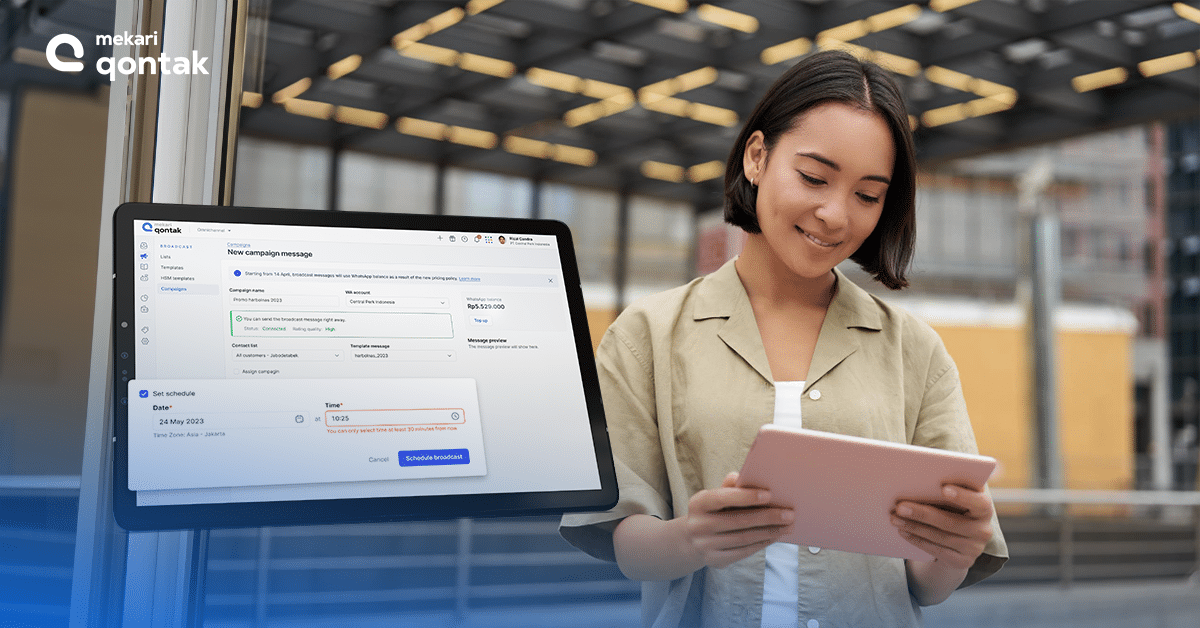Are you looking for a new, innovative way to reach your target audience? Look no further than WhatsApp advertising!
With over 2 billion active users, WhatsApp presents a massive opportunity for businesses of all sizes to connect with their customers more meaningfully and personally.
But how exactly does WhatsApp advertising work, and how do WhatsApp ads? This article will guide you through WhatsApp advertising, providing insights, tips, and tricks.
What is WhatsApp advertising?
WhatsApp advertising refers to the process of promoting a business or product through WhatsApp’s advertising tools and features.
With over two billion active users worldwide, WhatsApp is a highly effective platform for businesses to reach potential customers directly on their mobile devices.
Understanding Ads That Click to WhatsApp
One of the ad formats offered by WhatsApp is Ads That Click to WhatsApp. This ad format allows businesses to create ads encouraging users to start conversing with them on WhatsApp.
When users click on an Ads That Click to WhatsApp ad, they are directed to a conversation with the business on WhatsApp.
This conversation allows users to learn more about the business, its products, or services and engage in a conversation.
Do WhatsApp ads work the same as Google Ads or Facebook Ads?
WhatsApp ads differ from Google Ads and Facebook ads in many ways. However, they all share the common goal of advertising and promoting products and services.
Here are some of the key differences:
- WhatsApp only has one ad format, which is the “Click to WhatsApp” ad. Google and Facebook have many ad formats to choose from.
- WhatsApp’s audience targeting is limited to phone numbers, while Google and Facebook offer more advanced targeting options.
- WhatsApp ads are placed within the user’s chat stream. In contrast, Google and Facebook ads can be displayed in many places.
- WhatsApp ads are currently free, while Google and Facebook ads are paid.
How to advertise on WhatsApp with Ads That Click to WhatsApp?
Here are the steps on how to advertise on WhatsApp with Ads That Click to WhatsApp:
- Create a WhatsApp Business Account: You will need a WhatsApp Business account to advertise on WhatsApp. If you do not already have one, you can create one by downloading one from the App Store or Google Play Store.
- Create an Ads Manager Account: You will also need a Facebook Ads Manager account to create and manage your WhatsApp ads. If you do not already have one, you can create one by visiting the Facebook Ads Manager website and following the setup instructions.
- Create a Campaign: You can create a new ad campaign by clicking the “Create” button in your Ads Manager dashboard and selecting the “New Campaign” option.
- Choose Ad Objective: Next, you will need to select the objective of your ad campaign. For Ads That Click to WhatsApp, you will likely want to select “Traffic” or “Conversions” as your objective.
- Select Your Audience: You can select your target audience by defining demographic, location, and interest-based targeting options.
- Create Ad Creative: Next, you must create your ad creative, including the ad copy, images, or videos, and a call-to-action that encourages users to click through to your WhatsApp Business account.
- Choose Ad Format: In the ad creation process, select the Ads That Click to WhatsApp format.
- Add WhatsApp Phone Number: In the ad setup, you will be prompted to enter the phone number associated with your WhatsApp Business account.
- Set Your Budget: You must set your budget and delivery options for your ad campaign.
- Launch Your Campaign: Once you have completed the setup process and reviewed your ad campaign, you can launch it by clicking the “Submit” button.
How to advertise on WhatsApp without Click to WhatsApp?
If the business didn’t want to use the Click to WhatsApp feature. In that case, businesses can still advertise on WhatsApp by sending promotional messages.
Here are the steps on how to advertise on WhatsApp by only sending promotional messages:
1. Create a WhatsApp Business Account
You will need a WhatsApp Business account to advertise on WhatsApp.
If you do not already have one, you can create one by downloading the WhatsApp Business app from the App Store or Google Play Store and following the setup instructions.
Also Read: 3 Easy Steps to Create WhatsApp Business Account
2. Build Your Contact List
Start by building a list of contacts who have opted in to receive promotional messages from your business.
You can do this by adding a WhatsApp opt-in form to your website or social media channels or collecting phone numbers from customers who visit your physical store or events.
3. Craft Your Promotional Message
Write a promotional message that showcases your product or service and encourages users to take action. Make sure your message is clear, concise, and compelling.
4. Create a Broadcast List
Create a WhatsApp broadcast list in your Business account with all the contacts you want to receive your promotional message.
5. Send Your Message
Once you have created your broadcast list and crafted your promotional message, you can send it out to your list by clicking on the “New Broadcast” option and selecting your list.
Learn more about how to send promotional messages in bulk here.
6. Monitor and Track Results
After sending your promotional message, monitor and track the results to see how effectively it drove conversions and engagement with your audience.
You can use the WhatsApp Business app’s analytics feature to track message delivery, open rates, and engagement metrics.
What are the guidelines and policies for WhatsApp advertising?
WhatsApp has specific guidelines and policies for advertising, which must be followed to ensure compliance.
These guidelines include rules regarding the content of ads, targeting options, and the use of data.
WhatsApp also prohibits certain types of content, such as hate speech, adult content, and misleading information.
Businesses should review WhatsApp’s advertising policies carefully before creating and launching an advertising campaign.
Best practices for creating effective WhatsApp ads
Here are some best practices to follow when creating effective WhatsApp ads:
1. Personalization
WhatsApp’s users expect personalized and meaningful interactions. Use WhatsApp targeting options to tailor your ads to specific audiences based on demographics, interests, and behavior.
2. Clear and concise messaging
Keep your ad messaging short. Users on WhatsApp value brevity and directness, so make sure your message is clear and easy to understand.
3. Visual appeal
Use high-quality images and videos to make your ads visually appealing. Avoid cluttering your ad with too much text or other visual elements that can distract from your message.
4. Strong call-to-action
Include a clear call-to-action that encourages users to act, such as visiting your website or purchasing. Make sure the action is easy to take and relevant to the ad.
5. Test and optimize
Test different ad formats, messaging, targeting, and delivery options to see what works best for your audience.
Use WhatsApp’s ad reporting tools to track performance and optimize your campaigns for better results.
6. Adhere to WhatsApp’s policies and guidelines
Make sure your ads comply with WhatsApp’s policies and guidelines. Avoid using misleading or spammy tactics that can result in your ad being rejected or your account being suspended.
How do I optimize my WhatsApp ad campaigns for better results?
Here are some tips to optimize your WhatsApp ad campaigns for better results:
1. Clearly define your target audience
Before you create your WhatsApp ad campaign, make sure you have a clear understanding of your target audience.
This will help you create more relevant, personalized ads that resonate with your audience.
2. Use compelling visuals and copy
Make sure your ad content is visually appealing, and the copy is engaging.
Use high-quality images or videos that showcase your products or services, and write clear, concise, and persuasive copy.
3. Test different ad variations
Test different ad variations to see which ones perform the best. Try changing the visuals, copy, or call-to-action (CTA) to see what works best for your audience.
4. Monitor your campaign performance
Keep a close eye on your campaign performance metrics, such as click-through rate (CTR) and conversion rates. Use this data to identify areas for improvement and make changes accordingly.
5. Optimize your targeting
Refine your targeting based on the performance data. Identify which audiences respond well to your ads and adjust your targeting accordingly.
6. Engage with your audience
Once people start engaging with your ads, be sure to respond promptly and engage with them in a friendly and helpful manner.
This can help build trust and establish a positive relationship with your audience.
7. Continuously improve your strategy
Finally, keep testing and refining your WhatsApp ad strategy to improve performance over time.
Stay up-to-date with the latest trends and best practices in digital marketing, and continue to optimize your ads based on new insights and data.
Conclusion
WhatsApp ads are a relatively new advertising format. Still, they offer a unique opportunity to connect with customers and drive business growth.
Whether using Ads That Click to WhatsApp or sending promotional messages, keeping your messaging relevant, engaging, and targeted is essential.
To take your WhatsApp advertising to the next level, consider leveraging the WhatsApp Business API provided by Mekari Qontak.
WhatsApp API from Mekari Qontak can help you automate customer communication, manage conversations, and provide better customer support.
So what are you waiting for? Get started now!